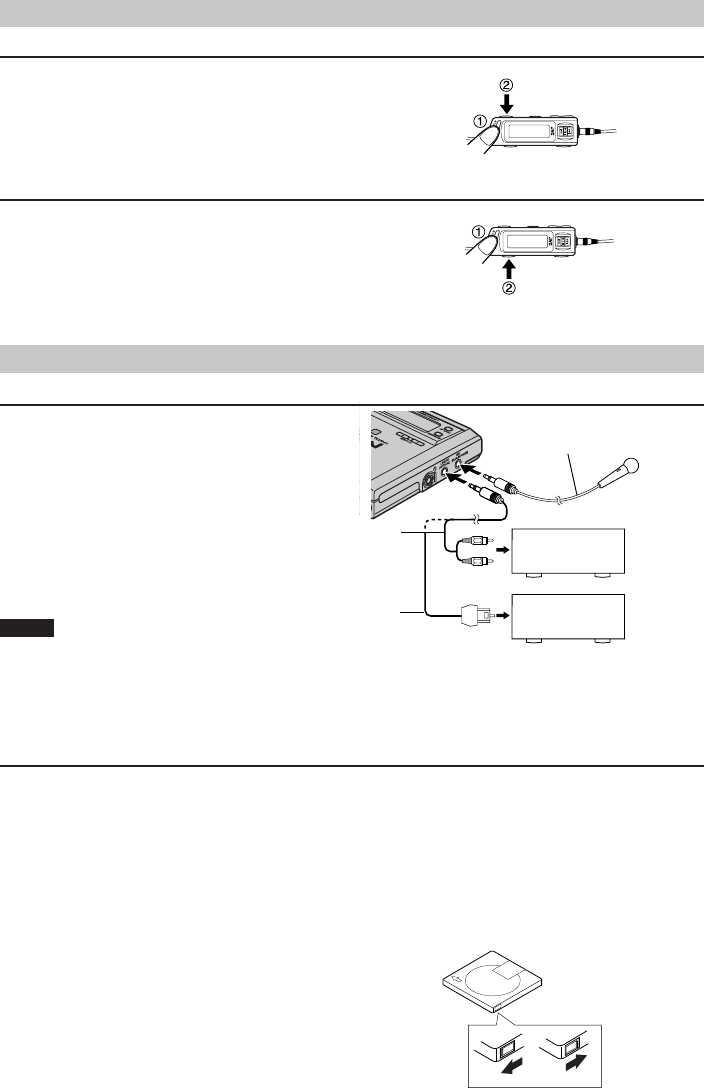
6
MD player,
tape deck, etc.
CD player, etc.
Stereo connection cable (not supplied)
Optical digital cable (not supplied)
Microphone (not supplied)
Selecting the Operational Options of Remote Control
Muting a pip tone
When you press the buttons on the remote control, a pip tone is issued except for the A.C.BASS and VOLUME +, –
buttons.
To mute the pip tone, while pressing and holding the A.C.BASS but-
ton in Stop mode or during playback, press the P.MODE button.
“BEEP OFF” appears on the display.
To resume a pip tone, do the same operation again. “BEEP ON” will appear on the display.
Turning off the backlight
When you press a button on the remote control, backlight illuminates on the remote control’s display for 5 seconds.
You can turn off the backlight to save the battery life.
To turn off the backlight, while pressing and holding the A.C.BASS
button in Stop mode or during playback, press the DISPLAY button.
“LIGHT OFF” appears on the display.
To resume backlighting, do the same operation again. “LIGHT ON” appears on the display. Turning off the unit
will also resume backlighting.
Preparation Before Recording
Connection for recording
Connect one of the following music sources to the unit.
• Analog input to the LINE IN (OPTICAL) jack
• Digital input to the LINE IN (OPTICAL) jack
• Microphone input to the MIC (PLUG IN POWER) jack
Notes
• You cannot mix the microphone sound with the LINE IN source.
• Since the priority for each input is as follows, be sure to disconnect the other music source before recording. For
example, disconnect the microphone before recording an analog input.
Digital input (LINE IN) > MIC input > Analog input (LINE IN)
• When you make recording using the microphone, noise may occur depending on the microphone you use, if the
AC adaptor is used. If this happens, use the rechargeable battery or alkaline batteries instead of the AC adaptor.
Things to know before you start recording
• It should be noted that it may be unlawful to re-record pre-recorded tapes, records, or discs
without the consent of the owner of copyright in the sound or video recording, broadcast or ca-
ble programme and in any literary, dramatic, musical, or artistic work embodied therein.
• Carefully read the “Rules of Digital Dubbing” on page 15.
• The MD recorder supports the following sampling frequencies for digital source, LINE IN (OPTICAL).
32 kHz, 44.1 kHz and 48 kHz
• When recording a digital input or microphone input, the recording level is automatically set correctly. When re-
cording an analog input, it is necessary to adjust the recording level properly. Recording is not affected by the
A.C.BASS setting.
• The accidental erasure prevention knob is provided on the back of an MD cartridge to prevent accidental erasure
or recording. It must be set to the close position before recording or editing.
• Remote control operation will be disabled during record-
ing or editing.
• Unplugging or plugging of the connection cord or micro-
phone should be avoided during recording.
• Removal of the rechargeable battery should be avoided
during recording. Otherwise, you cannot open the lid un-
less the rechargeable battery is reinserted or AC adaptor
is connected to the unit.
For protecting
erasure
Accidental erasure prevention knob
For recording
or editing
Close
Open
XM-R70(B)_P1-8.p65 6/23/99, 3:09 PM6


















