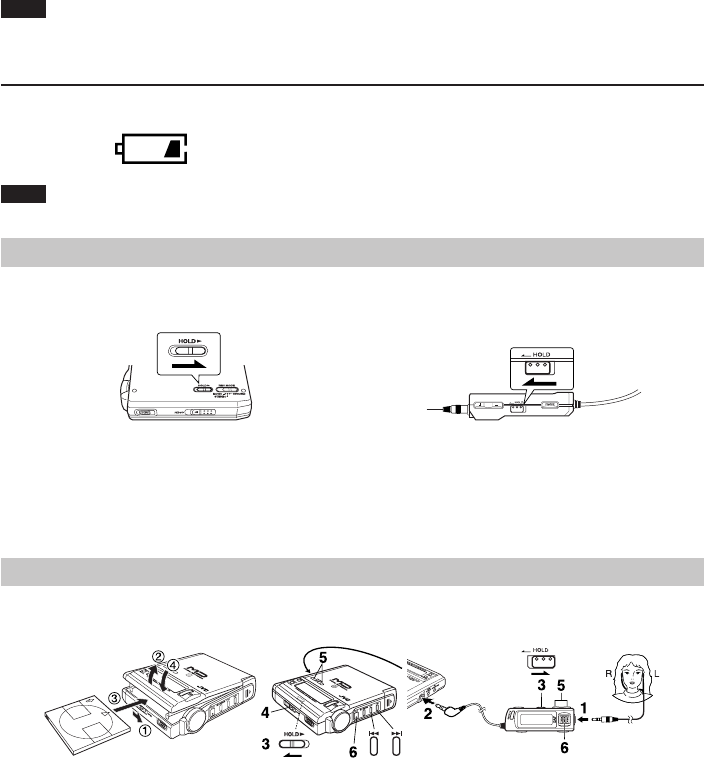
3
Rechargeable battery: Recharge it.
Dry-cell batteries: Replace them with new ones.
Bottom of the unit
Top of the remote control
Note
The unit is in the standby condition when the AC adaptor is connected. The primary circuit is always “live” as long
as the AC adaptor is connected to an electrical outlet.
Battery indicator
The battery indicator appears on the display of the unit and remote control. When the indication changes as follows,
power will be shut off a short while after.
Note
The battery indicator also appears when the AC adaptor is connected, though it has no meaning.
Accidental Operation Prevention Function (Hold Mode)
This function prevents accidental operation of buttons on the unit.
The unit and remote control have the HOLD switches, each of which works independently.
Slide the HOLD switch in the direction shown by the arrow to activate it.
When the HOLD switch of the unit or remote control is activated, no button operation is possible on the unit or the
remote control.
• Once the HOLD switch of the unit has been activated, “HOLD” will appear each time a button on the unit is
pressed.
To operate the unit or remote control normally, release the HOLD switch.
Normal Play
Follow the numbers in the figure to perform normal-play.
1 Connect the headphones plug firmly.
2 Connect the remote control plug firmly.
3 Release the HOLD switches.
4 Load an MD.
1 Slide the OPEN switch to open the lid.
2 Open the lid by hand.
3 Insert the MD into the MD slot beneath the lid, with its label side facing up. Insert the MD until it stops. Be
sure % or ] mark on the MD are oriented as shown in the figure.
4 Close the lid.
“TOC Reading” appears on the display. Then the track number and playback time appear.
5 Adjust the volume level between 0 and 25.
Press the VOLUME+, – button on the unit or remote control. To continuously change the volume level, de-
press the VOLUME button.
XM-R70(B)_P1-8.p65 6/23/99, 3:09 PM3


















