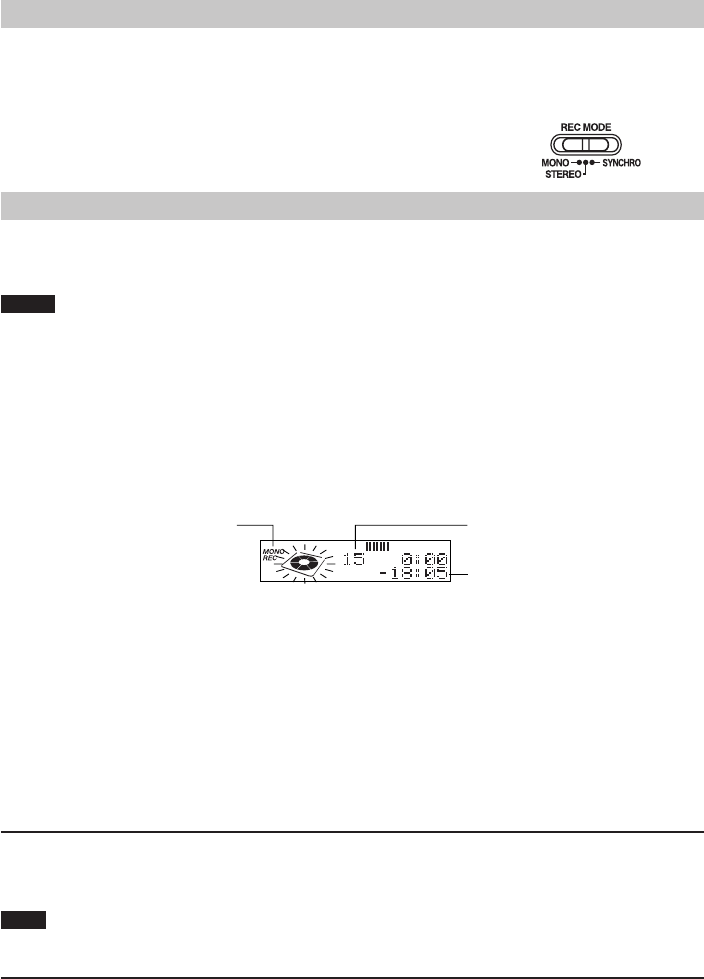
7
Check Items Before Starting Recording
• The MD is not the Play-only type one.
• The accidental erasure prevention knob of the MD cartridge is set to the close position.
• The MD has enough space for recording. If not, carry out ALL ERASE or ERASE function mentioned later to
erase all the tracks or desired tracks in the MD. You can check the recordable remaining time of the MD by re-
peatedly pressing the DISPLAY/CHARA. button on the unit in Standby mode. (See “Showing the Disc Informa-
tion” on page 5.)
• The REC MODE switch is set correctly. MONO for monaural recording,
STEREO for stereo recording, and SYNCHRO for synchro recording in
which recording automatically starts when an input is detected.
Standard Recording (MONO/STEREO)
CAUTIONS:
•
Be sure that the rechargeable battery is fully charged. Otherwise, the unit may shut off, leaving recording unfinished.
• While “UTOC Writing” is displayed, do not disconnect the power source or subject the unit to the vibration to
avoid incorrect recording.
Notes
• The recording operation is possible only with the buttons on the unit.
• When a stereo signal is recorded in MONO mode, stereo sound will be heard though the signal is correctly recorded in
MONO mode.
In MONO mode, the recordable time becomes two times longer than the recording time labeled on the MD.
1 Check the things before recording.
See “Check items before starting recording” above.
2 Insert an MD with its label side facing up.
3 Select the recording mode with the REC MODE switch (either MONO or STEREO).
4 Slide the REC switch.
The unit enters Rec/Standby mode, the REC indicator lights up, and the disc mark blinks. The track number is
increased by one.
• To cancel Rec/Standby mode, press the 7/CHARGE button.
5 Play the recording source.
6 Adjust the recording level for analog input only.
See “Adjusting the recording level” below.
7 Press the 6 button to start recording.
When the MD becomes full, “UTOC Writing” appears on the display, indicating that the recording is success-
fully completed. The “TOC” indicator will light up during this period. Then, the MD stops. (The “TOC” indica-
tor goes out.)
To pause, press the 6 button. (The track number is increased by one.)
To cancel pause, press the 6 button again.
To stop recording, press the 7/CHARGE button. “UTOC Writing” appears on the display and then the MD stops.
(The “TOC” indicator goes out.)
Adjusting the recording level (for analog input only)
The recording level should be adjusted so that the peak level meter does not reach the OVER mark to avoid distort-
ing the recording signal.
Press the 4 or ¢ buttons on the unit to decrease or increase the recording level.
You can change the recording level between “REC LEVEL 01” to “REC LEVEL 24”.
Note
Even if the recording level is set to “REC LEVEL 01”, the input signal is recorded at a minimum level.
Track marking
• Whenever playback at the source side advances from one track to another during digital recording, the track
number of the MD is automatically incremented by 1.
• Whenever no sound at the playback side continues for 3 or more seconds during analog/digital or microphone
recording, the track number of the MD is automatically incremented by 1.
•
During analog/digital or microphone recording, you can increment the track number by 1 by sliding the REC button.
(By adding the track number in this way, you can edit the recording contents later using the edit functions, such as
erase, move, and join. Also, you can quickly locate the desired track using the fast forward or reverse button.)
(Appears only if MONO is selected.)
Remaining time
Total track number
XM-R70(B)_P1-8.p65 6/23/99, 3:09 PM7


















