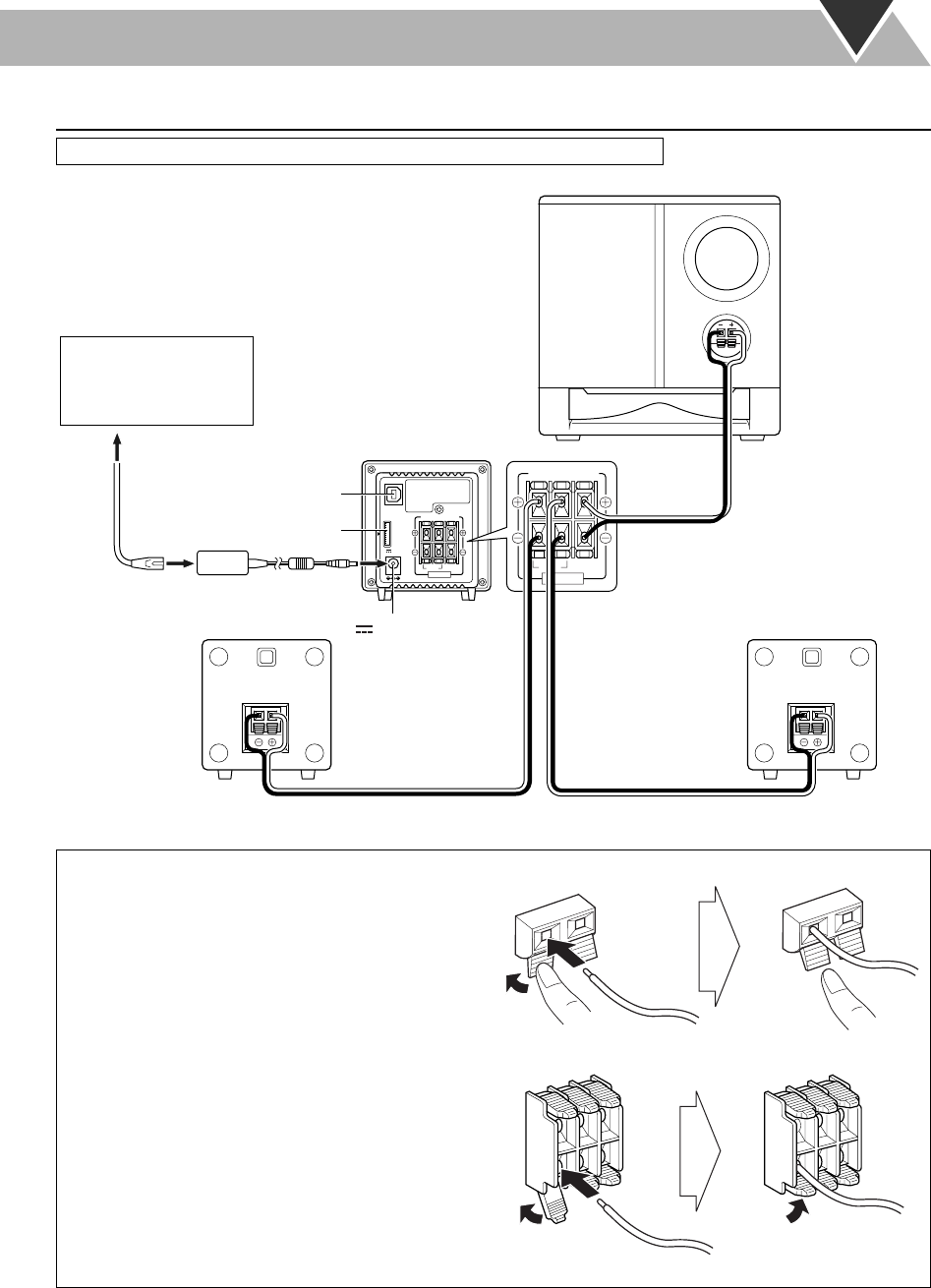
4
Connection
Do not connect the AC power cord until all other connections have been made.
USB
AUDIO
i Pod
DC IN
SPEAKERS
RIGHT LEFT WOOFER
6-16Ω 8-16Ω
23V 2.5A
INPUT
SPEAKERS
RIGHT LEFT WOOFER
6-16Ω 8-16Ω
Subwoofer
Unit
To a wall outlet
Plug the AC power cord
only after all connections
are complete.
AC adaptor
USB AUDIO
terminal
iPod terminal
DC IN
23V 2.5A
Main speaker
Speaker cord
Speaker cord (1.5m) Speaker cord (1.5m)
AC adaptor
AC power
cord
Main speaker
Speaker cord (2.5m)
To connect the speaker cords
Make sure the unit, main speakers, and subwoofer are
connected correctly and firmly.
When connecting the speaker cords, match the polarity of
the speaker terminals: white cord to (+) and white cord with
black stripe to (-).
NOTES
• DO NOT connect more than one speaker to each terminal.
• DO NOT allow the conductor of the speaker cords to be
in touch with the metallic parts of the System.
e.g. Speaker
2 Insert
1 Hold
3 Release
e.g. Unit
1 Unlock
2 Insert
3 Lock
NX-PS1[J].BOOK Page 4 Friday, October 27, 2006 5:02 PM


















