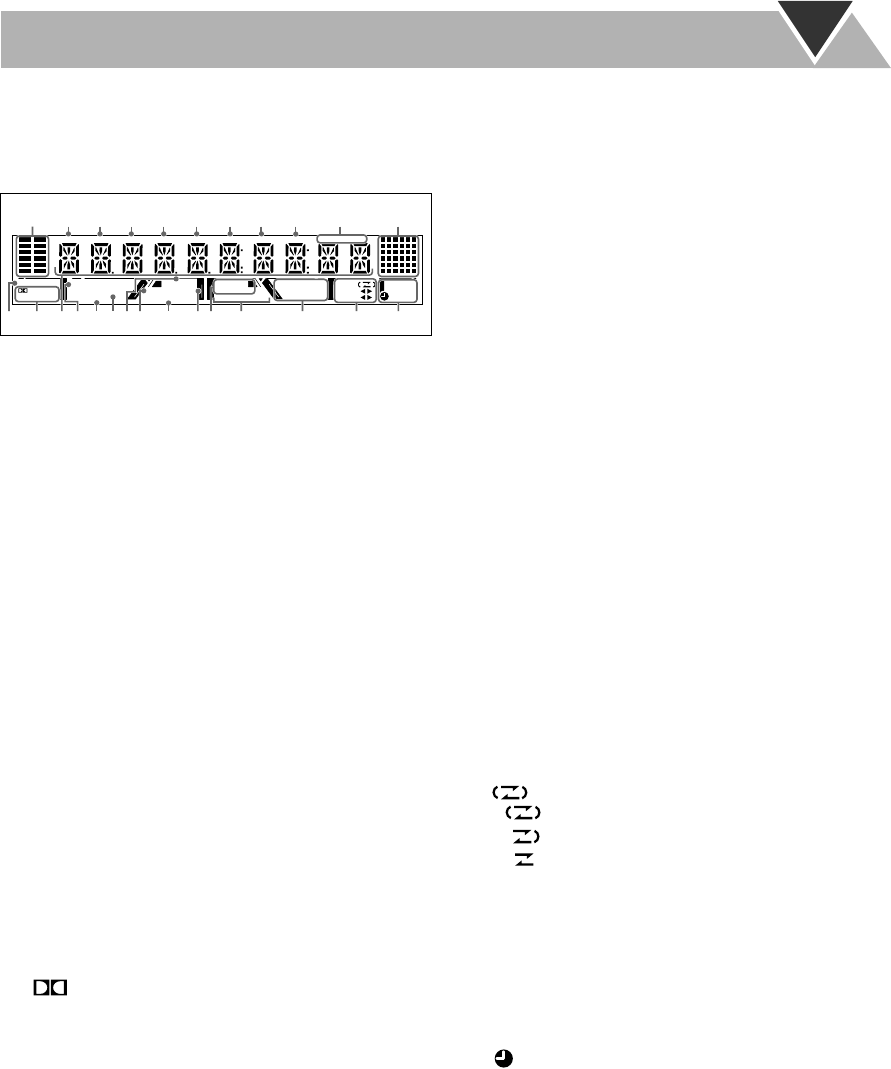
7
Display Indication
This indications on the display teach you a lot of things
while you are operating the system.
Before operating the System, be familiar with when and
how the indicator illuminates on the display.
1
Level indicator
2
TITLE indicator
• Lights to indicate the title number.
• Lights to indicate the group title or track title.
3
GROUP indicator
• Lights to indicate the group number.
4
CHAP. indicator
• Lights to indicate the chapter number.
5
TRACK indicator
• Lights to indicate the track number.
6
FILE indicator
• Lights to indicate the file number.
7
MP3 indicator
• Lights while playing back an MP3 track.
8
WMA indicator
• Lights while playing back a WMA track.
9
JPEG indicator
• Lights while playing back a JPEG file.
p
FM reception indicators
• MONO: lights while receiving an FM stereo station in
monaural.
• ST (stereo): lights while an FM stereo station with
sufficient signal strength is tuned in.
q
Animation indicator
w
DVD/DVD AUDIO indicator
• DVD: lights when DVD Video is detected.
• DVD AUDIO (MX-JE5 only):lights when DVD Audio
is detected.
e
Source signal indicators
• DIGITAL: lights when a source signal is Dolby
Digital.
• DTS: lights when a source signal is DTS.
• PCM: lights when a source signal is linear PCM or a
DVD Audio signal is PPCM (Packed PCM) (MX-
JE5 only).
r
Main display
t
SURROUND MODE indicator
• Lights when Surround mode is activated (see page 14).
y
3D PHONIC indicator
• Lights when 3D Phonic is activated (see page 15).
u
SOUND MODE indicator
• Lights when SEA mode or USER mode is activated (see
page 14).
i
RESUME indicator
• Lights when the Resume function is activated (see
page 10).
o
BONUS indicator (MX-JE5 only)
• Lights when DVD Audio with bonus group is detected
(see page 19).
;
PROGRESSIVE indicator (MX-JE5 only)
• Lights when the progressive scanning mode is selected.
a
B.S.P. indicator (MX-JE5 only)
• Lights when browsable still picture on DVD Audio is
available (see page 18).
s
Karaoke operation indicators
• MIC: lights when the mic mixing mode is activated (see
page 30).
• ECHO:lights when the echo effect is activated (see
page 31).
• V.MASKING:lights when the Vocal Masking mode is
activated (see page 31).
d
DVD LEVEL 1/2/3 indicators
• Lights to indicate the DVD increase level.
f
Disc operation indicators
• REP: lights when Repeat Play mode is activated.
• 1: lights when One Track/Chapter/Step Repeat is
activated.
• ALL: lights when All Disc Repeat is activated.
• A-B: lights when A-B Repeat is activated.
• PROGRAM: lights when Program Play mode is
activated.
• RANDOM: lights when Random Play is activated.
g
Tape operation indicators
• TAPE: lights when a tape is loaded in either A or B.
• (reverse mode):
– : tape play continues endlessly.
– : tape automatically reverses once.
– : tape play stops at the end of one side.
• REC: lights while recording.
• A: lights when a tape is loaded in the deck A.
• B: lights when a tape is loaded in the deck B.
•
2
3
(tape direction):
– Lights to indicate the current tape running direction.
– Flashes slowly during playback and recording.
– Flashes quickly while rewinding a tape.
h
Timer indicators
• : lights when Sleep Timer is working or Daily Timer
or Recording Timer stands by or is working or being set.
• SLEEP: flashes when the Sleep Timer is activated.
• DAILY: lights when the Daily Timer stands by; flashes
while working or being set.
• REC: lights when the Recording Timer stands by; flashes
while working or being set.
TITLE CHAP. FILE MP3 WMA JPEG MONO ST
GROUP TRACK
DIGITAL
DVD AUDIO
DTS PCM 3DPHONIC
SOUND MODE
SURROUND MODE
PROGRESSIVE
BONUS B.S.P.
RESUME
DVD LEVEL
1 2 3
V.MASKING
MIC ECHO
RANDOM
PROGRAM
A
B
REP1ALLA-B
TAPE
DAILY
REC
REC
SLEEP
q
we yuiro;asdfght
1234 67589p
)


















