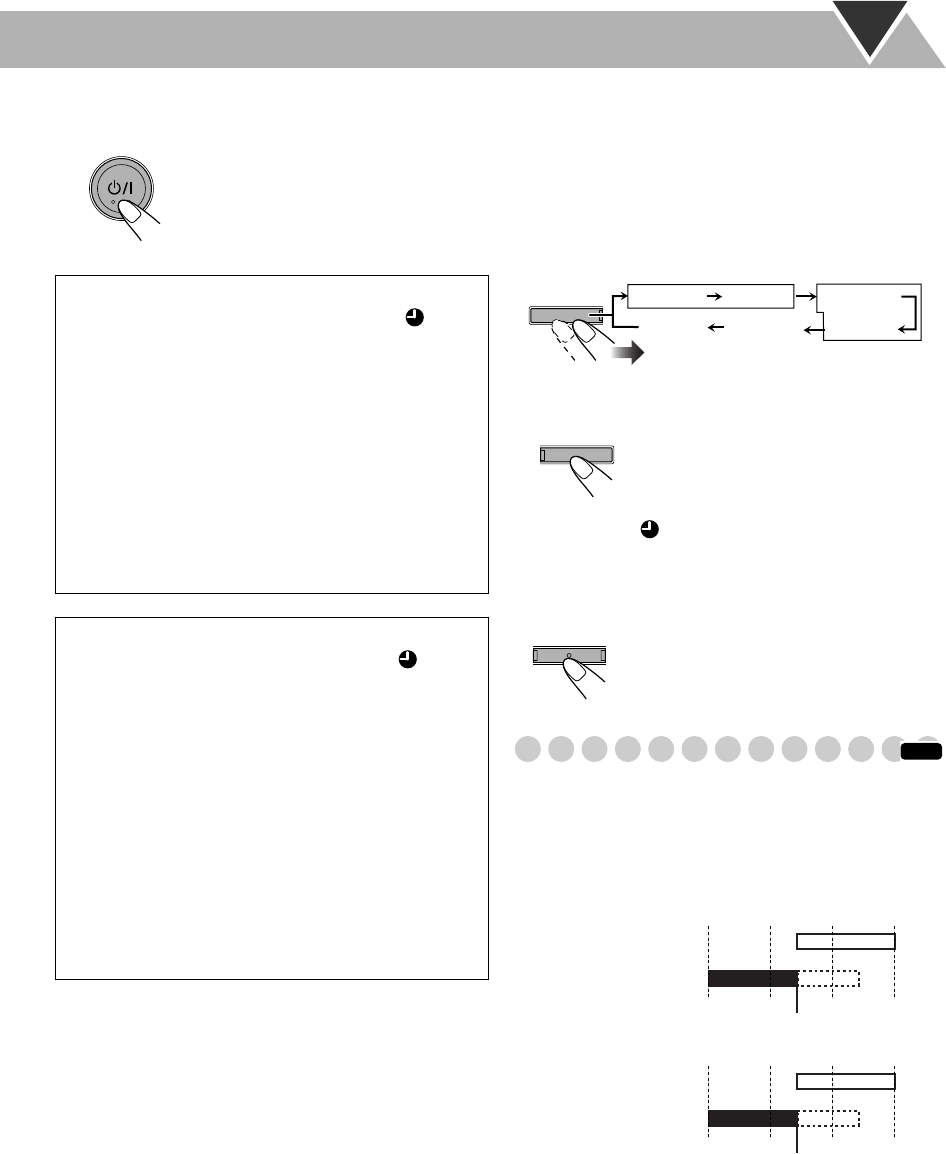
35
English
3
Turn off the System (on standby) if you have set the
timer with the System turned on.
To turn off the Timer after the setting is done
You can turn off the timer after it has been set.
• Since Daily Timer is activated at the same time everyday,
you may need to cancel it on some particular days.
1
Select the timer you want to cancel (DAILYTIMER or
REC TIMER) you want to cancel.
2
Turn off the selected timer.
• The timer ( ) indicator goes off.
To turn on the timer again,
repeat the step
1
and press
SET/DISPLAY in step
2
.
Timer Priority
Since each timer can be set separately, you may wonder
what happens if the setting for these timers overlaps.
• Recording Timer has priority over the Daily Timer and
Sleep Timer (see page 16).
How Daily Timer actually works
Once the Daily Timer has been set, the timer ( )
indicator and DAILY indicator are lit on the display.
Daily Timer is activated at the same time everyday until
the timer is turned off manually (see the next column).
When the on-time comes
The System turns on, tunes in to the specified station or
starts playing the specified source, and sets the volume
level to the preset level.
When the off-time comes
The System stops playback, and turns off (standby).
• The timer setting remains in memory until you change
it.
How Recording Timer actually works
When Recording Timer has been set, Timer ( )
indicator and the REC indicator are lit on the display.
Recording Timer works only once.
When the on-time comes
The System turns on, tunes in to the specified station, sets
the volume level to “VOLUME MIN,” and starts
recording.
When the off-time comes
The System stops recording, and turns off (standby).
• The timer setting remains in memory until you change
it.
Recording Timer will start working even if the System
has been turned on.
CLOCK
/
TIMER
REC TIMER
TIMER(ON)
TIMER(ON)
DAILYTIMER
Clock setting
Canceled
Recording Timer Daily Timer
CANCEL
/
DEMO
SET
/
DISPLAY
INFO
6:00 6:30 7:00 7:30
Recording Timer
Daily Timer
Canceled
Recording Timer
Sleep Timer
6:00 6:30 7:00 7:30
Canceled


















