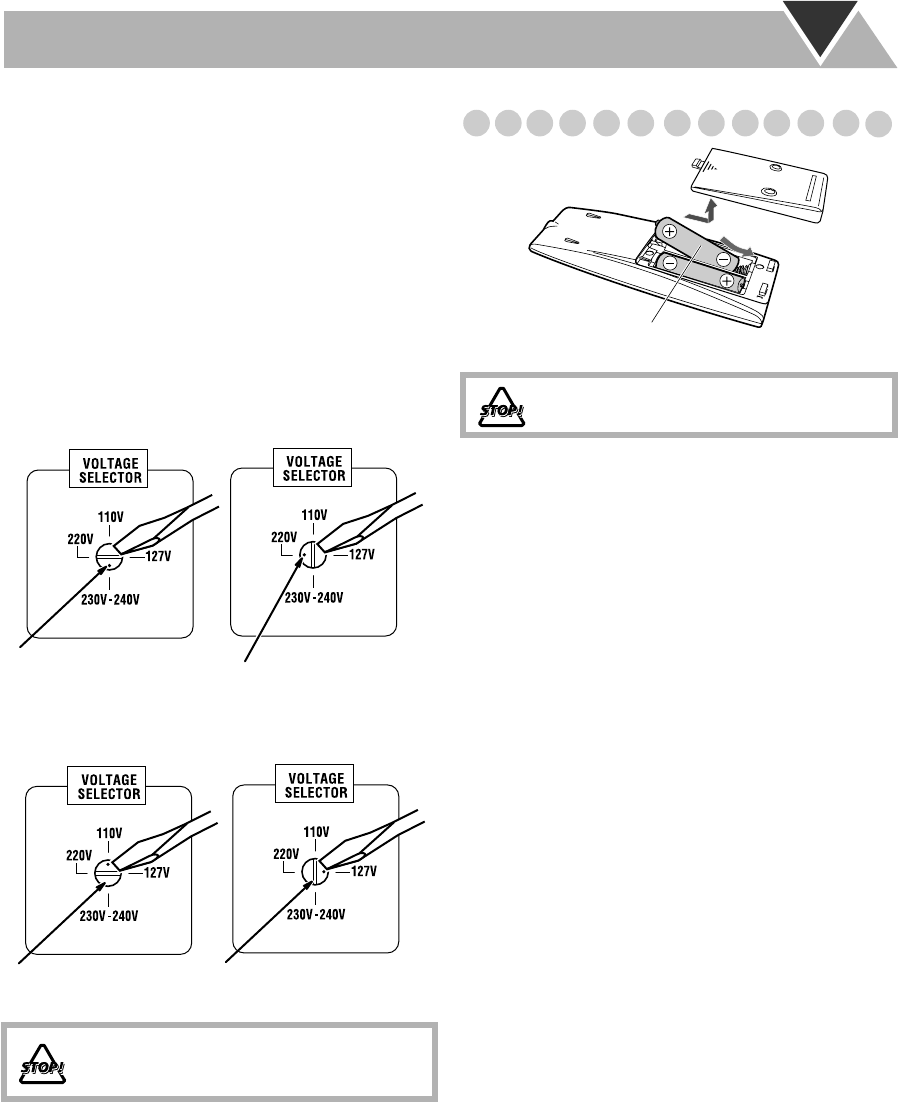
6
About surround speaker layout (MX-JE5 only)
• This equipment is not magnet-proof. If it is placed near a TV
set, color on a TV screen may become uneven. Therefore,
when installing, locate the speaker at sufficient distance
away from the TV set.
• DO NOT place surround speakers on the top of the front
main speakers.
¤
Voltage Selector
Use a screwdriver to rotate the voltage selector so that the
voltage mark is pointing at the same voltage as where you
are plugging in the unit. (See also the back cover page.)
Preparing the Remote Control
• Dispose of batteries in the proper manner, according to
federal, state, and local regulations.
When using the remote control
Point the top of the remote control toward the remote sensor
as directly as possible. If you operate it from a diagonal
position, the operating range (approx. 5 m) may be shorter.
DO NOT plug in before setting the voltage
selector on the rear of the unit and all
connection procedures are complete.
Voltage mark
Voltage mark
When your mains lead (AC)
line voltage is 220 V
When your mains lead (AC)
line voltage is 230-240V
Voltage mark
Voltage mark
When your mains lead (AC)
line voltage is 127 V
When your mains lead (AC)
line voltage is 110V
DO NOT recharge, short, disassemble or
heat the battery or dispose of it in a fire.
R6(SUM-3)/AA(15F)


















