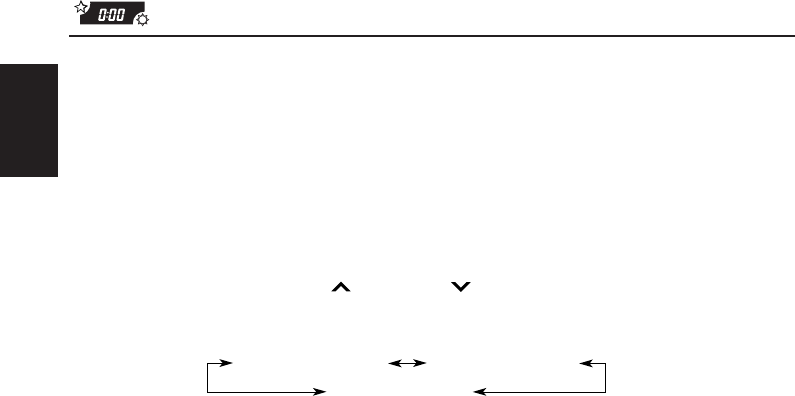
38
ENGLISH
Selecting the scroll mode
You can select the scroll mode for the name display and disc information if they consist of
more than 12 characters. When shipped from the factory, Auto Scroll mode is set to “SCROLL
ONCE.”
• SCROLL ONCE: Scrolls only once.
• SCROLL AUTO: Repeats the scroll (5-second intervals in between).
• SCROLL OFF: Cancels Auto Scroll.
1. Press and hold SEL (Select) for more than 2 seconds so that one of the PSM items appears
on the display.
2. Select “SCROLL MODE” with ¢ or 4 .
3. Select the desired mode with the control dial.
The scroll mode changes as follows:
Note:
Even if the scroll mode is set to “SCROLL OFF,” you can scroll the display by pressing DISP for more
than 1 second.
SCROLL AUTO
SCROLL ONCE
SCROLL OFF
EN31-42.KD-MX2900R[E]/F 00.1.26, 8:50 PM38


















