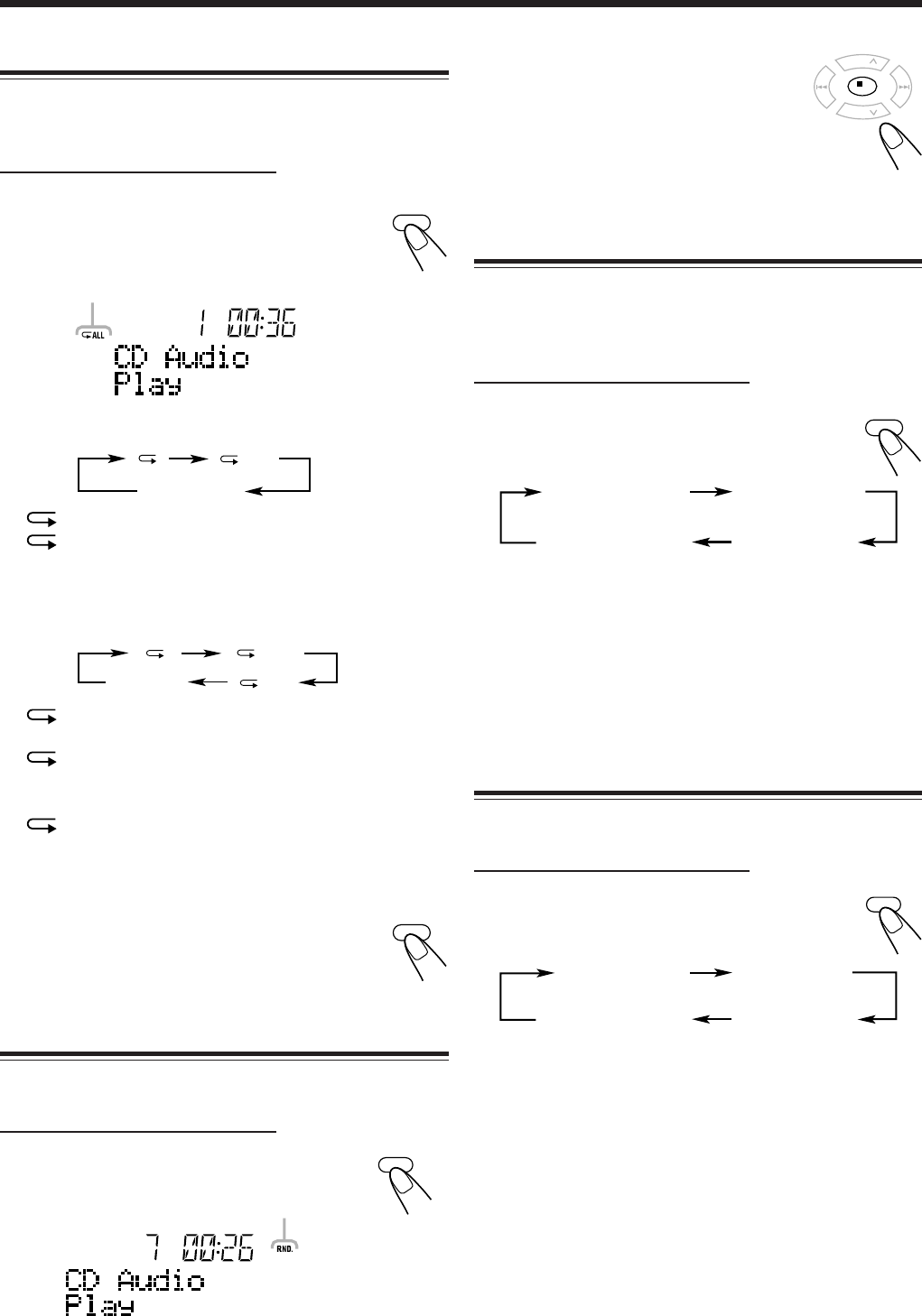
15
Repeating Tracks—Repeat Play
You can have all the tracks, the program or individual track
currently playing, repeat as many times as you like.
On the remote control ONLY:
Press REPEAT.
• Each time you press the button, Repeat Play
changes as follows, and the following repeat
indicators light up on the display:
When playing back audio CD:
: Repeats one track.
ALL: Repeats all the tracks.
In Program Play, repeats all the tracks in the
program.
When playing back MP3 disc:
: Repeats one track.
In Random Play, this function is not available.
GR.: Repeats all the tracks in a group.
In Program Play and Random Play, this
function is not available.
ALL: Repeats all the tracks.
In Program Play, repeats all the tracks in the
program.
To cancel Repeat Play, press REPEAT repeatedly
until the repeat indicator goes off.
/FM MODE
REPEAT
Canceled
ALL
Repeat indicators
ALL
GR.
Canceled
/FM MODE
REPEAT
Playing at Random—Random Play
You can play the tracks at random.
On the remote control ONLY:
Press RANDOM.
The RND. indicator lights up on the display.
RANDOM
To exit from Random Play, press 7 or
RANDOM.
The RND. indicator goes off.
• You cannot activate the Random Play
function during Program Play.
Displaying the Remaining Time during
Playback (for Audio CD)
When playing back audio CD, you can display the remaining
time of the current track/disc and the elapsed time of the
current track/disc during playing.
On the remote control ONLY:
Press REMAIN repeatedly.
• Each time you press the button, the display
changes as follows:
Track Rem. Play: Shows the remaining time of the current
track.
Disc Time Play: Shows the remaining time of the disc.
Disc Rem. Play: Shows the elapsed time of the disc.
Normal indication: Shows the elapsed time of the current
track.
Displaying the Tag Information (for MP3 disc)
You can display the ID3 Tag information of the MP3 disc.
On the remote control ONLY:
Press Display during MP3 playback.
Each time you press the button, the display changes
as follows:
Title: Shows name of the track.
Artist: Shows name of the artist.
Album: Shows name of the album.
Normal indication: Shows the group name and track name
currently played back.
• If the file does not have any information, the second line
will be displayed in blank.
/BEAT CUT
REMAIN
RND. indicator
DISPLAY
PRESET
GROUP
PRESET
GROUP
UP
DOWN
SEARCH/
SCROLL
DOWN
SEARCH/
SCROLL
UP
/
SELECT
Title
Normal
indication
Album
Artist
Track Rem. Play Disc Time Play
Disc Rem. Play
Normal
indication
12-16_UX-HB4[B]6.p65 04.8.5, 6:17 PM15


















