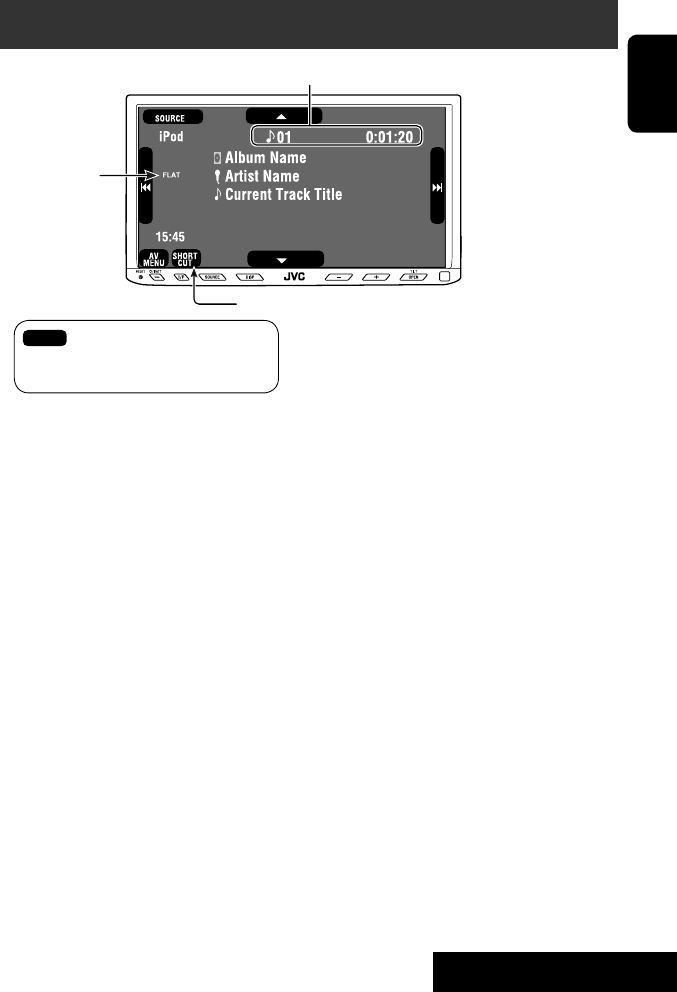
43
EXTERNAL DEVICES
ENGLISH
Listening to the iPod
It is required to connect the Interface adapter for iPod (KS-PD100) to the CD changer jack on the rear.
Preparation:
Make sure <iPod> is selected for <External Input>. (☞ page 55)
~ Press [SOURCE], then press [iPod] (☞ page 9)
Playback starts automatically.
• You can also use SOURCE on the monitor panel. Press it repeatedly.
Ÿ Press [4] or [¢] to select a track.
Track no./Playing time
☞ page 44
[
4 ¢] Press: Select track
Hold: Reverse/forward search
[
5] Enter player’s menu
[
∞] Start playback/pause
• To resume, press again.
Sound mode
(☞ page 48)
: Buttons on the touch panel. In the
explanation, they are indicated
inside [ ].
EN_KW-AVX710[E]4.indb 43EN_KW-AVX710[E]4.indb 43 07.12.7 10:44:31 AM07.12.7 10:44:31 AM


















