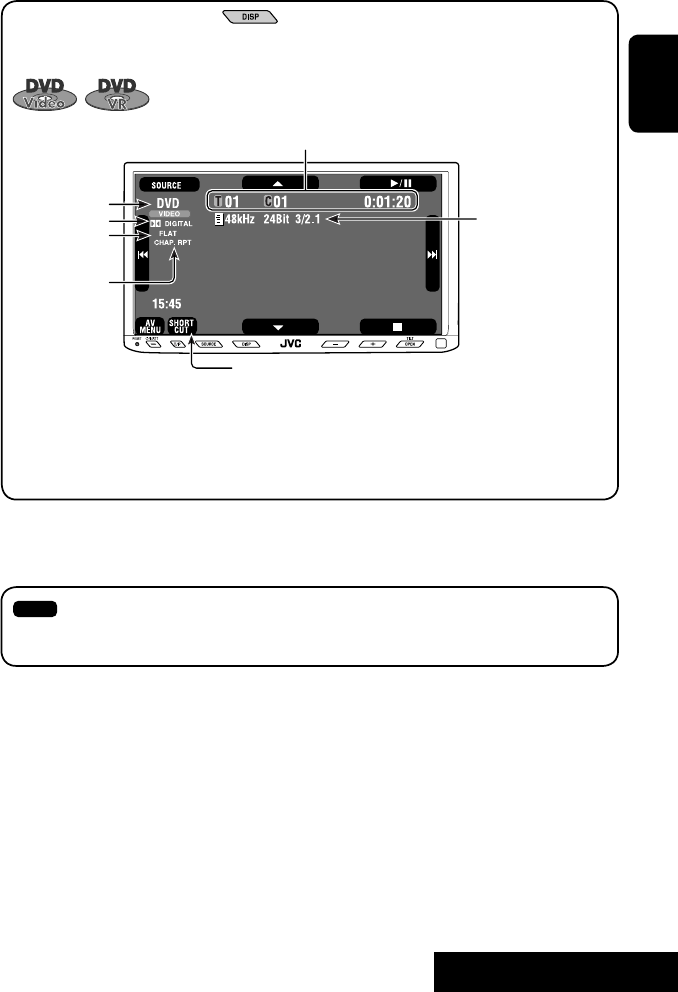
OPERATIONS
17
ENGLISH
While playing the following discs, press .
• Each time you press the button, the display changes to show the different information. (☞ page 9)
Audio format
DVD Video: Title no./Chapter no./Playing time
DVD-VR: Program no. (or Playlist no.)/Chapter no./Playing time
Playback mode
Disc type *
1
Sampling frequency/Bit
rate/Recorded signal
channel no.
☞ page 22
[
3 / 8] Start and pause playback
[
7] Stop playback
[
4 ¢] Press: Select chapter
Hold: Reverse/forward search*
2
[5 ∞] Select title/program/playlist
*
1
DVD-VR also indicates either PRG (program) or PLAY (playlist) playback.
*
2
Search speed: x2 ] x10
: Buttons on the touch panel. In the explanation, they are indicated inside [ ].
These buttons also work when they are not shown on the touch panel (while watching the playback pictures
on the screen).
Sound mode
(☞ page 48)
EN_KW-AVX710[E]4.indb 17EN_KW-AVX710[E]4.indb 17 07.12.7 10:44:14 AM07.12.7 10:44:14 AM


















