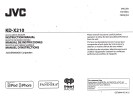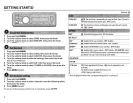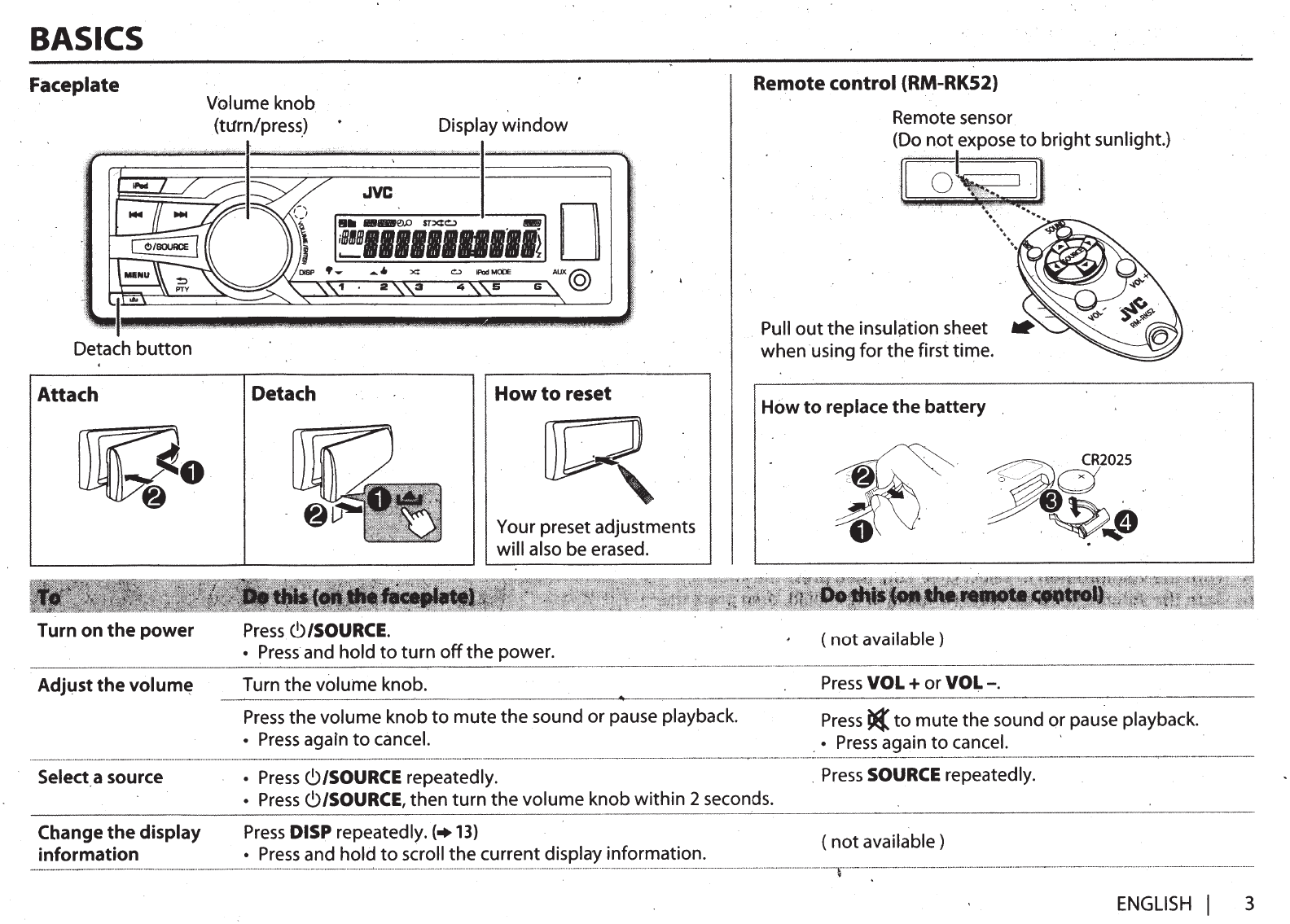
BASICS
Faceplate
Detach
button
Attach
~.
~
·
Turn on
the
power
Adjust
the
volum~
Select
a source
Change
the
display
information
Detach
Press
0 /SOURCE.
Display
window
How
to
reset
R
Your preset adjustments
will also
be erased.
•
Press
and
hold
to
turn
off
the
power.
Turn
the
volume
knob.
--
-
Press
the
volume
knob
to
mute
the
sound or pause playback.
•
Press
agarn
to
cancel.
•
Press
0/SOURCE
repeatedly.
Remote
control
(RM-RK52)
~~~~::~
'::.
·
,~:-:
.
..
·
·
·
·
-
·
:
·
~
-~
.
.
.
Pull
out
the
insul~tion
sheet
when using
for
the
first time.
How
to
replace
the
battery
···
...
~
0
·
. .
CR2025
X
~
8}~
..
·
~~
(not
available)
Press
VOL
+
or
VOL-.
..
Press
t(
to
mute the sound or
pau~e
playback.
. •
Press
again
to
cancel.
.
Press
SOURCE
repeatedly.
•
Press
0/SOURCE,
then
turn
the
volume
knob within 2 seconds.
Press
DISP
repeatedly.
(+13)
•
Press
and
hold
to
scroll
the
current
display
information.
(not
available)
ENGLISH
I
3