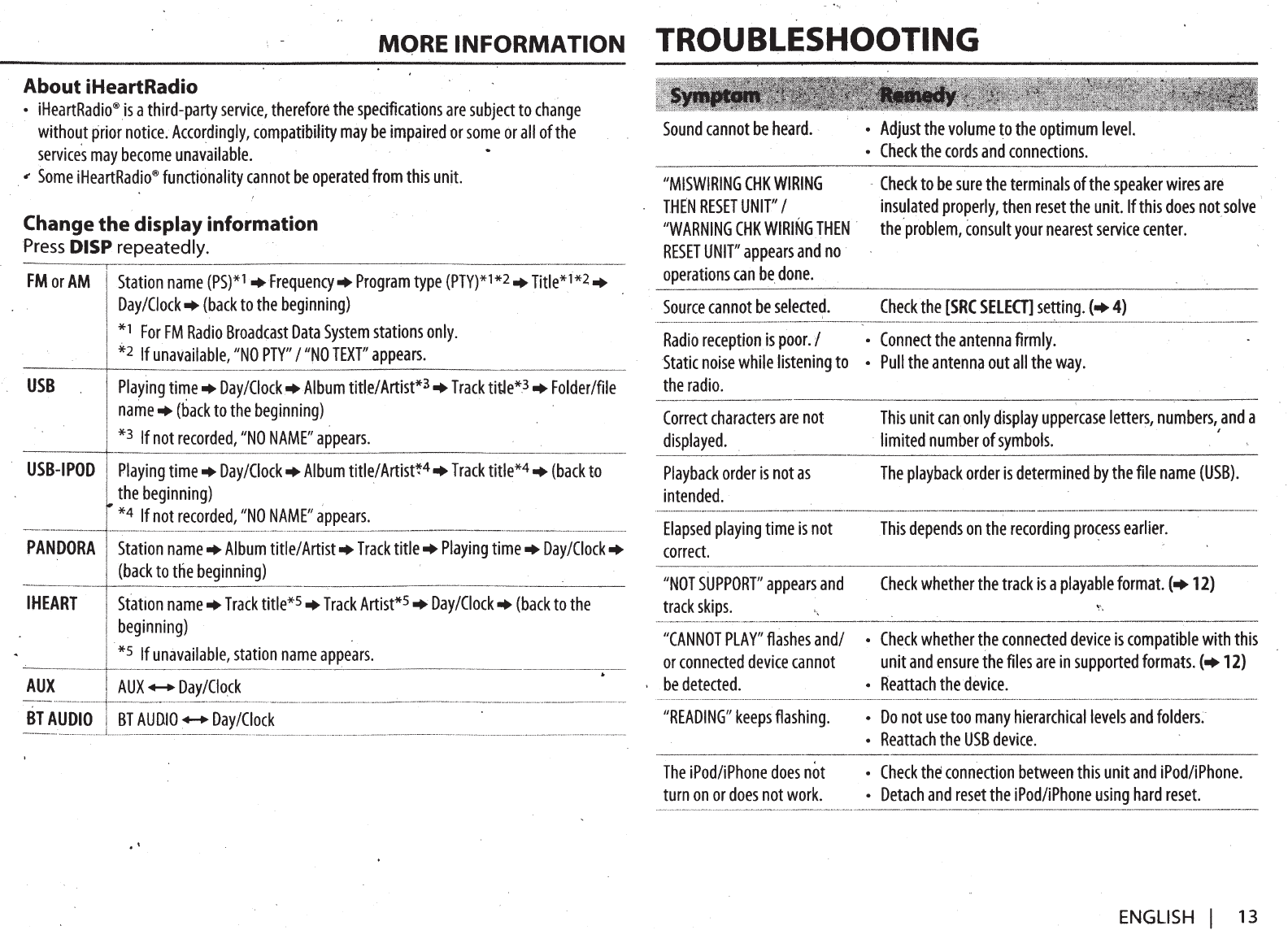
MQRE INFORMATION TROUBLESHOOTING
About
iHeartRadio
•
iHeartRadio®
is
a
third-party
service,
therefore
the
spedfications
are
subject
to
change
without
prior
notice.
Accordingly,
compatibility
may
be
impaired
or
some
or
all
of
the
services
may
become
unavailable.
•
.
_.
Some
iHeartRadio®
functionality
cannot
be
operated
from
this
unit.
Change
the
display
information
Press DISP repeatedly.
FMorAM
Station
name
(PS)*l
•
Frequency
•
Program
type
(PTY)*l
*2
•
Title*l
*2
•
Day/Clock
•
(back
to
the
beginning}
*
1
For
FM
Radio
Broadcast
Data
System
stations
only.
*2
If
unavailable,
I/
NO
PTY"
I
"NO
TEXT"
appears.
USB
Playing
time
•
Day/Clock
•
Album
title/
Artist*3
•
Track
titJe*3
•
Folder/file
name
..
(back
to
the
beginning}
*3
If
not
recorded,
"NO
NAME"
appears.
USB-I
POD
Playing
time
•
Day/Clock
•
Album
title/
Artisti!
4
•
Track
title*4
•
(back
to
the
beginning}
~
*4
If
not
recorded,
"NO
NAME"
appears.
-·········-···········-···················
··············-··········•································-··········
························-··································~·····················-···--······------·--------
-
------------
-
-···············-···-···-··································
PANDORA
Station
name
•
Album
title/Artist•
Track
title•
Playing
time
•
Day/Clock•
(back
to
the
beginning}
I
HEART
Stat1on
name
•
Track
title*S
•
Track
Artist*S
•
Day/Clock
•
(back
to
the
beginning}
*S
If
unavailable,
station
name
appears.
.
AUX
AUX...,...
Day/Clock
------
··-·--------··---
---------------------·-------·-·~----~~----
·-········---·-·--
·····--·-···----------·---···-···-··-··-~·---------------·-·-·-----·-····---·-···-···-····-···-·--·····--------··-·········
..
BT
AUDIO
BT
AUDIO...,...
Day/Clock
·----------
-----·-----
..
····-··-·-
...
·····-····--·-···-·--·-
..
·------·--·-···-·
..
········-
·······-·--·······-·············-·····-·····--·······--·-·····-········-----·-····--·-······
···-·············--···········-··-······--·-··--··············-
····-······-·····
. '
Sound
cannot
be
heard.
"MISWIRING
CHK
WIRING
THEN
RESET
UNIT"
I
"WARNING
CHK
WIRING
THEN
.
RESET
UNIT"
appears
and
no
operations
can
be.
done.
Source
cannot
be
selected.
•
Adjust
the
volume
to
the
optimum
level.
•
Check
the
cords
and
connections.
-
Check
to
be
sure
the
terminals
of
the
speaker
wires
are
insulated
properly,
then
reset
the
unit.
If
this
does
not
solve
the.problem,
consult
your
nearest
service
center.
Check
the
[SRC
SELECT]
setting.
<•
4)
Radio
reception
is
poor./
•
Connect
the
antenna
firmly.
Static
noise
while
listening
to
•
Pull
the
antenna
out
all
the
w~y.
the
radio.
Correct
characters
are
not
displayed.
Playback
order
is
not
as
intended.
Elapsed
playing
time
is
not
correct.
This
unit
can
only
display
uppercase
letters,
numbers,
and
a
limited
number
of
symbols.
'
The
playback
order
is
determined
by
the
file
name
(USB).
This
depends
on
the
recording
pro~ess
earlier.
"NOT
SUPPORT"
appears
and
Check
whether
the
track
is
a
playable
format.
(•12)
track
skips.
•·
I/
CANNOT
PLAY"
flashes
and/
•
Check
whether
the
connected
device
is
compatible
with
this
or
connected
device
cannot
unit
and
ensure
the
files
are
in
supported
formats.
<•
12)
.
be
detected.
•
Reattach
the
device.
1/READING"
keeps
flashing.
The
iPod/iPhone
does
not
turn
on
or
does
not
work.
•
Do
not
use
too
many
hierarchical
levels
and
folders.
•
Reattach
the
USB
device.
•
Check
the
connection
between
this
unit
and
iPod/iPhone.
•
Detach
and
reset
the
iPod/iPhone
using
hard
reset.
ENGLISH
I
13


















