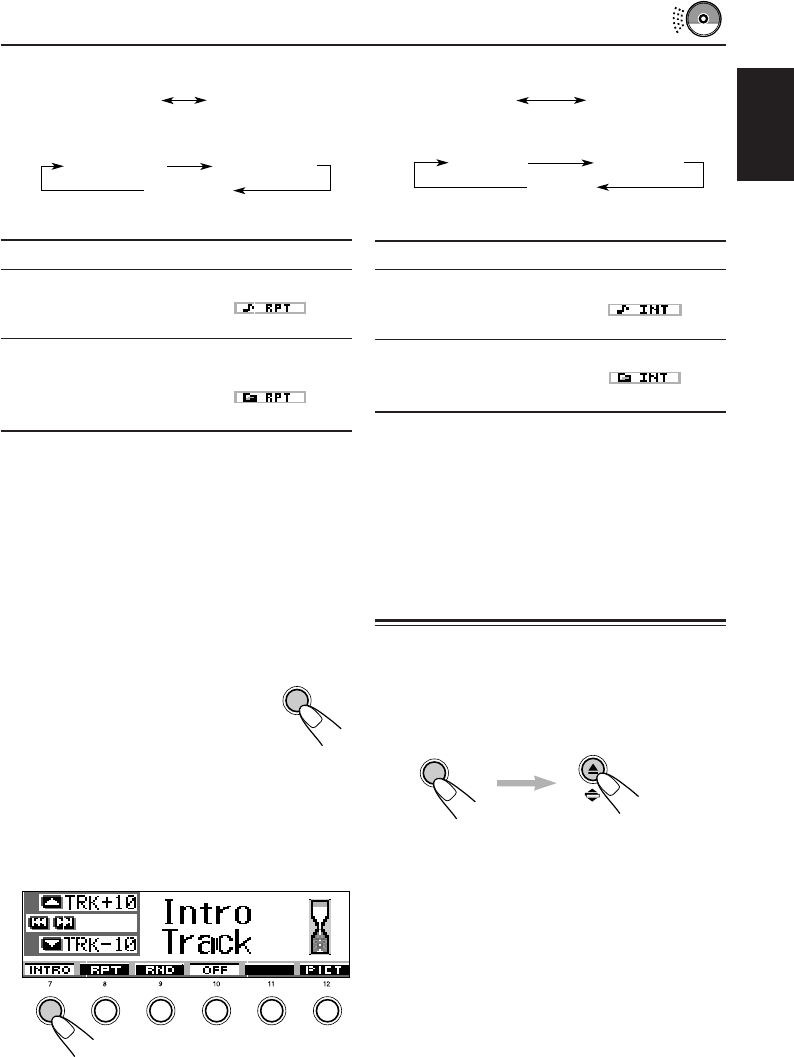
23
ENGLISH
For audio CD and CD Text discs:
For MP3 and WMA discs:
Mode Plays repeatedly
Repeat Track : Current (or specified) track.
• While playing, lights
up on the display
Repeat Folder
*: All tracks of the current (or
specified) folder.
• While playing, lights
up on the display
* “Repeat Folder” can be used for MP3 and WMA
discs only.
To cancel Repeat Play, select “Repeat Off” by
pressing number button 2 repeatedly or press
number button 4 in step 2.
To play back only intros (Intro Scan)
You can play back the first 15 seconds of each
track sequentially.
1 Press MODE (M) while playing a
disc.
“Mode” appears on the display, then
the number buttons and the 5 (up)/
∞ (down) buttons start flashing.
2 Press number button 1, while “Mode” is still
on the display.
Each time you press the button, intro scan
mode changes as follows:
Repeat Off
Repeat Track
Repeat Off
Repeat FolderRepeat Track
For audio CD and CD Text discs:
For MP3 and WMA discs:
Mode Plays the beginnings of
Intro Track : All tracks of the disc.
• While playing, lights
up on the display
Intro Folder* : First tracks of all folders.
• While playing, lights
up on the display
* “Intro Folder” can be used for MP3 and WMA discs
only.
To cancel Intro Scan, select “Intro Off” by
pressing number button 1 repeatedly or press
number button 4 in step 2.
Prohibiting disc ejection
You can prohibit disc ejection and can lock a disc
in the loading slot.
While pressing SEL (select), press and
hold 0 for more than 2 seconds.
“No Eject” flashes on the display for about 5
seconds, and the disc is locked and cannot be
ejected.
To cancel the prohibition and unlock the disc
While pressing SEL (select), press and hold 0
again for more than 2 seconds.
“Eject OK” flashes on the display for about 5
seconds, and the disc is unlocked.
345621
Intro Off
Intro Track
Intro Off
Intro FolderIntro Track
M
MODE
SEL
EN15-24SH9750_9700[J]f.p65 03.2.8, 13:3623


















