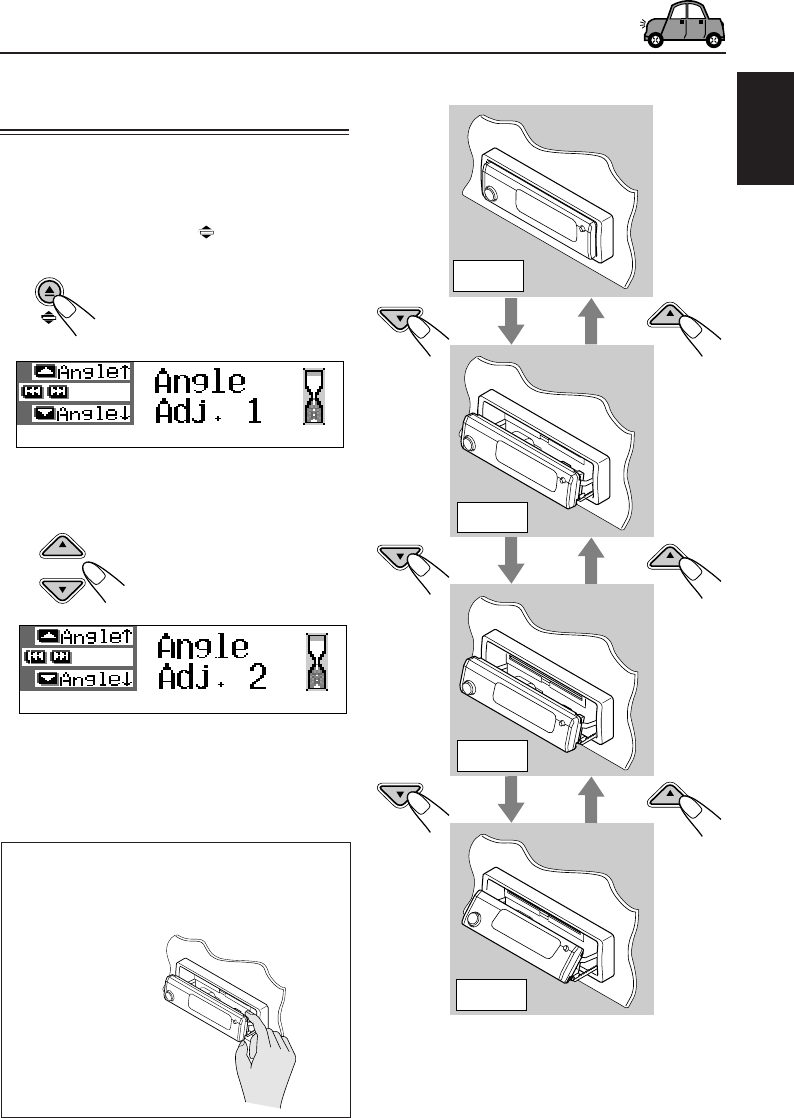
45
ENGLISH
Changing the control panel
angle
You can change the angle of the control panel to
four positions.
1
Press and hold 0 ( ) until the
angle adjustment screen appears.
The 5 (up) and ∞ (down)
buttons start flashing to teach
you that they can be used for the
next operational steps.
2
Adjust the angle to the position you
want.
CAUTION:
NEVER insert your finger in between the
control panel and the unit, as it may get
caught or hurt.
Adj.1
Adj.2
Adj.3
Adj.4
The control panel angles changes as follows:
When using the remote controller
You can change the angle position simply by
pressing ANGLE 5 or ANGLE ∞.
EN39-46SH9105[U]f.p65 03.3.6, 16:2745


















