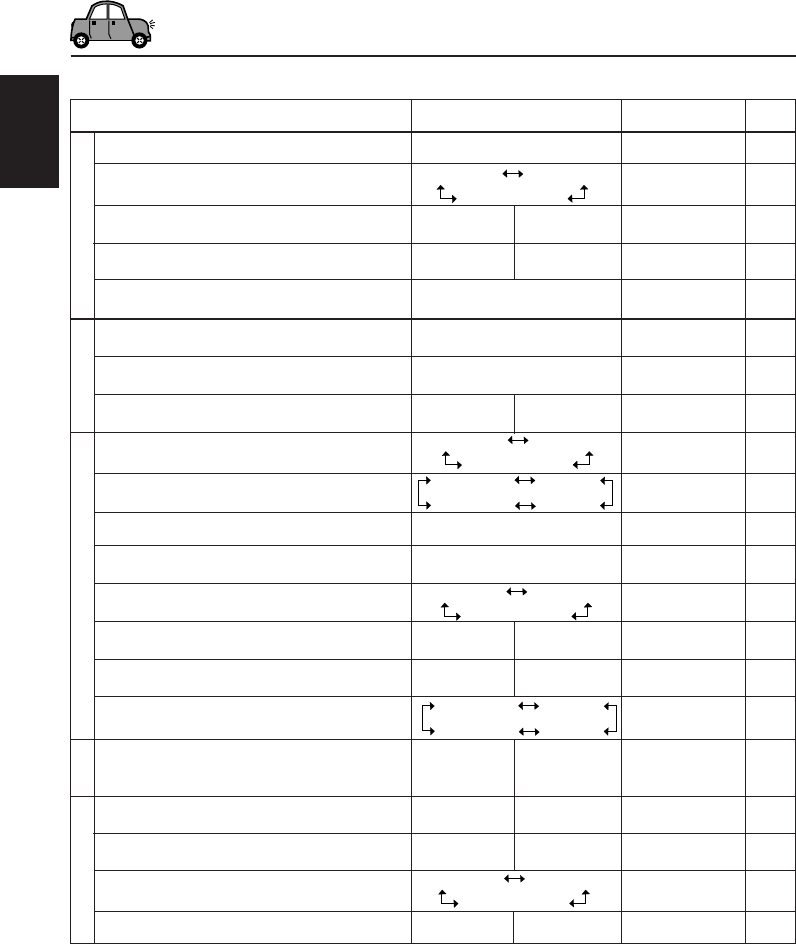
40
ENGLISH
*
1
Displayed only after a downlaodable file is stored in memory.
*
2
Displayed only after a downlaodable file is stored in memory and while selecting “UserPict.” for “Graphics.”
*
3
Displayed only when “Dimmer” is set to “Time Set.”
*
4
Not displayed when the current source is “LINE IN.”
Preferred Setting Mode (PSM) items
AUDIO
Graphics Movie demonstration
KeyIn CFM Key-in confirmation
Opening
*1
Opening animation
Ending
*1
Ending animation
UserPict.
*2
User Picture
Clock Hr Hour adjustment
Clock Min Minute adjustment
24H/12H 24 hours or 12 hours
Scroll Scroll mode
Dimmer Dimmer mode
From– To
*3
Dimmer time setting
Contrast Contrast
LCD Type Display type
Font Type Font type
Tag Tag display
Theme Theme—Level meter
IF Filter Intermediate frequency
filter
Beep Key-touch tone
Line In
*4
Line Input
Telephone Telephone muting
PowerAmp Power amp switch
DISP (display)
Once
Auto
Off
Auto Off
On
1 – 10
12
OnOff
Positive
Negative
Auto
Wide Auto
Off
On
Off
On
TUNER
Once
41
Auto
43
5
41
Auto
41
1
42
On
42
Auto
42
On 42
On
42
Time Set
Any time – Any time 6PM – 7AM 43
CLOCK
1–12 (0 –23)
24Hours
12Hours
1 (1:00AM)
8
00 (1:00AM)
8
12Hours 8,9
Standard Meter 1
Meter 2
Meter 3
MOVIE
Long
Short
Off
Int Demo
41
Default User
Default
User
Long 41
Default 36,37
Default
36,37
Off On On 42
Standard
9
Indications Selectable values Initial settings Page
See page 41.
From the stored files First stored
38
Off
Muting1
Muting2
Off
42
0 – 59
EN39-46SH9105[U]f.p65 03.3.6, 16:2740


















