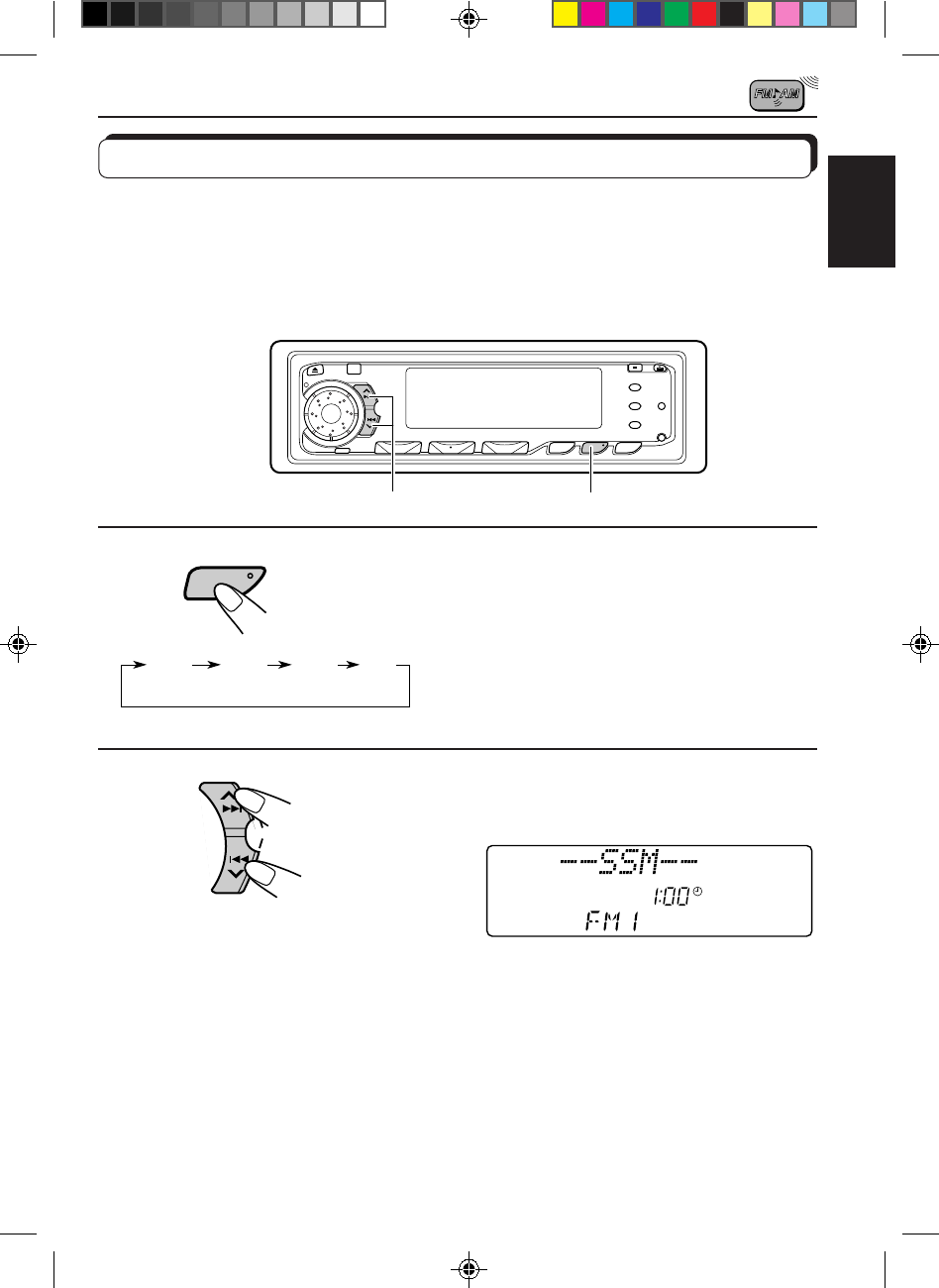
7
ENGLISH
1
Select the band (FM1, FM2, FM3 or AM) you
want to store stations into.
2
Press and hold both buttons for more than
3 seconds.
Local stations with the strongest signals are searched and stored automatically in the band
you have selected (FM1, FM2, FM3 or AM). These stations are preset in the number buttons
— No. 1 (lowest frequency) to No. 6 (highest frequency).
When automatic preset is over, the station stored in number button 1 will be automatically
tuned in.
Storing stations in memory
You can use one of the following two methods to store broadcasting stations in memory.
• Automatic preset of stations: SSM (Strong-station Sequential Memory)
• Manual preset of stations
Automatic preset: SSM
You can preset 6 local stations in each band (FM1, FM2, FM3 and AM).
FM/AM
FM1 FM2 FM3
AM
“SSM” appears, then disappears when
automatic preset is over.
SSM
1
2
EN 06-09 KD-MX3000 [J]/F 98.10.19, 6:35 PM7


















