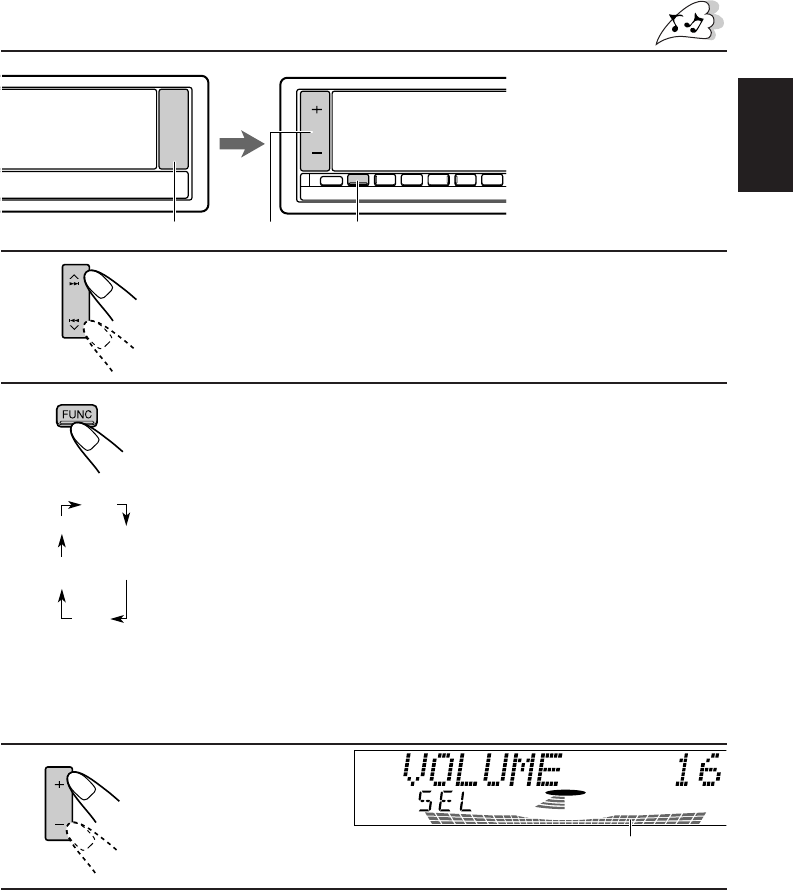
5
ENGLISH
BASIC OPERATIONS
Note:
When you use this unit for the
first time, set the built-in clock
correctly, see page 28.
**
*
1 2
3
1
Turn on the power.
The display illuminates and the control panel comes out.
2
Select the source.
Each time you press the button, the source changes as described to
the left:
To operate the tuner, see pages 6 – 18.
To operate the CD player, see pages 19 – 23.
To operate the CD changer, see pages 43 – 46.
To operate the external component connected to the LINE IN plugs,
see page 47.
To operate the DAB tuner, see pages 48 – 52.
Notes:
* If a CD is not in the loading slot, you cannot select CD as the source to play.
** Without connecting the CD changer or the DAB tuner, you cannot select it as the source to
play.
3
Adjust the volume.
4
Adjust the sound as you want (see pages 24 – 27).
To drop the volume in a moment
Press FUNC (function) for more than 1 second while listening to any source. “ATT” starts
flashing on the display, and the volume level will drop in a moment.
To resume the previous volume level, press the button for more than 1 second again.
To turn off the power
Press OFF/ 0 until “SEE YOU” appears on the display.
Volume level meter
CD
CD
changer
FM
AM
LINE
DAB
or
**
EN02-05.KD-LX3R[E]/f 99.3.9, 6:13 PM5


















