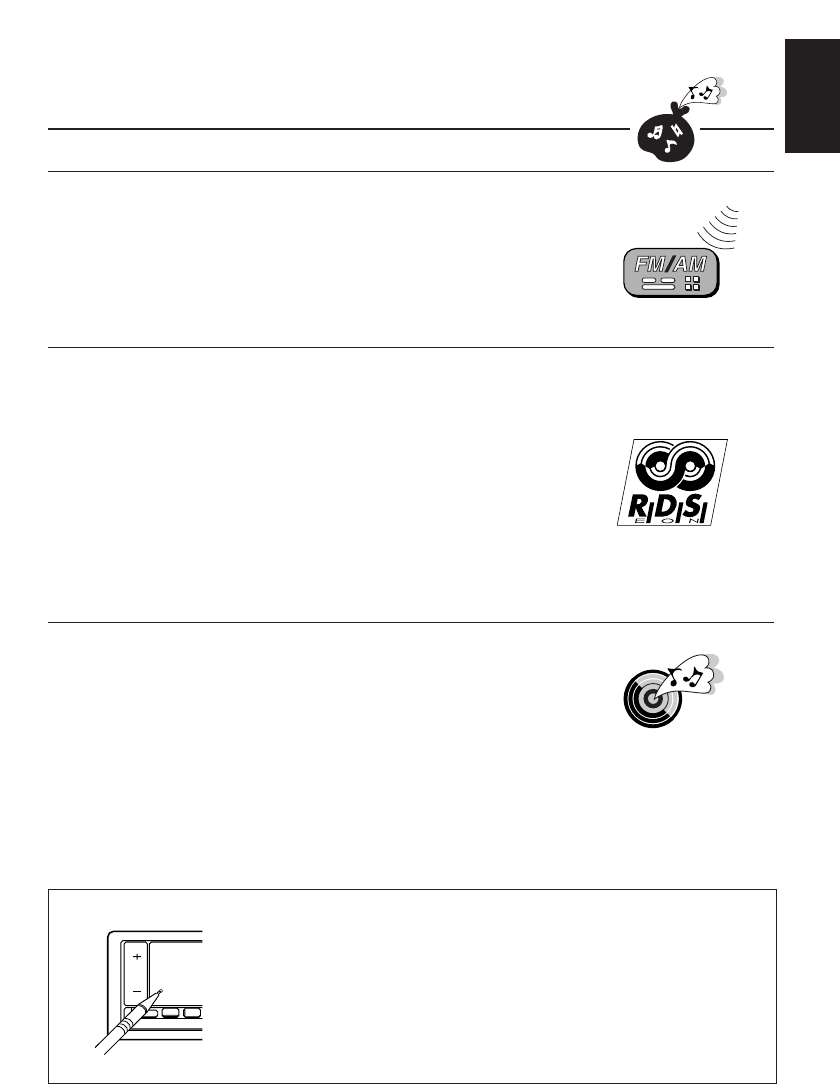
3
ENGLISH
To reset the unit
After installing the unit or when you have troubles with
operations, reset the microcomputer built in this unit.
Press the reset button on the front panel using a ball-point pen
or a similar tool.
• REMEMBER your preset adjustments such as preset channels
or sound adjustments will also be erased from memory.
To be continued on the next page
Thank you for purchasing a JVC product. Please read all instructions carefully before operation, to
ensure your complete understanding and to obtain the best possible performance from the unit.
CONTENTS
BASIC OPERATIONS ....................................................5
RADIO OPERATIONS ...................................................6
Listening to the radio ............................................................................6
Searching a station automatically: Auto search ........................... 6
Searching a station manually: Manual search ............................. 7
Storing stations in memory ..................................................................8
FM station automatic preset: SSM............................................... 8
Manual preset.............................................................................. 9
Tuning into a preset station ................................................................10
RDS OPERATIONS .....................................................11
What you can do with RDS EON...................................................... 11
Tracing the same program automatically
(Network-Tracking Reception) .............................................11
Using Standby Reception .......................................................... 13
Searching your favorite program (PTY Search) ......................... 15
Other convenient RDS functions and adjustments ......................... 17
Automatic selection of the station when
using the number buttons ....................................................17
Changing the display mode while listening to
an FM RDS station ............................................................. 17
Setting the TA volume level ........................................................17
Automatic clock adjustment........................................................18
CD OPERATIONS.......................................................19
Playing a CD........................................................................................ 19
Playing a CD Text ............................................................................... 20
Locating a track or a particular portion on a CD ........................... 21
Selecting CD playback modes ........................................................... 22
Prohibiting CD ejection ......................................................................23
EN02-05.KD-LX3R[E]/f 99.3.9, 6:13 PM3


















