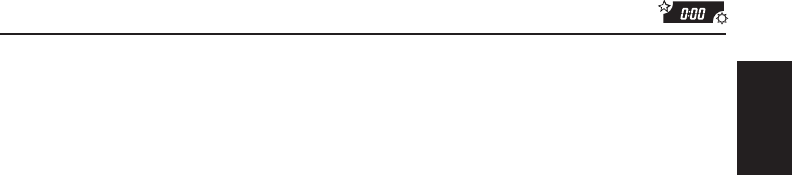
33
ENGLISH
To select the clock display
You can select either the clock or the source name to be shown on the lower part of the
display. When shipped from the factory, the clock is selected.
• CLK DISP ON: Clock
• CLK DISP OFF:Source name (or station band)
To check the other information during play
Press DISP (Display). Each time you press the button, the other information (either the clock
or the source name) will be shown on the lower part of the display for a while.
To select the level meter
You can select the level meter display according to your preference. When shipped from the
factory, “NORMAL” is selected.
• NORMAL: Normal audio level meter
• HIGHWAY: Level meter illuminates as if you are driving on a highway.
• SIDE: Level meter illuminates horizontally.
• RACE: Level meter illuminates as if cars are racing.
• LEVEL OFF: Level meter stays lit and does not change its illumination.
• ALL OFF: Level meter turns off.
To select the dimmer mode
When you turn on the car head lights, the display automatically dims (Auto Dimmer).
When shipped from the factory, Auto Dimmer mode is activated.
• DIMMER AUTO: Activates Auto Dimmer.
• DIMMER OFF: Cancels Auto Dimmer.
• DIMMER ON: Always dims the display.
Note on Auto Dimmer:
Auto Dimmer equipped with this unit may not work correctly on some vehicles, particularly on those
having a control dial for dimming.
In this case, set the dimmer mode to “DIMMER ON” or “DIMMER OFF.”
To select the telephone muting
This mode is used when a cellular phone system is connected. Depending on the cellular
phone system used, select either “MUTING 1” or “MUTING 2,” whichever mutes the sounds
from this unit. When shipped from the factory, this mode is deactivated.
• MUTING 1: Select this if this setting can mute the sounds.
• MUTING 2: Select this if this setting can mute the sounds.
• MUTING OFF: Cancels the telephone muting.
EN28-34.KD-LX3R[E]/f 99.3.9, 6:15 PM33


















