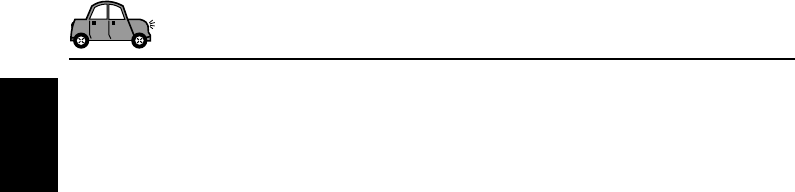
56
ENGLISH
To select the telephone muting
—Telephone
This mode is used when a cellular phone system
is connected. Depending on the phone system
used, select either “Muting1” or “Muting2,”
whichever mutes the sounds from this unit.
• Muting1: Selects this if this setting can mute
the sounds while using the cellular
phone.
• Muting2: Selects this if this setting can mute
the sounds while using the cellular
phone.
• Off: Cancels the telephone muting.
Note:
With the CD or CD changer selected as the source,
playback pauses during telephone muting.
To select the amplifier gain control
—Amp.Gain
You can change the maximum volume level of
this unit. When the maximum power of the
speakers is less than 50 W, select “LowPower” to
prevent them from being damaged.
• LowPower: You can adjust the volume level
from “Volume 00” to “Volume 30.”
Note:
If you change the setting from
“HighPower” to “LowPower” while
listening at a volume level more than
30, the unit automatically changes the
volume level to “Volume 30.”
• HighPower: You can adjust the volume level
from “Volume 00” to “Volume 50.”
• Off: Deactivates the built-in amplifier.
(Sounds come out only from
external amplifiers connected to
Line Out plugs).
To turn the slot light on or off—SlotLight
You can turn off the slot light if you do not want
the illumination each time you insert/eject the
disc or when you change the control panel angle.
• On: Activates the illumination.
• Off: Deactivates the illumination.
To turn the tag display on or off—Tag
An MP3 and WMA track can contain track
information called “ID3 Tag” where its album
name, performer, track title, etc. are recorded.
There are two versions—ID3v1 (ID3 Tag version
1) and ID3v2 (ID3 Tag version 2). If both ID3v1
and ID3v2 are recorded, ID3v2 information will
be shown.
• On: Turns on the ID3 tag display while
playing MP3/WMA tracks.
• If an MP3/WMA track does not
have ID3 tags, folder name and
track name appear.
Note:
If you change the setting from
“Off” to “On” while playing an MP3/
WMA track, the tag display will be
activated when the next track starts
playing.
• Off: Turns off the ID3 tag display while
playing MP3/WMA tracks. (Only the
folder name and track name can be
shown.)
To change the FM tuner selectivity
—IF Filter
In some areas, adjacent stations may interfere
with each other. If this interference occurs, noise
may be heard.
• Auto: When this type of interference
occurs, this unit automatically
increases the tuner selectivity so
that interference noise will be
reduced. (But the stereo effect will
also be lost.)
• Wide: Subject to the interference from
adjacent stations, but sound quality
will not be degraded and the stereo
effect will not be lost.
To turn the key-touch tone on or off—Beep
You can deactivate the key-touch tone if you do
not want it to beep each time you press a button.
• On: Activates the key-touch tone.
• Off: Deactivates the key-touch tone.
EN52-61_KD-LHX601[E_EX].p65 04.1.15, 2:34 PM56


















