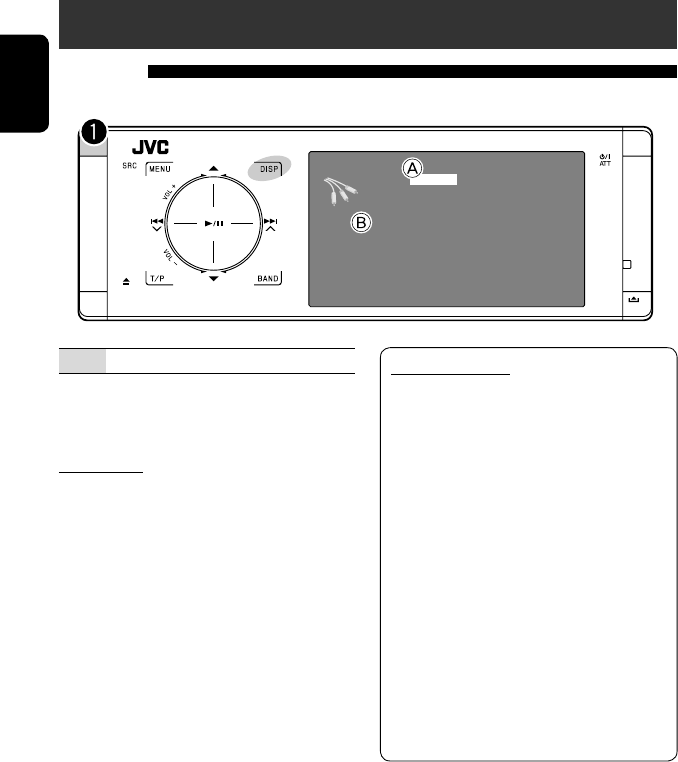
44
ENGLISH
AV-IN
AV-INPUT
FLAT
15:45
Listening to other external components
AV-INPUT
You can connect an external component to the LINE IN/VIDEO IN plugs.
DISP:
Touch if necessary. (☞ page 9)
A Sound mode (☞ page 46)
B Assigned title (
☞ page 47)
Preparation:
Make sure the appropriate <AV Input> setting is
selected for the connected component. (☞ page 52)
~ Select “AV Input.”
Ÿ Turn on the connected component and
start playing the source.
Navigation screen
When you connect a Navigation System to the unit,
you can view the navigation screen regardless of
the source.
Preparation:
Make sure <AV Input> setting is selected for
<Navigation>. (☞ page 52)
To watch the navigation screen, touch DISP
repeatedly. (☞ page 9)
• The aspect ratio of the navigation screen is fixed
to <Full> regardless of the <Aspect> setting.
(☞ page 49)
• When you do not connect the Navigation System
but connect an audio component to LINE IN
plugs, you can use “AV Input” for listening to the
audio source.
EN_KD-AVX22[E]3.indb 44EN_KD-AVX22[E]3.indb 44 08.1.23 6:45:33 PM08.1.23 6:45:33 PM


















