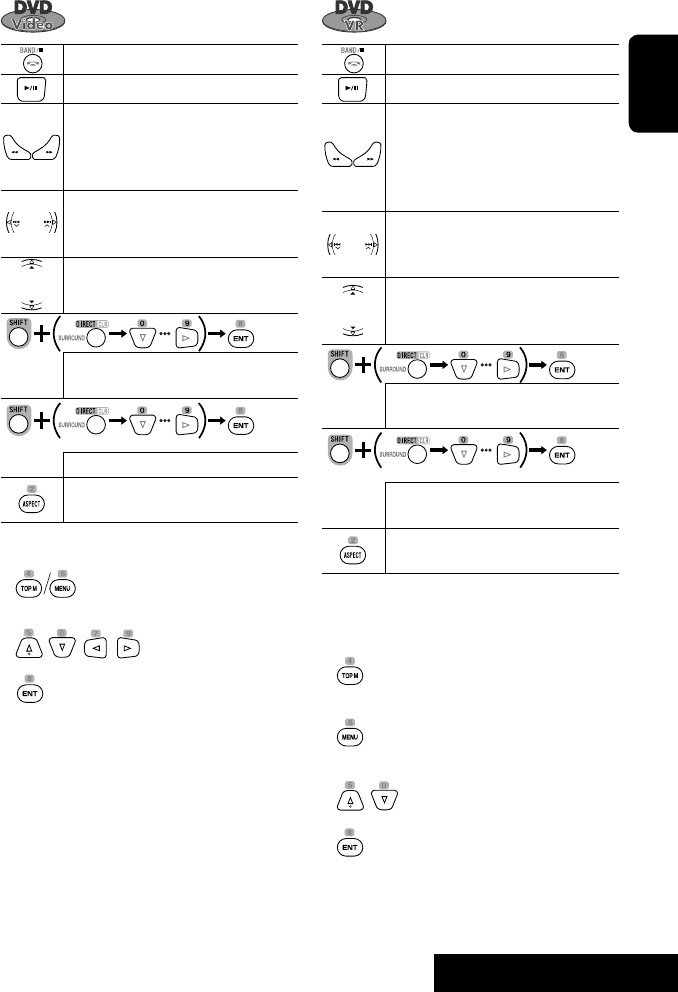
OPERATIONS
23
ENGLISH
Stops playback.
Starts or pauses playback.
• Reverse/forward search
*1
(No sound
can be heard.)
• Slow motion
*2
during pause. (No sound
can be heard.)
• Selects chapter (during playback or
pause).
• Reverse/forward search
*3
[Hold]
Selects title (during playback or pause).
• Selects chapter.
• Selects title (when not playing).
Selects title (during playback or pause).
Changes the aspect ratio of the playback
pictures.
Using menu driven features
1.
2. Select an item you want to start playback.
3.
[Twice]
*
1
Search speed: x2 ] x5 ] x10 ] x20 ] x60
*
2
Slow motion speed: 1/32 ] 1/16 ] 1/8 ] 1/4
] 1/2
*
3
Search speed: x2 ] x10
Stops playback.
Starts or pauses playback.
• Reverse/forward search
*1
(No sound
can be heard.)
• Forward slow motion
*2
during pause.
(No sound can be heard.)
• Reverse slow motion does not work.
• Select chapter (during playback or
pause).
• Reverse/forward search
*3
[Hold]
• Selects program.
• Selects Play List (during playback or
pause).
• Selects chapter.
• Selects program (when not playing).
Selects program/Play List (during
playback or pause).
Changes the aspect ratio of the playback
pictures.
Using Original Program/Play List screens (☞ page
33)
1. For Original Programs:
For Play List:
2. Select the item you want to start playback.
3.
[Twice]
EN_KD-AVX22[E]3.indb 23EN_KD-AVX22[E]3.indb 23 08.1.23 6:45:12 PM08.1.23 6:45:12 PM


















