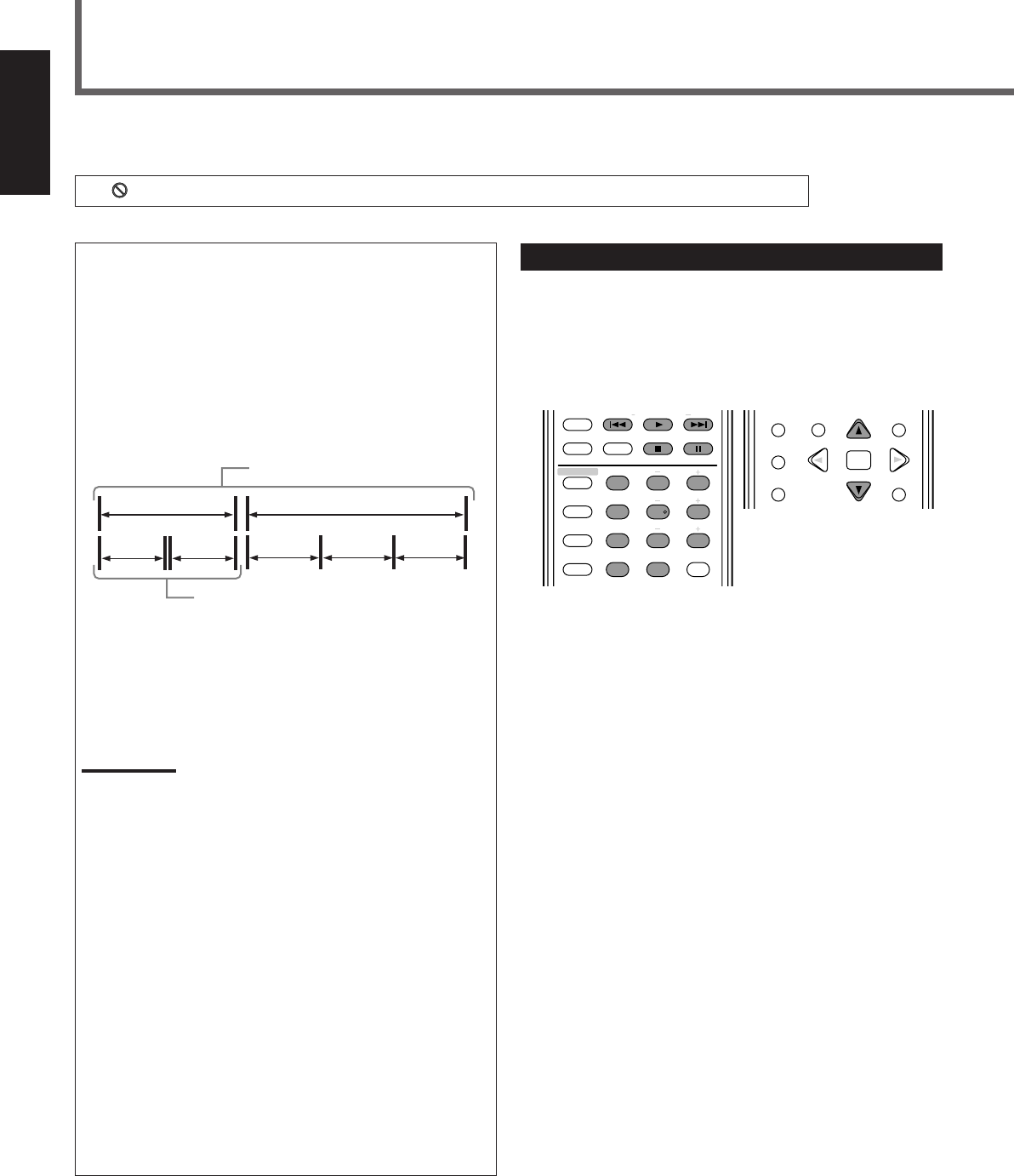
47
English
This unit can play back JPEG files on a CD-R or CD-RW. We call such a disc “JPEG disc” in this instruction.
• Before using the remote control, press DVD to change the remote control operation mode for the JPEG disc operations.
• Turn on your TV and select the correct input mode on the TV.
If “
” appears on the TV when you press a button, the disc cannot accept an operation you have tried to do.
JPEG Disc Playback
What is JPEG?
A still-picture data compression system proposed by the Joint
Photographic Expert Group, which features little distortion in
image quality in spite of its high compression ratio.
Disc structure
On a JPEG disc, each still picture (material) is recorded as a file.
Files are usually grouped into a folder. Folders can also include
other folders, creating hierarchical folder layers.
This unit simplifies the hierarchical construction of a disc and
manages folders by “groups.”
This unit can recognize up to 150 files per group and up to 99
groups per disc (up to 14,850 files in total). Since the unit ignores
the files whose numbers are exceeding 150 and the groups whose
numbers are exceeding 99, they cannot be played back.
• If there are any type files other than JPEG files in a folder, those
files are also counted in the total file number.
Notes:
• JPEG discs (either CD-R or CD-RW) require a longer readout
time than normal discs. (It depends on the complexity of the
folder/file configuration.)
• When making a JPEG disc, select ISO 9660 Level 1 or Level 2
as the disc format.
• This unit supports “multi-session” discs (up to 5 sessions).
• This unit cannot play “packet write” discs.
• The unit can play JPEG files only with the following file
extensions: “.jpg,” “.jpeg,” “.JPG,” “.JPEG” and any uppercase and
lowercase combinations (such as “.Jpg”).
• It is recommended you to record a file at 640 x 480 resolution. (If
a file has been recorded at a resolution of more than 640 x 480,
it will take a longer time to be shown.)
• If both JPEG files and MP3 files are recorded on a disc, set the
MP3/JPEG setting in the PICTURE menu to “JPEG.”
(See page 52.)
• This system can play only baseline JPEG files
*
. Progressive
JPEG files
*
or lossless JPEG files
*
cannot be played.
*
– Baseline JPEG format: Used for digital cameras, web, etc.
– Progressive JPEG format: Used for web.
– Lossless JPEG format: An old type and rarely used now.
• Some JPEG discs may not be played back because of their disc
characteristics or recording conditions.
Group 2
Group 1
Group 3
Group 4 Group 5
File 1
File 2
Up to 99 groups
Up to 150 files
Slide-show Playback
You can play back the still pictures one after another automatically
—slide-show playback.
You can also use the buttons on the front panel if they have the
similar names as those on the remote control.
• Before using the remote control, press DVD to change the
remote control operation mode.
7 Starting slide-show playback
Load a JPEG disc, then press 3.
The slide-show playback starts. Each file (still picture) is shown on
the TV for about 3 seconds, then changed to the next file one after
another.
When all files in a group have been played back, the unit plays back
files in the next group.
7 Stopping slide-show playback temporarily
Press 8.
You can zoom in on the still picture (see page 48).
To start slide-show playback again
Press 3.
7 To start the slide-show playback by
specifying a file number
Press the number buttons (1 – 10, +10) to enter the file number.
Ex. : To select the file number 3, press 3.
To select the file number 14, press +10 then 4.
To select the file number 24, press +10, +10, then 4.
To select the file number 110, press +10 ten times, then 10.
The selected file number appears in the file number indication, then
the slide-show playback starts from the file you have specified.
7 Selecting files or groups
To skip pictures (files) forward
Press ¢ or cursor ∞ as many times as required.
To skip pictures (files) backward
Press 4 or cursor 5 as many times as required.
7 Stopping slide-show playback completely
Press 7.
The JPEG CONTROL screen appears on the TV.
• For how to operate through the JPEG CONTROL screen, see
“Operations through the JPEG CONTROL Screen” on page 48.
231
564
89
7
VFP
10/0 +10
100+ TV RETURN
TV/VIDEO REW/( TUNING/GROUP
9/FF
REPEAT SLEEP FM MODE STROBE
EFFECT
– TV/DBS CH +
ANALOG
/DIGITAL
TEST
AUDIO
INPUT
SUBTITLE
SURR ON/OFF
SURR MODE
–
SUBWOOFER
+
CONTROL
CENTER
REAR·L
REAR·R
CHOICE
ENTER
ON SCREEN
DIGEST TOP MENU MENU
RETURN
EN45-48RX-DV5SL[C]4.pm5 02.8.5, 5:34 PM47


















