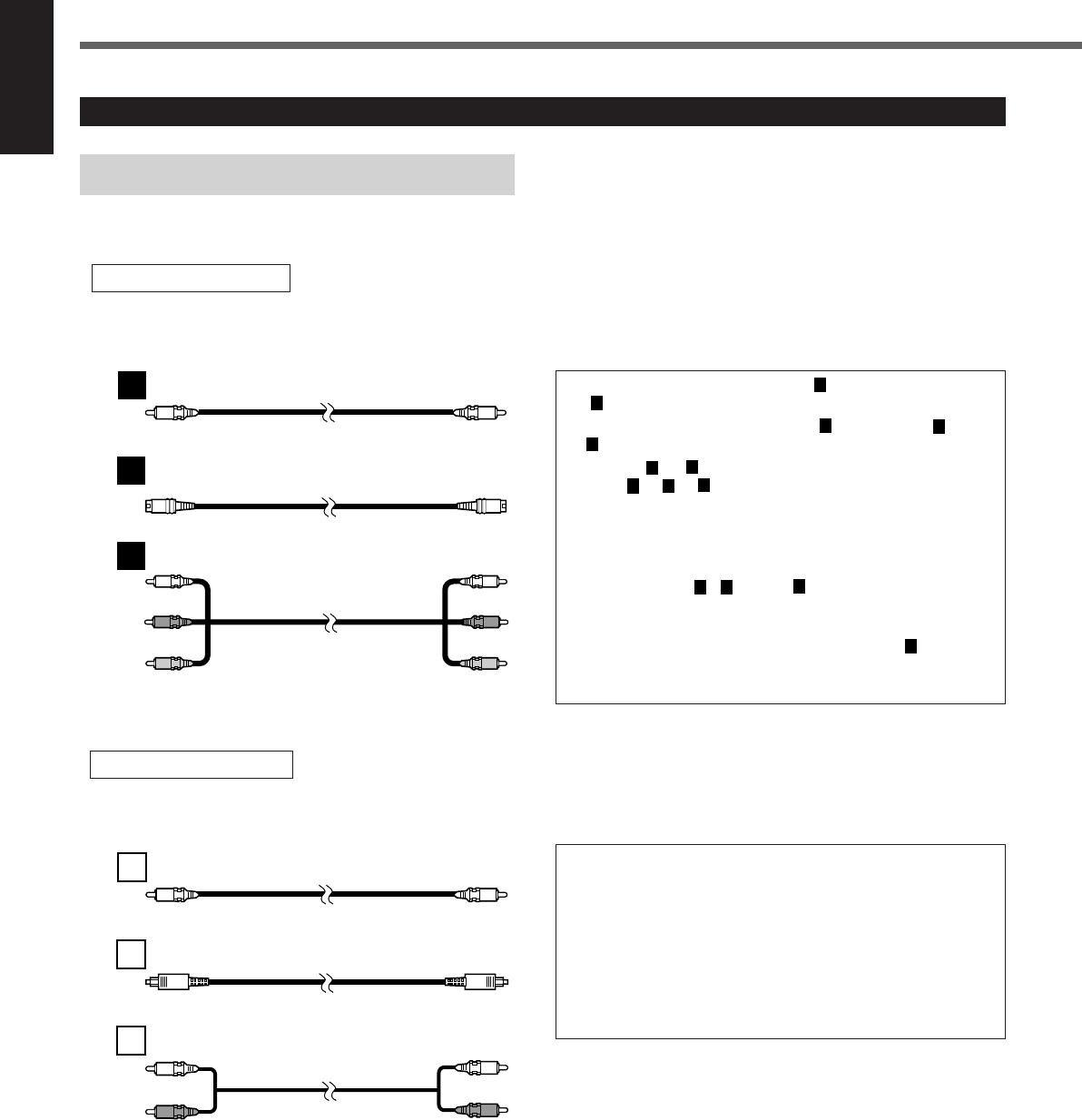
7
English
Getting Started
Connecting Audio/Video Components
Turn off all the components and the unit before connection.
TV connection
■ About connecting cords
A
B
C
Composite video cord (supplied)
S-video cord (not supplied)
Component video cord (not supplied)
• You can use composite video cord (
A
) and/or S-video cord
(
B
) for connecting DBS tuner and VCR to this unit.
• You can use component video cord (
C
) in addition to
A
and
B
for connecting your TV to this unit.
• By using
B
or
C
, you can get a better picture quality—in the
order:
A
<
B
<
C
.
• To view the picture from DBS tuner or VCR on your TV, connect
your TV to this unit using the same type of cord for connecting
DBS tuner or VCR to this unit.
• To view the picture from the built-in DVD player, connect the TV
to this unit using
A
,
B
, and/or
C
, then register the video
output mode correctly (see “Video output mode” on page 22).
• To enjoy the progressive video picture, connect the TV
compatible with the progressive video input using
C
, then
change the scanning mode correctly (see “Changing the
Scanning Mode” on page 14).
For video connections
The S-video cords and the component video cord are not supplied with this unit.
Use the cords supplied with the other components or purchase them at your dealer.
For audio connections
Connect the external components to this unit with the audio cords.
Use the cord supplied with the other components or purchase them at your dealer.
• When the unit is shipped from the factory, the DIGITAL IN
terminals are set for use with the following components:
– DIGITAL 1 (coaxial): For DBS tuner
– DIGITAL 2 (optical): For TV
• If you connect CDR, change the digital input (DIGITAL IN)
terminal setting (see “Digital input (DIGITAL IN) terminals” on
page 21) and the source name (see “Changing the Source
Name” on page 12) correctly.
• Select the digital input mode correctly (see “Selecting the
Analog or Digital Input Mode” on page 13).
Audio cord (not supplied)
Optical digital cord (not supplied)
Digital coaxial cord (not supplied)
A
B
C
Yellow
Green
Blue
Red
White
Red
EN01_10RX-DV5SL[C]4.pm5 02.8.5, 5:33 PM7


















