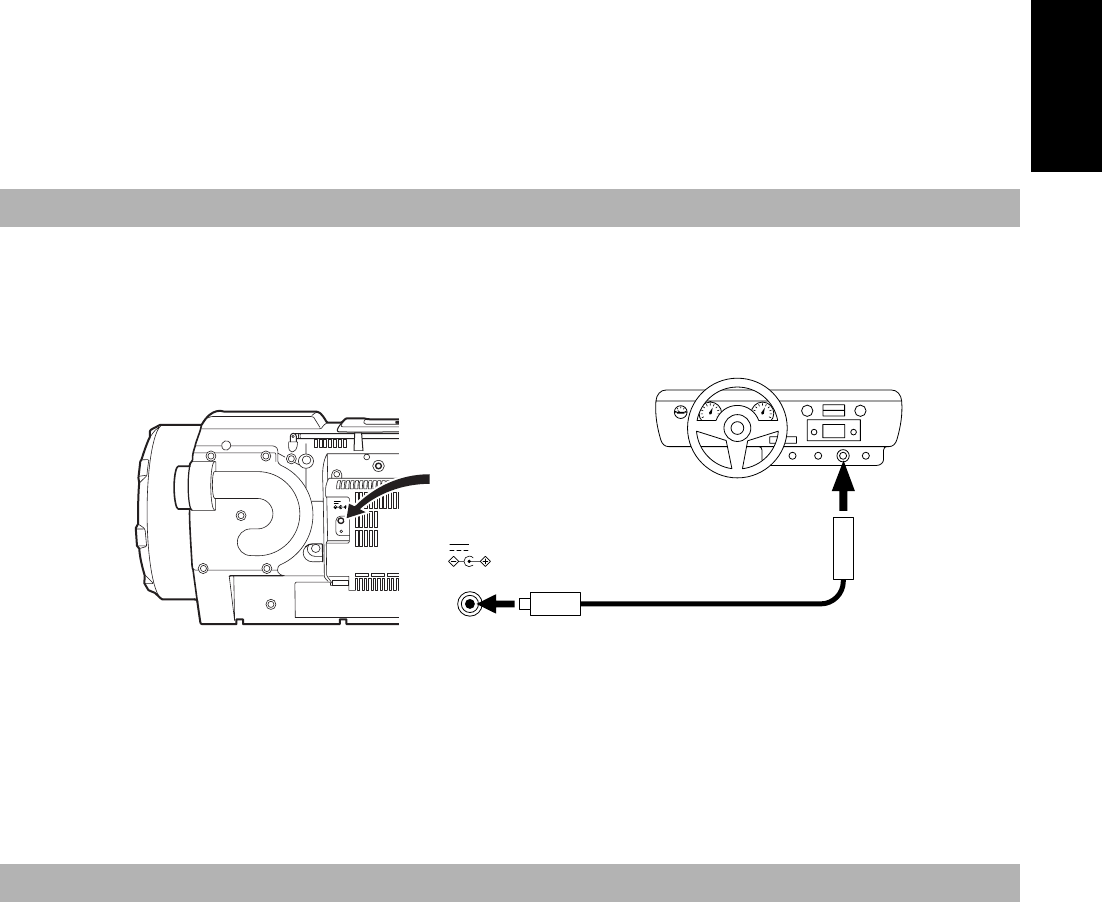
5
English
CAUTION: Handle batteries properly.
To avoid battery leakage or explosion:
• Remove 10 batteries when the System will not be used for a long time.
• When you need to replace the batteries, replace all batteries at the same time with new ones.
• Don't use an old battery with new ones.
• Don't use different types of batteries together.
You can operate the Unit on car battery (DC12V).
■
1 First, connect the car adapter to the DC IN 12V jack on the back of the System, to avoid a
short-circuit of the car adapter.
■
2. Next, connect the car adapter to the cigarette lighter socket (DC12V) of the car.
CAUTION: Use the System in a car properly.
• Be sure to use the specified car adapter (JVC model CA-R120E) to prevent mishaps or damage resulting from different polarity design.
• Unplug the AC power cord from the System when using the System with a car adapter.
• For safety, stop the car before performing operations.
• Be sure to start the engine when you use the car adapter, otherwise the car battery will be exhausted.
• During transport, stabilize the System in a box, etc.
• The Unit is not waterproof or dustproof. To prevent malfunctions, do not leave the System in a car for a long time.
JVC's COMPU PLAY feature lets you control the most frequently used System functions with a single touch.
With One Touch Operation you can play a CD, a tape, or turn on the radio with a single press of the play button for that function. One Touch
Operation turns the power on for you, then starts the function you have specified. If the System is not ready (no CD in place, for example), the
System still powers on so you can insert a CD.
How One Touch Operation works in each case is explained in the section dealing with that function.
The COMPU PLAY buttons are:
Note: The COMPU PLAY feature is ineffective when the System is operated on batteries or car battery (DC12V).
How To Operate the System on Car Battery (DC12V)
COMPU PLAY
On the Unit
CD
6
button
TAPE
23
TUNER BAND button
AUX button
On the Remote Control
CD
6
button
TAPE
23
TUNER BAND button
AUX button
12V
DC IN
AC IN
AUX IN
PHONES
12V
DC IN
1
2
To car's cigarette lighter socket (DC12V)
Optional exclusive car adapter (JVC model CA-R120E)
RD-DP100(E)-Eng.fm Page 5 Monday, March 6, 2000 10:32 AM


















