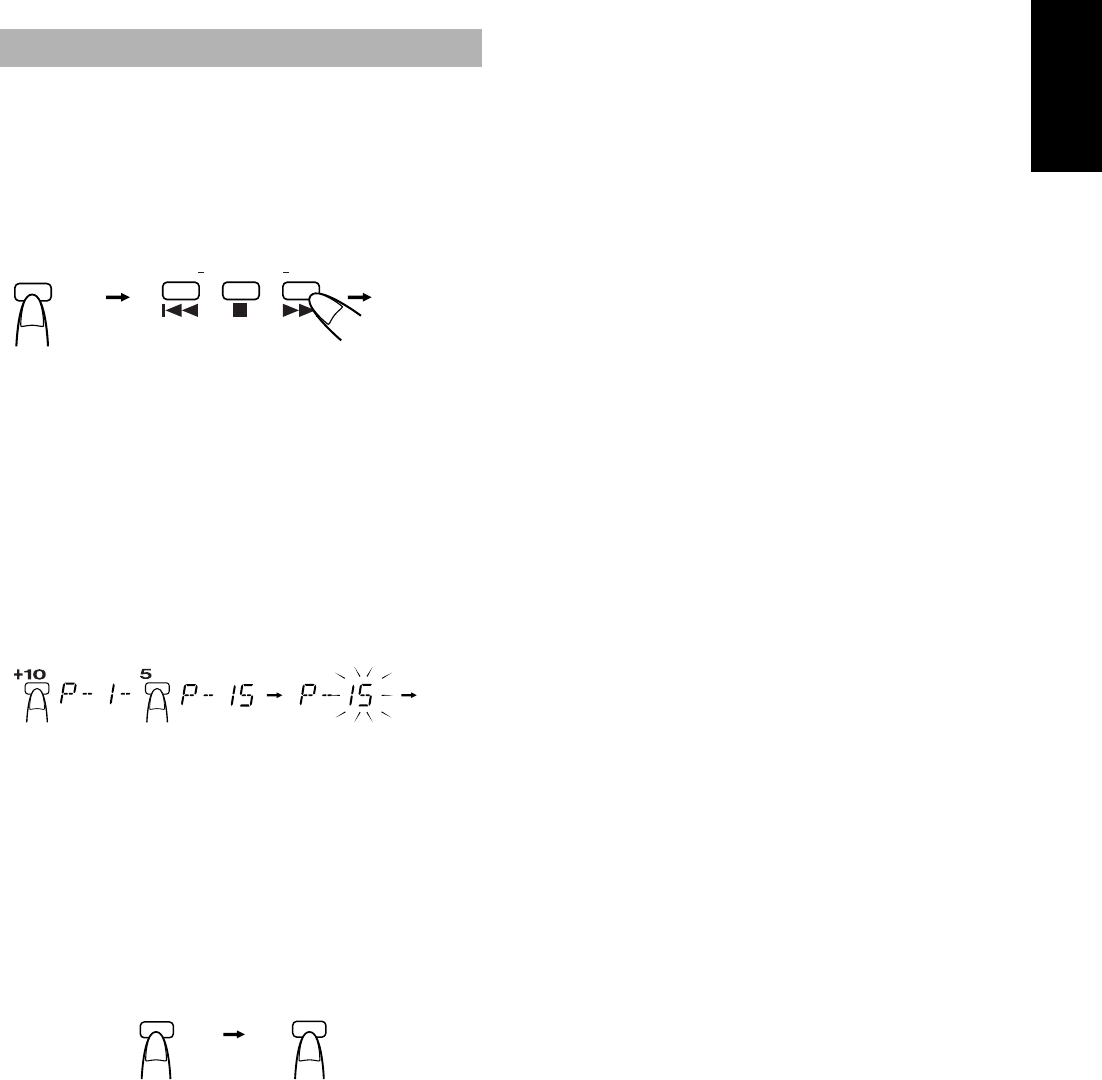
9
English
You can preset up to 30 FM stations and up to 15 AM (MW/LW)
stations.
Note: Preset numbers may have been set to factory test frequen-
cies prior to shipment. This is not a malfunction. You can
preset the stations you want into memory by following one
of the presetting methods below:
Manual Presetting —————————
■
1. Select a band (either AM or FM/FM-MODE)
by pressing the TUNER BAND button.
■
2. Press the
4
or
¢
button to tune in a sta-
tion.
■
3. Press the number key for more than two
seconds to store in memory for the desired
preset number.
The preset number blinks for four seconds and then the preset
station for the preset number appears.
Example: To preset the tuned station to the preset number 15,
press +10 then 5 for more than two seconds. The
display changes as follows.
■
4. Repeat above steps 1 to 3 for each station
you want to store in memory with a preset
number.
To change the preset stations, repeat the same steps as
above to overwrite a new station.
Auto Presetting ——————————
In each band, you can automatically preset FM-30, AM(MW/LW)-
15 stations. Preset numbers will be allocated as stations are found,
starting from the lowest station and moving up the frequency.
■
1. Select a band (either AM or FM/FM-MODE)
by pressing the TUNER BAND button.
■
2. Press one of the following buttons.
On the Unit:
Press the PRESET TUNING button for more than two seconds.
On the Remote Control:
Press the AUTO PRESET button on the Remote Control for
more than two seconds.
■
3. Repeat steps 1 and 2 for the other band.
■
If you want to change the preset stations, carry out the Manual
Presetting for the desired preset numbers.
CAUTION: To prevent the preset stations from be-
ing erased because of a power failure, etc., install
memory backup batteries in the System. (See
page 4.)
Presetting Stations
BAND
FM MODE
TUNER
REW
MULTI CONTROL
FF
Number key
(For 2 seconds)
(For 2 seconds)
(Tuned
station)
BAND
FM MODE
TUNER
AUTO
PRESET
(For 2 seconds)
RD-DP100(E)-Eng.fm Page 9 Monday, March 6, 2000 10:32 AM


















