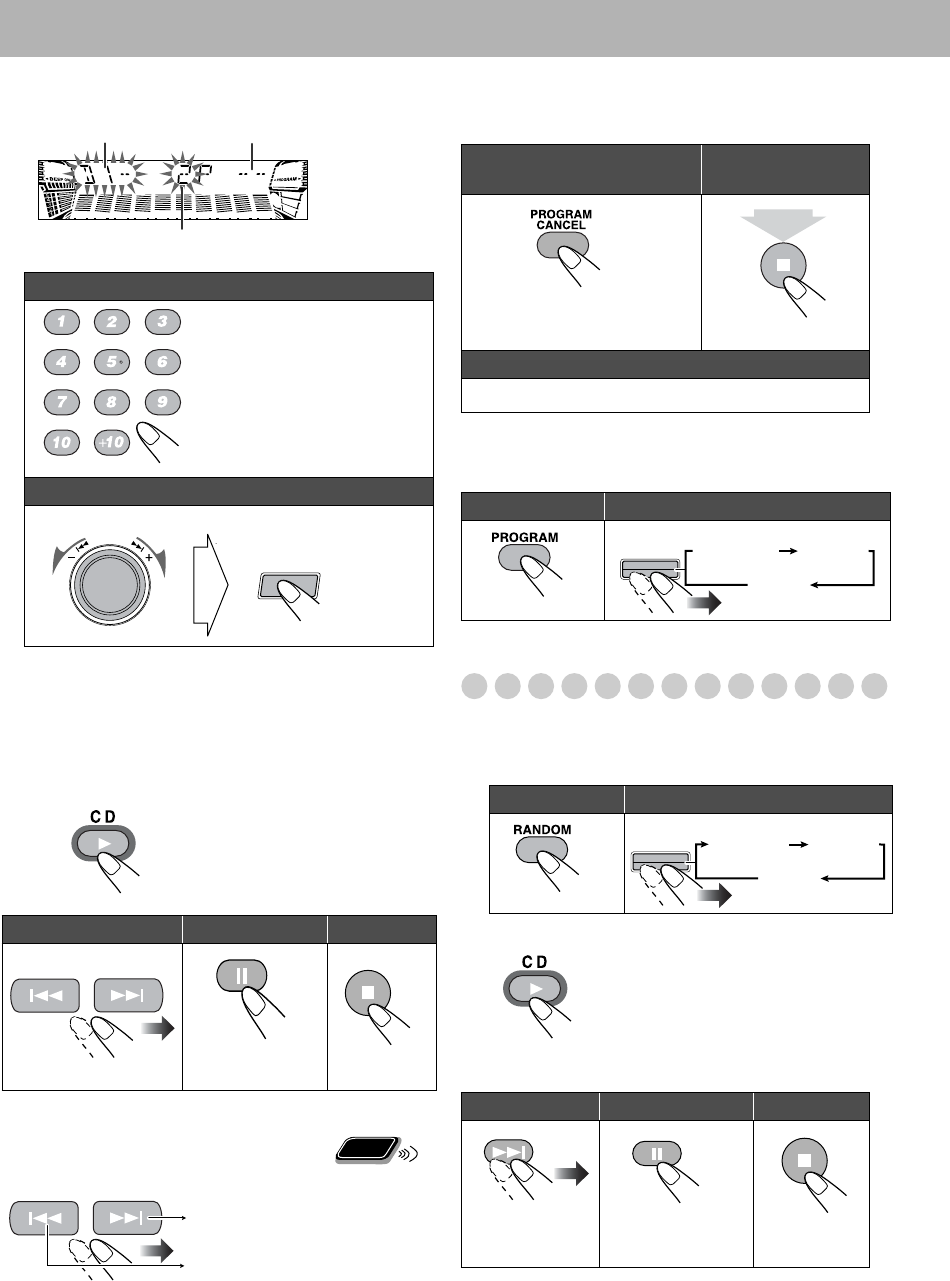
16
3
Select tracks you want for Program Play.
• When making programs from MP3 discs, the unit only
recognizes tracks like audio CD. You cannot make
programs using group numbers.
4
Repeat steps
2
and
3
until you program all tracks you
want.
5
Start playback.
To check the programmed contents
Before or after playback...
To modify the program
Before or after playback...
To exit from Program Play
Before or after playback...
Playing at Random—Random Play
You can play the contents of all loaded discs at random.
1
Before starting playback, activate Random Play.
2
Start playback.
Remote control:
Examples:
To select track 5, press 5.
To select track 15, press
+10, then 5.
To select track 30, press
+10, +10, then 10.
Main unit:
The tracks you have selected
are played back in the order
you have programmed.
To skip a track:
To pause: To stop:
To release, press
CD 3
.
Disc number
Program step number
Track number
P
R
E
S
E
T
SET
/DISPLAY
Remote
ONLY
in the programmed order.
in the reverse order.
To erase the last step:
To erase the entire
program:
• You can also use
CANCEL/DEMO on the unit.
To add steps in the program
Repeat steps
2
and
3
on page 15.
Remote control:
Main unit:
Remote control: Main unit:
Playback starts in a random order.
Random Play ends when all the
contents of all loaded discs are
played.
To skip:
To pause: To stop:
4
does not
work.
To release it, press
CD 3
.
DISC PLAY
MODE
CD PROGRAM CD RANDOM
Canceled
CD PROGRAM CD RANDOM
Canceled
DISC PLAY
MODE
HX-GX7.book Page 16 Friday, January 16,2004 5:25 PM


















