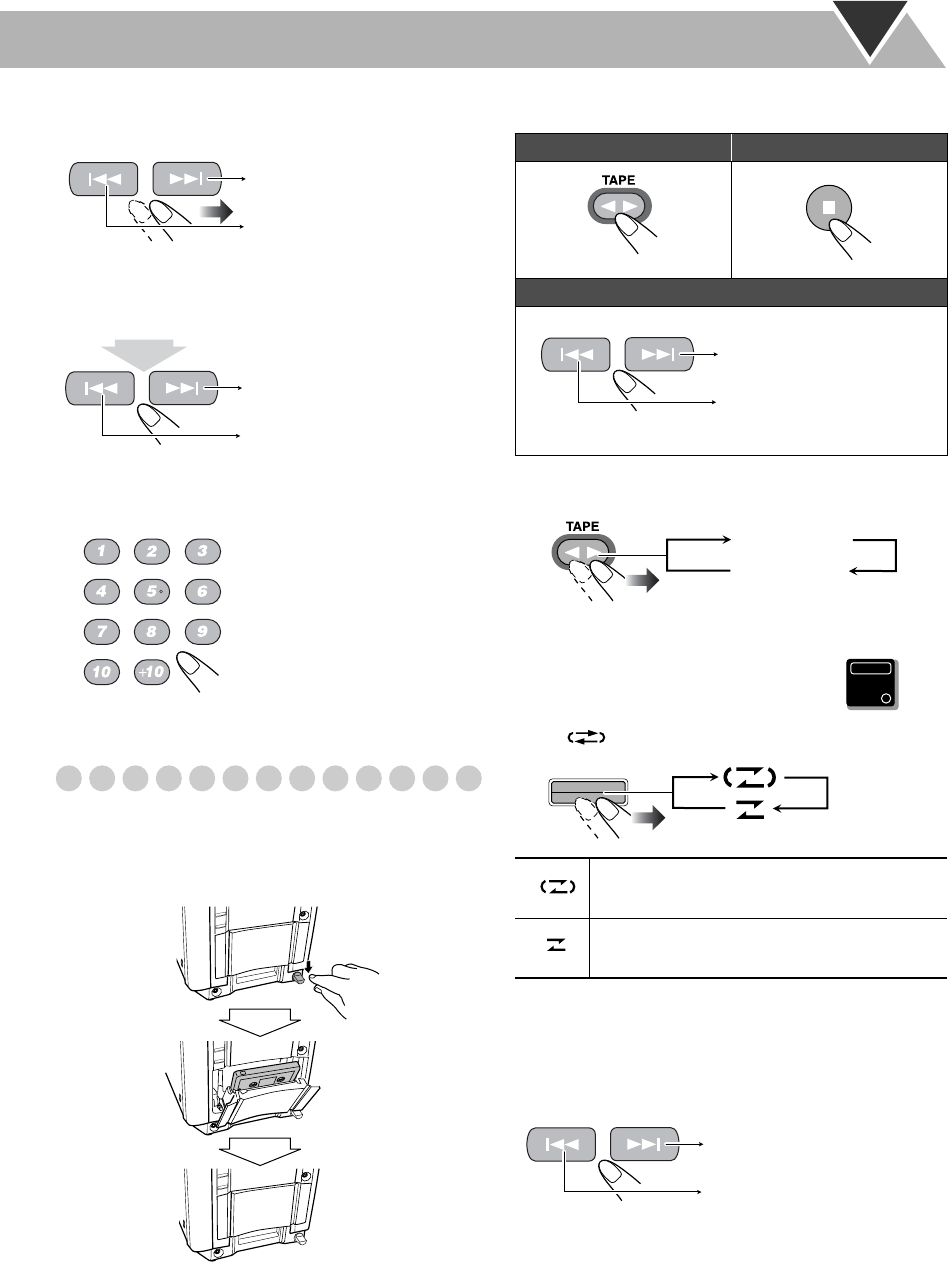
11
To select a track
While playing a disc...
To locate a particular portion
While playing a disc, press and hold the button until the
portion you want is reached.
• You can also use
1
/
¡
on the unit.
To select a track directly
Playing Back a Tape
To insert a tape
You can play back type I tapes.
• The use of C-120 or longer tape is not recommended.
To change the tape running direction
To reverse the tape automatically
To locate the beginning or next of a recording—
Music Scan
During play, designate where the recording you want is
located—specify how many recordings need to be skipped
on the tape.
• You can also use
1
/
¡
on the unit.
Examples:
To select track 5, press 5.
To select track 15, press +10,
then 5.
To select track 30, press +10,
+10, then 10.
Decreases the track numbers.
Increases the track numbers.
Fast-forwards the track.
Fast-reverses the track.
Push
Insert
Close
To start:
To stop:
To rewind tape:
Before or after play...
• You can also use
1
/
¡
on the unit.
Tape is automatically reversed, and playback
repeats until you stop it.
Tape will not be reversed. When the current
side of the tape reaches its end, playback stops.
Rewind the tape to the right.
Rewind the tape to the left.
3 (forward)
2 (reverse)
Main Unit
ONLY
REVERSE
MODE
Searches for the beginning of
the recording to the right.
Searches for the beginning of
the recording to the left.
HX-GX7.book Page 11 Friday, January 16,2004 5:25 PM


















