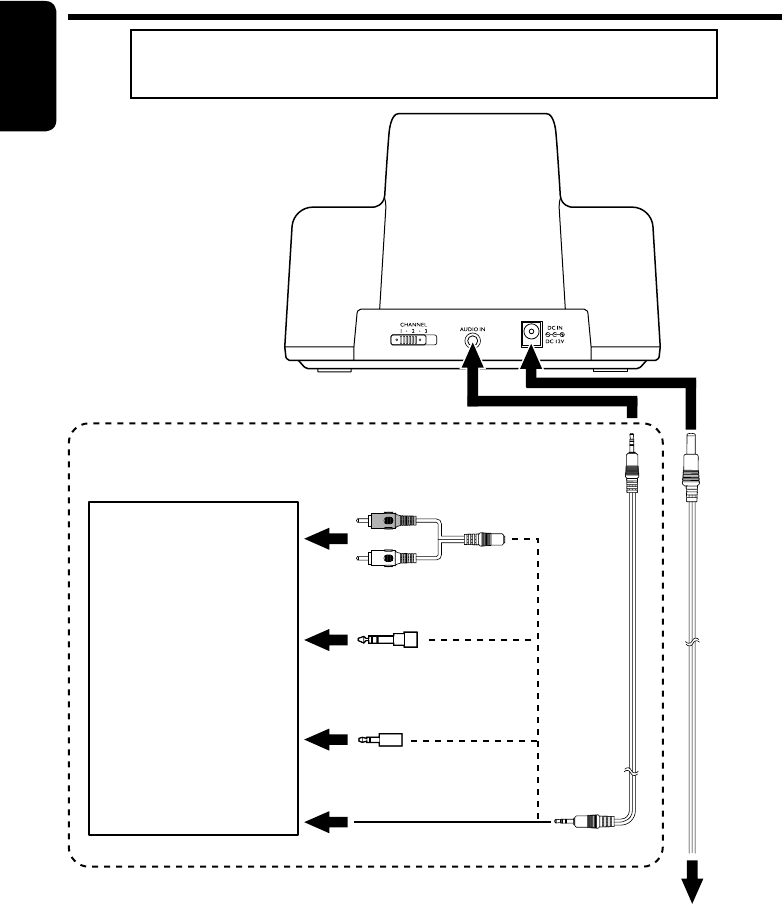
4
ENGLISH
Connection
TV, audio amplifier, VCR,
DVD player, PC, etc.
1 Connect the base
station to the AV
equipment.
2 Connect the AC
adaptor to the base
station.
3 Connect the AC
adaptor to the AC
outlet.
1
1
2
3
To AC outlet
(AC 120 V, 60 Hz)
Conversion cord for
stereo pin jack
(supplied)
Connection cord
(supplied)
Plug adaptor for 6.3 mm (0.24˝)
Phono jack (supplied)
Plug adaptor for monaural mini
jack (not supplied)
To stereo mini jack
Note:
Do not use any other AC adaptor than the supplied AC adaptor. Otherwise, malfunctions may be
caused.
Be sure to connect the AC adaptor after all other
connections are complete.
AV
equipment
AC adaptor
(supplied)
HAW600RF_J.indb 4HAW600RF_J.indb 4 06.6.16 11:11:42 AM06.6.16 11:11:42 AM


















