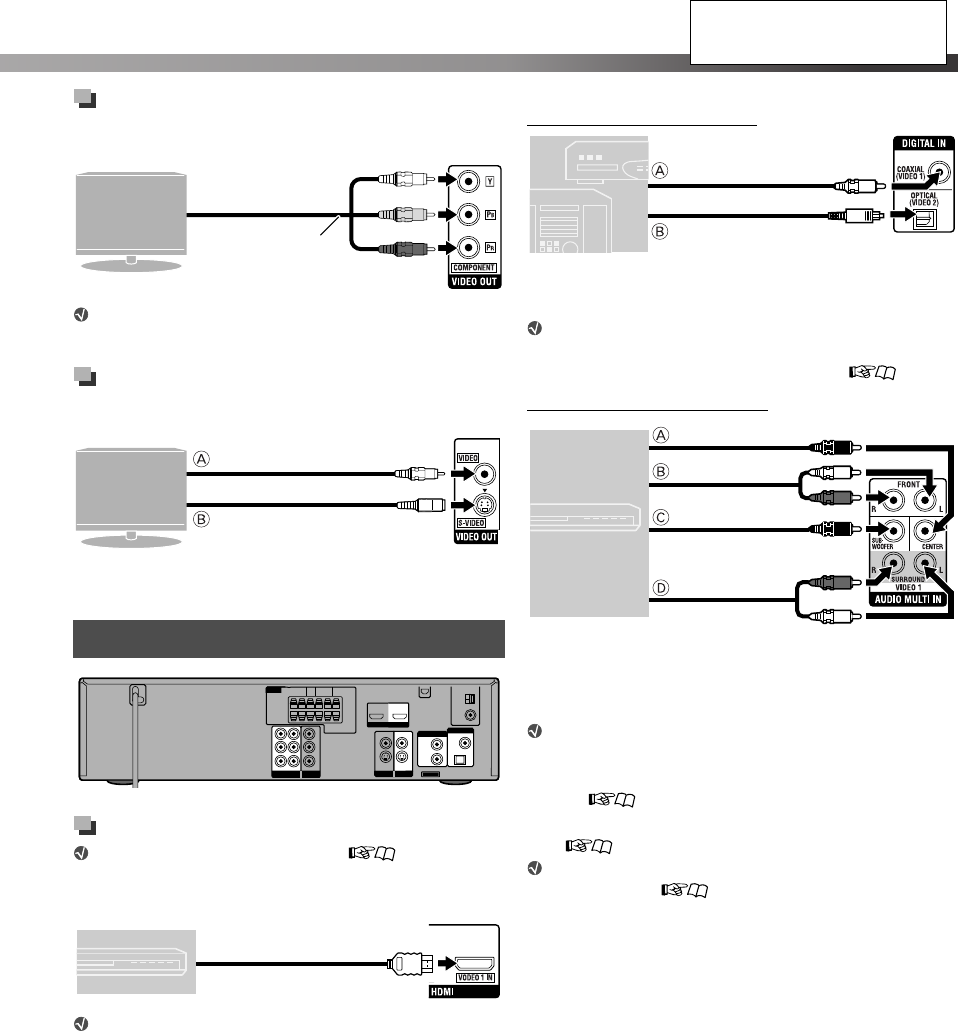
8
Connection using the component
video jacks
For the BNC connection, use a plug adapter (not
supplied).
Connection using the S-video or
composite video jack
,
Connection for “VIDEO1”—TH-D60
Select “VIDEO1” as the source ( 11) for
playing a component connected as follows.
Video connection
No sound signal comes into HDMI VIDEO 1 IN
terminal. Make audio connection to listen to the
sound (see the right column).
Audio connection
Connecting a digital component
The initial setting for the audio input setting is
“COAX.” When using OPTICAL terminal, change the
setting to “OPT” before playing back. ( 14)
Connecting an analog component
To listen to the sound from AUDIO MULTI IN jacks,
perform the following procedure:
– Place the speakers by following “Speaker layout
A” ( 6).
– Select “S.SPK R” as the speaker position mode.
(12)
Select “5.1CH” as the audio input setting before
playing back. ( 14)
Connecting external components
From component
video input
TV
Component video
cord (not supplied)
Green
Blue
Red
TV
Composite video cord
(supplied)
or
S-video cord (not supplied)
A From Composite video input
B From S-video input
Align the
5 marks.
DVD player,
etc.
HDMI cable
(not supplied)
From HDMI video output
DBS (Direct
Broadcasting
Satellite)
tuner, etc.
Digital coaxial cable
(not supplied)
A From digital coaxial output
B From digital optical output
Digital optical cable
(not supplied)
DVD player,
etc.
A From center channel audio output
B From front left/right channel audio outputs
C From subwoofer output
D From surround left/right channel audio outputs
RCA pin plug cord (not supplied)
Do not connect the power cord
until all other connections have
been made.
Body_TH-D456[JC].fm Page 8 Thursday, March 1, 2007 2:26 PM


















