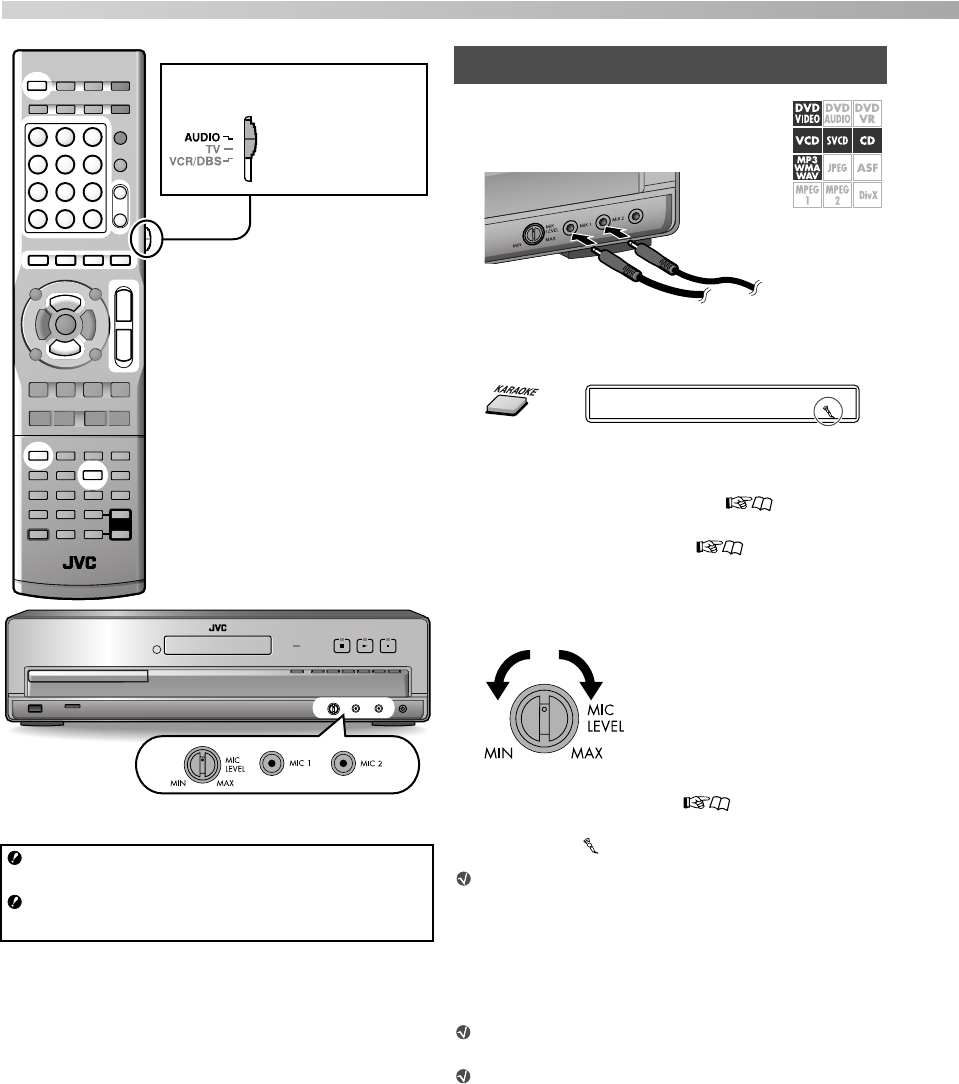
29
1 Connect the microphone(s) to the
MIC 1 or/and MIC 2 jack on the
center unit.
2 Select “DVD” as the source.
3 Activate the Karaoke function.
4 Start playing a disc.
• You can select the audio channel for a disc. See
“Selecting the audio channel” ( 30).
• For the sound adjustment for Karaoke, see “Sound
adjustments for Karaoke” ( 30).
5 Sing into the microphone.
6 Adjust the microphone’s volume and System’s
volume.
• For the adjustment of the System’s volume, see
“Adjusting the volume” ( 12).
• To deactivate the Karaoke function, press KARAOKE
again. The indicator goes off.
No sound through the microphone is heard from the
speakers while the disc is not played back, but when
the headphones are connected, the sound will come
out of the headphones. (For TH-D7, the sound
through the microphone will come out of the
component connected through the AUDIO OUT
jacks whether the disc is being played back or not.)
While the Karaoke function is in use, the surround
mode is canceled.
The Karaoke function is canceled when you start
playing back DVD Audio, DVD VR, JPEG, ASF,
MPEG-1, MPEG-2 or DivX.
Always set MIC LEVEL to MIN when connecting or
disconnecting the microphone.
Do not keep the microphones connected while they
are not in use.
Set the remote control mode
before operation.
Basic procedure for Karaoke
(On the center unit)
Karaoke operations
TH-D7D5[U]EN.book Page 29 Wednesday, June 13, 2007 10:19 AM


















