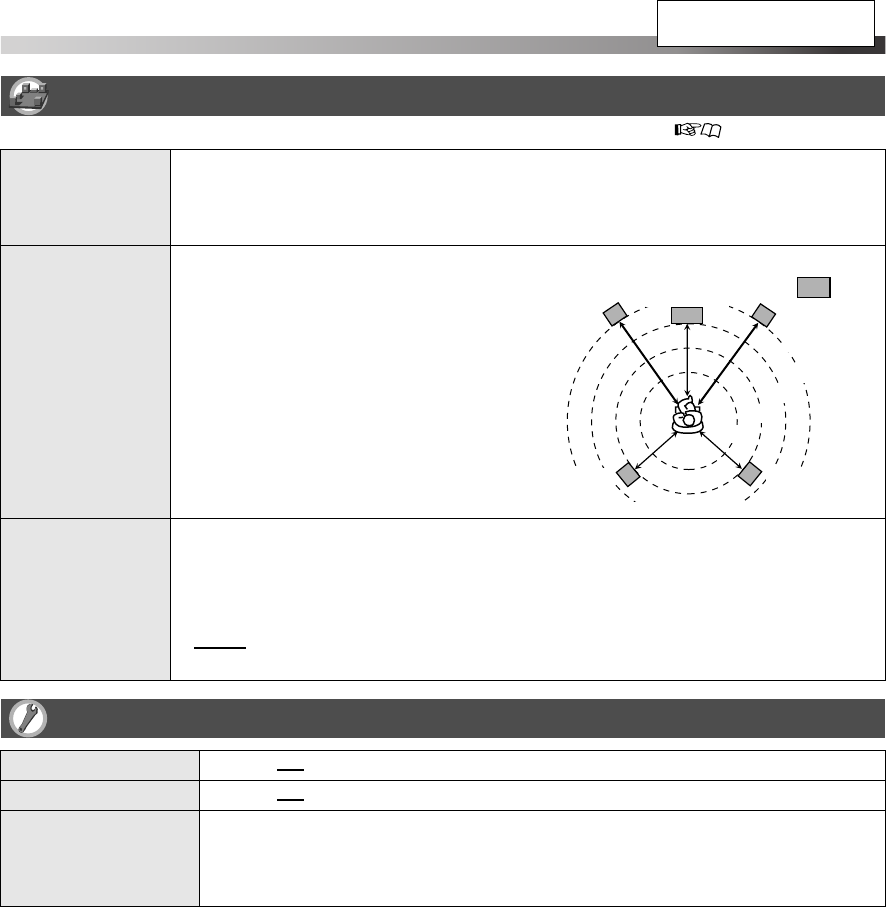
27
SPK.SETTING menu is available only when the speaker position mode is set to “S.SPK R” ( 13).
Speaker setting menu (SPK.SETTING)
LEVEL Adjust the output level of each speaker while monitoring the test tone.
FRONT LEFT/RIGHT SPEAKER, CENTER SPEAKER, SURROUND RIGHT/LEFT
SPEAKER: Select the speaker, then adjust the output level.
TEST TONE: Turns on/off the test tone.
DELAY Adjust the delay time of the speakers.
FRONT LEFT/RIGHT SPEAKER,
CENTER SPEAKER, SURROUND
RIGHT/LEFT SPEAKER: Select the
speaker, then adjust the distance from
the listening position to the speakers.
• 1ms increase (or decrease) in delay time
corresponds to about 30 cm decrease (or
increase) in distance.
•Set to 0ms for the furthest speaker from
your position as the basis for the delay time
setting.
SUBWOOFER Make the subwoofer settings.
LEVEL: Adjust the output level of the subwoofer.
CROSS OVER: Select an appropriate crossover frequency according to the size of the
cone speaker unit built into the small speaker connected.
120Hz: Select this when the cone speaker unit size is 8 cm or more.
150Hz
: Select this when the cone speaker unit size is between 6 cm and 8 cm.
200Hz: Select this when the cone speaker unit size is 5 cm or less.
Other setting menu (OTHERS)
Front left
0 ms
Center
1 ms
Ex.:
Subwoofer
Surround right
2 ms
Front right
0 ms
2.1 m
2.4 m
2.7 m
3.0 m
Surround left
2 ms
RESUME Activate (ON) or deactivate (OFF) the resume function.
ON SCREEN GUIDE Activate (ON) or deactivate (OFF) the on-screen guide icons.
DivX REGISTRATION The System has its own Registration Code for DivX playback. You can confirm the code of
your System.
• Once you play back a DivX file created by using the Registration Code, the System’s code
is overwritten by a totally different new one for copyright protection purposes.
Underlined items are the
initial settings.
Personal settings
TH-D7D5[U]EN.book Page 27 Wednesday, June 13, 2007 10:19 AM


















