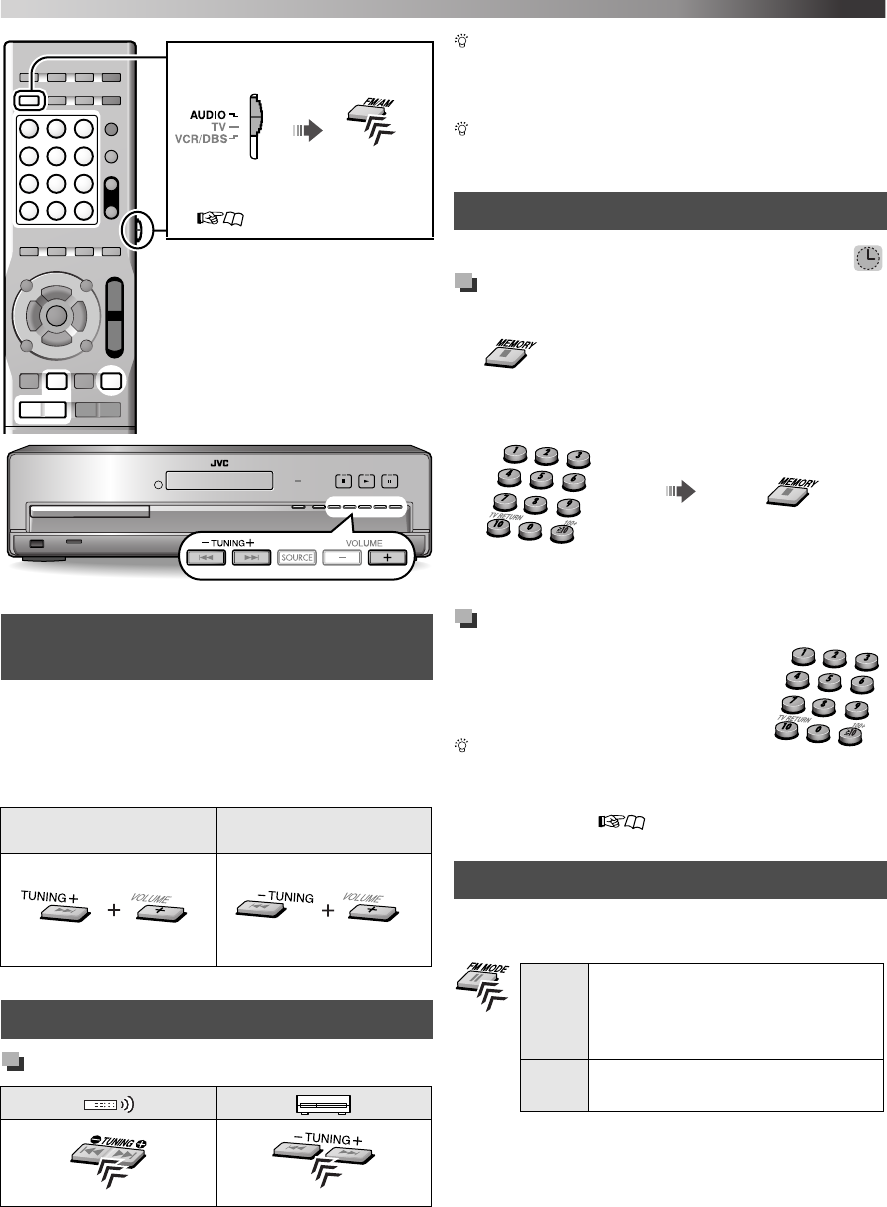
28
Some countries space AM stations 9 kHz apart, and some
countries use 10 kHz spacing.
You can only change the AM tuner interval spacing while
selecting “AM” as the band.
• This operation is available when the System is turned off.
Tuning in to a station
You can also tune in to a station automatically. Press
and hold TUNING 9/TUNING ( until the station
search starts. The system automatically tunes in the
first-found station of sufficient signal strength.
You can also tune in to the station by pressing cursor
5/Y.
You can preset 30 FM stations and 15 AM stations.
Storing the preset stations
1 Tune in to the station you want to preset.
2
3 Select a preset number, then store the station to
that number.
• “STORED” appears on the display.
Tuning in to a preset station
Select a preset number.*
You can also select a preset number
by pressing PRESET UP or PRESET DOWN.
*
For details on using the number buttons, see “How to use the
number buttons” ( 11).
When the stereo FM program currently tuned in is noisy, you
can change the FM reception mode to improve the reception.
Setting the AM tuner interval
spacing
To Change the interval
spacing into 10 kHz
To Change the interval
spacing into 9 kHz
Manual tuning
Set the remote control mode
before operation.
• Select the desired band (“FM” or
“AM”) you want to listen to.
( 12)
«Hold
(On the center unit)
«Hold
(On the center unit)
Preset tuning
Selecting the FM reception mode
“_ _” flashes on the display. Perform the next
step while “_ _” is flashing.
Enter a preset number*
Store
AUTO
Normally select this.
• When a stereo station is tuned in,
the ST indicator lights on the
display.
MONO
Select to improve reception. (You
will lose the stereo effect.)
Tuner operations
TH-D7D5[U]EN.book Page 28 Wednesday, June 13, 2007 10:19 AM


















