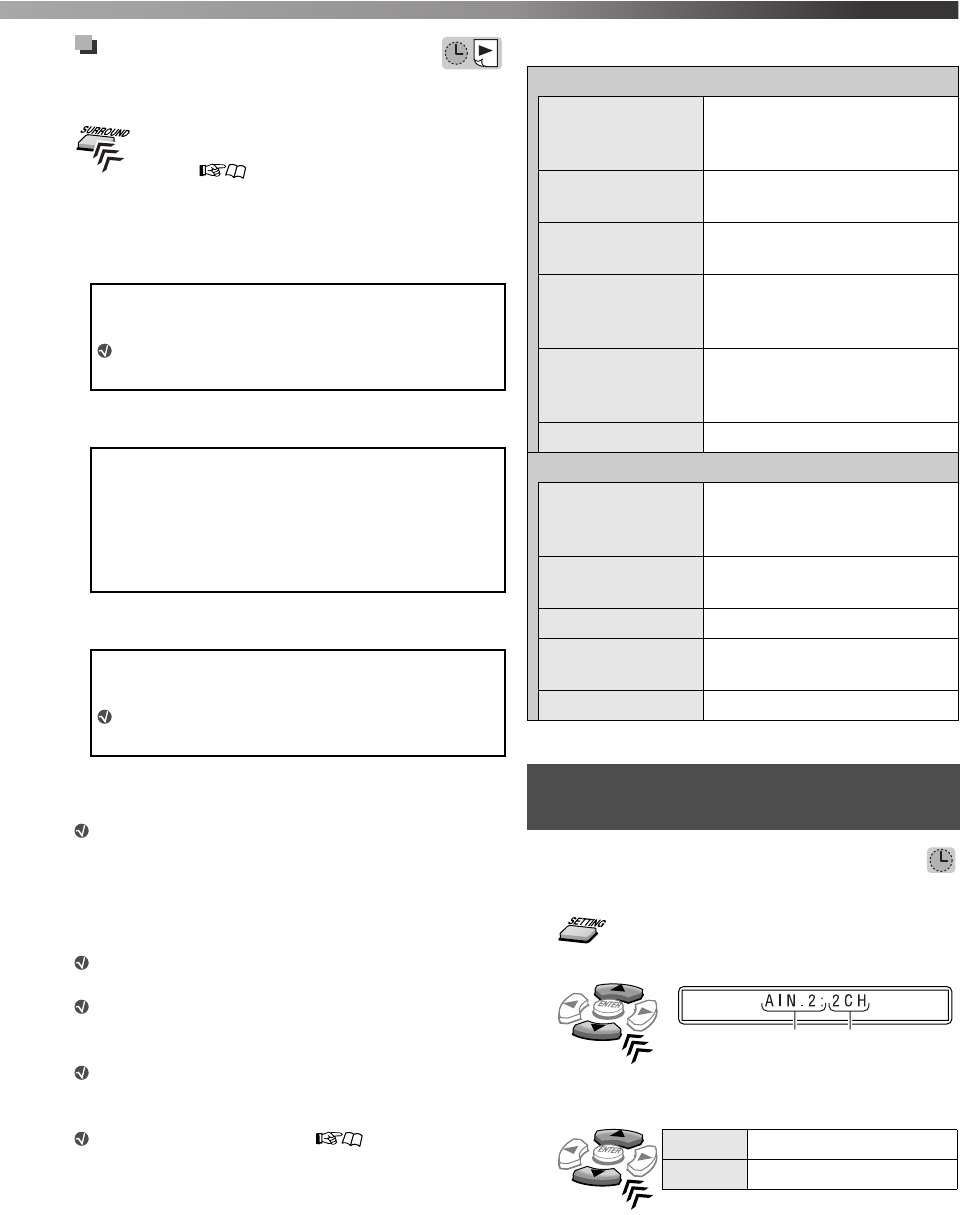
14
Using the surround mode
Select one of the available surround
modes.
• During 2-channel playback with “S.SPK R” speaker
position mode:
• During multi-channel playback with “S.SPK R”
speaker position mode:
• During playback with “S.SPK F” speaker position
mode:
To check the surround mode currently selected, press
SURROUND once.
TH-D7 only: When the source is “VIDEO1” with
“5.1CH” selected as the audio input setting (see the
right column), the surround mode setting is
ineffective. All incoming signals are emitted through
the corresponding speakers. “MULTI CH” appears
on the display.
During playback of ASF, MPEG-2 or MPEG-1 files,
the surround mode setting is ineffective.
During playback of DivX, the surround mode setting
is effective only for multi-channel files with “S.SPK R”
selected as the speaker position mode.
For DVD Audio, when “LR ONLY” appears on the
display, activate the surround mode for the multi-
channel reproduction.
While the Karaoke function ( 29) is in use, the
surround mode is canceled.
Available surround modes
Set the audio input of the external component for
“VIDEO1/VIDEO2” (TH-D7) or “VIDEO”
(TH-D5).
1
2
Select “AIN. (audio input).”
3 TH-D7 only: Select a source you want to set the
audio input for.
The surround modes you can select depend on the
playback source and the selected speaker position
mode ( 13). For details on each surround
mode, see “Available surround modes” on the
right column.
AUTO SUR = MOVIE = MUSIC = STADIUM
= ALL ST = OFF = (back to the beginning)
When the source is “FM” or “AM,” you can only
select “ALL ST.”
AUTO SUR = currently selected mode* = OFF =
(back to the beginning)
*
When “AUTO SUR” is selected, the System
automatically selects a proper multi-channel surround
mode, such as “DOLBY D (Dolby Digital)” or “DTS
(DTS Digital Surround).”
AUTO SUR = MOVIE = WIDE/2CH =
SUPER W = OFF = (back to the beginning)
When the source is “FM” or “AM,” the surround
mode cannot be activated.
Surround mode for “S.SPK R”
AUTO SUR
(Auto Surround)
Selects an appropriate
surround mode according to
the incoming signals
MOVIE (Dolby Pro
Logic II Movie)
For movie sources
MUSIC (Dolby Pro
Logic II Music)
For music sources
STADIUM
Adds clarity and spreads the
sound, as if in an outdoor
stadium
ALL ST
(All Channel
Stereo)
Reproduces a larger stereo
sound field using all the
activated speakers
OFF (Off) Deactivates surround mode
Surround mode for “S.SPK F”
AUTO SUR
(Auto Surround)
Selects an appropriate
surround mode according to
the incoming signals
MOVIE
For movie or multi-channel
music sources
WIDE/2CH For 2-channel music sources
SUPER W
(Super Wide)
Reproduces broader sound
field
OFF (Off) Deactivates surround mode
Setting the audio input for
external components
Item*
1
Current setting
AIN.1: For “VIDEO1”
AIN.2: For “VIDEO2”
Continued on the next page
TH-D7D5[U]EN.book Page 14 Wednesday, June 13, 2007 10:19 AM


















