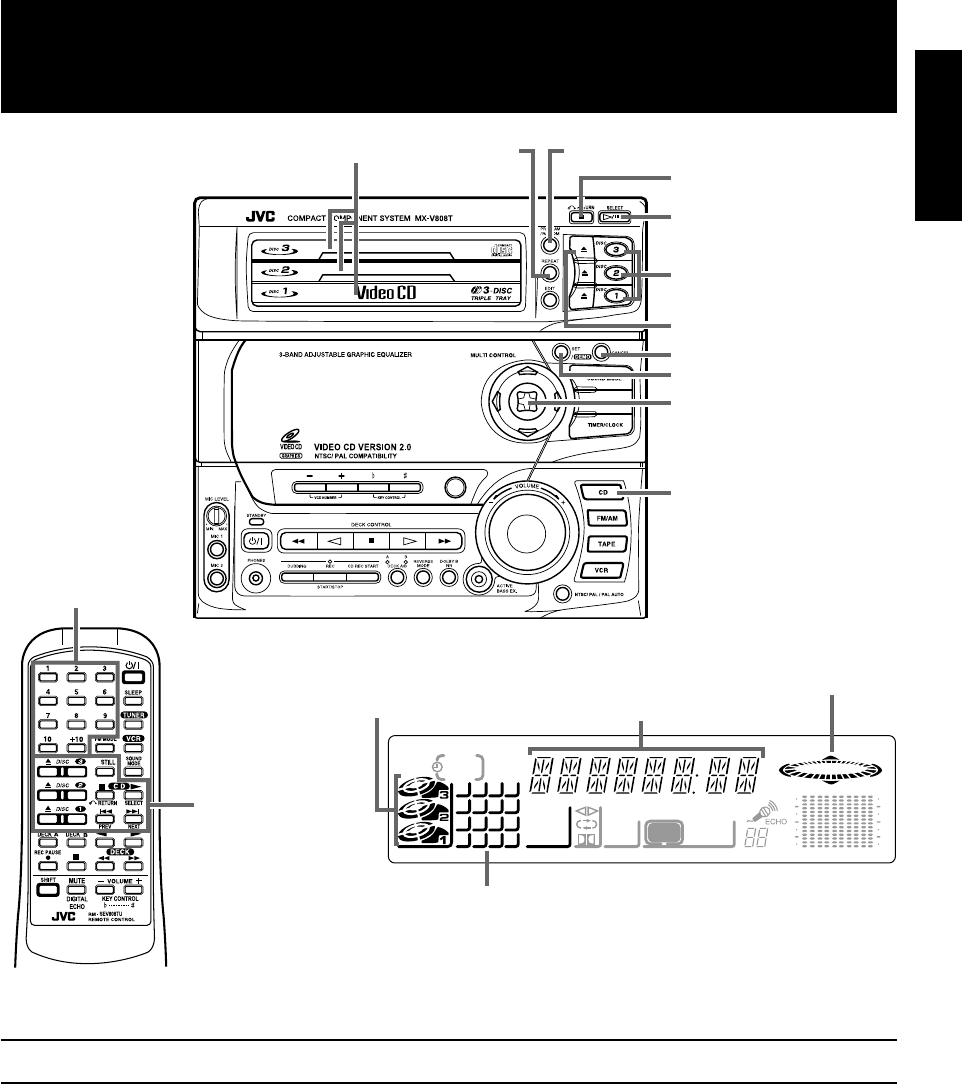
19
English
Using the Video CD Player
MPX / V. REPLACE
/ V. MASKING
REPEAT PROGRAM/RANDOM
Disc buttons
00
00
0
SET/DEMO
CANCEL
MULTI CONTROL
CD
Display
Track number, Playing time, step number
All track numbers of the loaded CD
MULTI CONTROL indicator
Disc tray
Disc display
77
77
7 (RETURN)
‹‹
‹‹
‹/
88
88
8 (SELECT)
8
ON SCREEN
V.INTRO
HIGHLIGT
When the CA-V808T is being used, the display shows other items as well.
However, we have only shown the items described in this section.
Number keys
SLEEP CLOCK
SOURCE
ON OFF
ALL 1 CD
REPEAT
AUTO
SOUND
MODE
RANDOM
PROGRAM
TUNED
STEREO
DAILY
REC
1234
5678
9
10 11 12
1413 15 16
CH
VOL
MHz
kHz
SET
CD TUNER
Before Using the Video CD Player (important!)
Setting TV system
The CD player of the CA-V808T can play back video CDs or CD graphic discs (CD-G) as well as
audio CDs. Before enjoying video CDs or CD graphic discs, you must select NTSC, PAL or PAL
AUTO system according to your TV system . Otherwise, you may not be able to monitor any picture
from video CDs.
To Select the system
While the power is on, press the NTSC/PAL/PAL AUTO button until your desired selection is
indicated in the display.
CD Player
control buttons


















