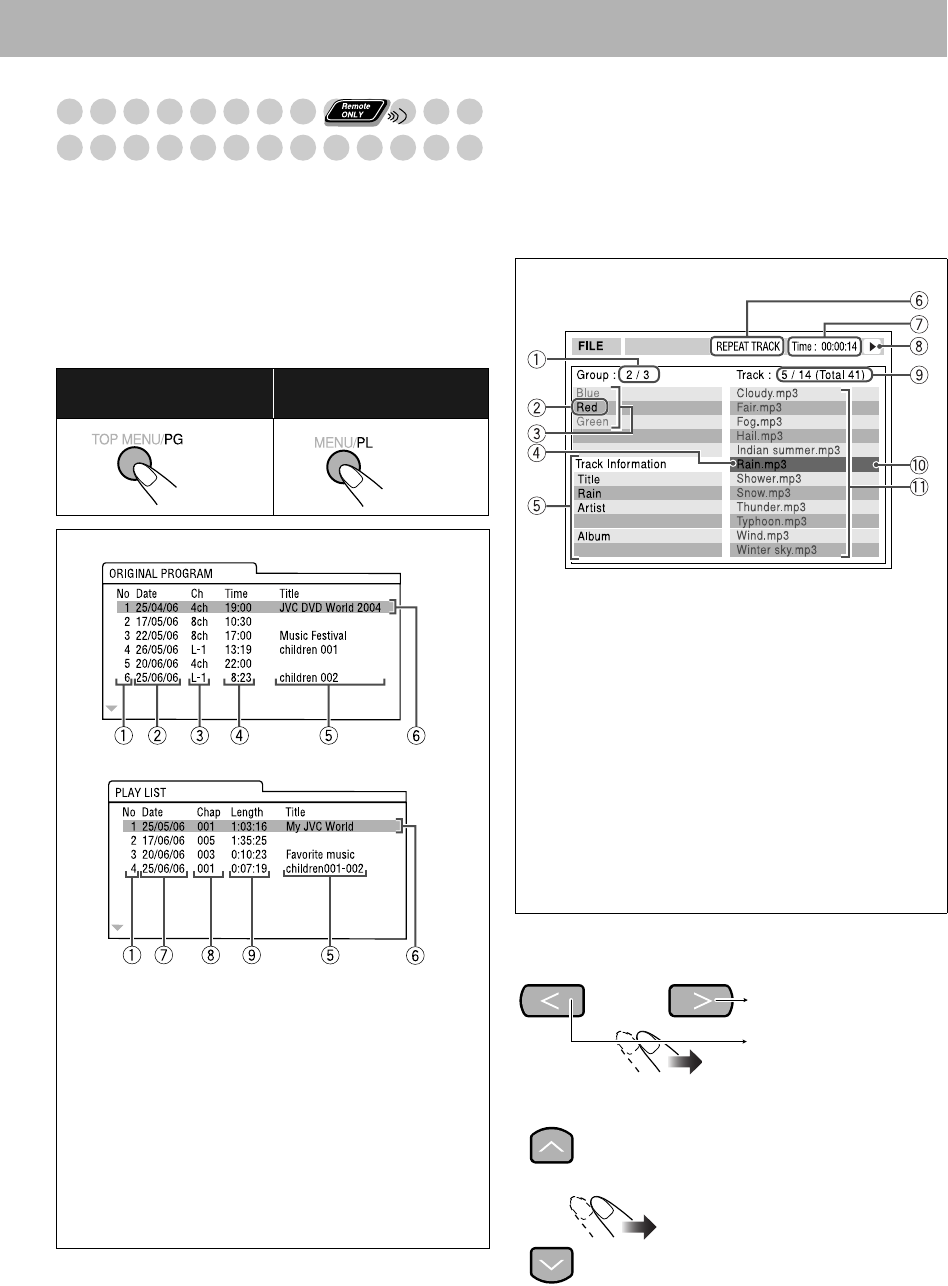
24
Operations on the
Control
Screen
For DVD-VR/MP3/WMA/JPEG/MPEG-1/MPEG-2:
You can search for and play the desired items through the
control screen.
Control screen for DVD-VR
The control screen is superimposed on the TV screen when
you call up Program List (PG) or Play List (PL).
To select playback type
Control screen for MP3/WMA/JPEG/MPEG-1/
MPEG-2 discs
The control screen automatically appears on the TV screen
when you load an MP3, WMA, JPEG, MPEG-1 or MPEG-2
disc.
If files of different types are recorded on a disc, select the file
type to play (see “FILE TYPE” on page 35).
To move the highlight bar between group list and track
list (for MP3/WMA/JPEG/MPEG-1/MPEG-2)
To select an item in the list
To select the Program
List:
To select the Play List:
When Program List is selected.
When Play List is selected.
1 List number
2 Recording date
3 Recording source (TV station, the input terminal of
the recording equipment, etc.)
4 Start time of recording
5 Title of the program/play list*
6 Highlight bar (current selection)
7 Creating date of play lists
8 Number of chapters
9 Playback time
*The title of the Program List or Play List may not be
displayed depending on the recording equipment.
Ex.: When an MP3 disc is loaded.
1 Current group number/total group number
2 Current group
3 Group list
4 Current track
5 Track information (ID3 Tag Version 1.0: only for
MP3/WMA)
6 Repeat Play setting
7 Elapsed playing time of the current track
(only for MP3/WMA/MPEG-1/MPEG-2)
8 Operation mode icon
9 Current track number/total number of tracks in the
current group (total number of tracks on the loaded
disc)
0 Highlight bar
- Track list
Move the highlight bar to a desired
item.
• If you select an item while
playing back a DVD-VR/MP3/
WMA/MPEG-1/MPEG-2 disc,
the selected item starts playback
automatically.
Moves the bar to the
track list.
Moves the bar to the
group list.
MX_DK11.book Page 24 Wednesday, December 13, 2006 5:11 PM


















