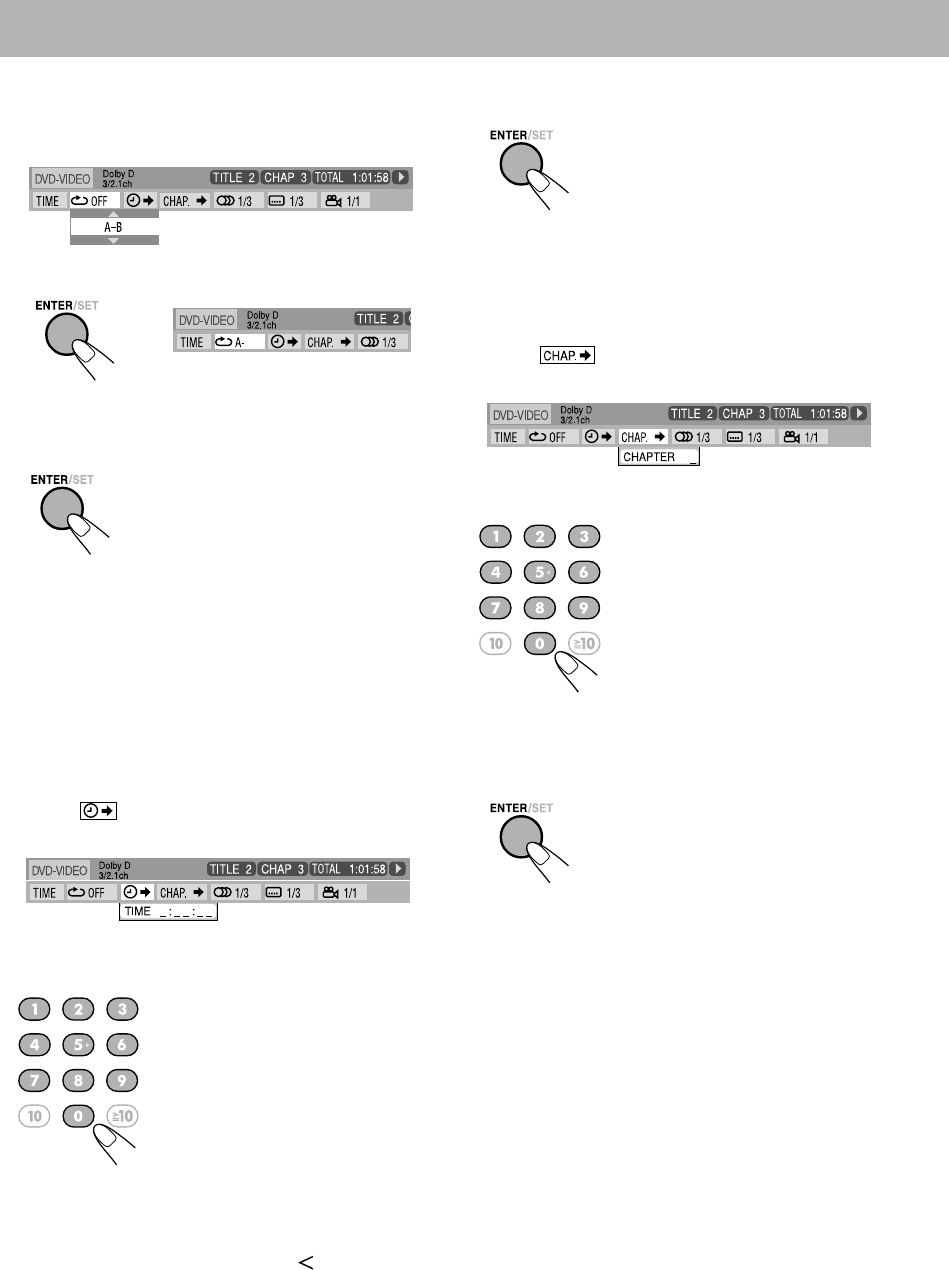
23
A-B Repeat
1
Select “A-B” in step
3
of “Repeat Play” on page 22.
2 Select the start point (A).
• Before pressing ENTER/SET, you can search for the
end point using y.
3 Select the end point (B).
To cancel A-B Repeat,
select “OFF” in step 1.
Time Search
You can move to a particular point by specifying the elapsed
playing time from the beginning.
1 While playing (without PBC for SVCD/VCD), display
the on-screen bar with the pull-down menu.
• Time Search can be used before starting playback (not
applicable for DVD Video).
2 Select .
3 Display the pop-up window.
4 Enter the time.
You can specify the time in hours/minutes/seconds.
• It is always required to enter the hour digit (even “0”
hour), but it is not required to enter trailing zeros (the
last two digits in the examples above).
•
To correct a misentry
, press cursor to erase the last
entry.
5 Finish the setting.
Chapter Search
You can search for the chapter number to play.
1 While playing, display the on-screen bar with the
pull-down menu.
2 Select .
3 Display the pop-up window.
4 Enter the desired chapter number.
•
To correct a misentry,
press the number buttons until
the desired number is shown in the pop-up window.
5 Finish the setting.
A-B Repeat starts. The selected
portion plays repeatedly.
Examples:
To move to a point of 1 (hours):
02 (minutes): 00 (seconds), press
1, 0, 2, 0, then 0.
To move to a point of 54
(minutes): 00 (seconds), press 0,
5, 4, 0, then 0.
The System starts playing from
the specified time.
Examples:
To select number 5, press 5.
To select number 10, press 1,
then 0.
To select number 15, press 1,
then 5.
To select number 30, press 3,
then 0.
The System starts playing the
searched chapter.
MX_DK11.book Page 23 Wednesday, December 13, 2006 5:11 PM


















