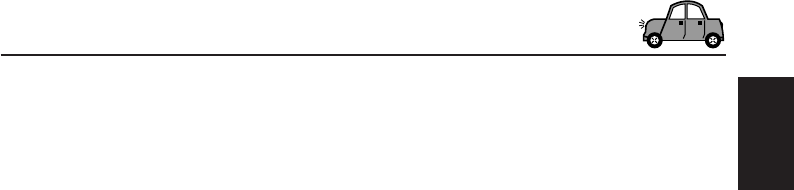
33
ENGLISH
LVT1008-001A [E/EX]
To adjust the display contrast level
—CONTRAST
You can adjust the display contrast level among
“1” (dark) to “10” (bright). When shipped from the
factory, the display contrast level is set at level
“5.”
To select the scroll mode—SCROLL
You can select the scroll mode for the disc
information if it consists of more than 10
characters. When shipped from the factory, Auto
Scroll mode is set to “ONCE.”
• ONCE: Scrolls only once.
• AUTO: Repeats the scroll
(in 5-second intervals).
• OFF: Cancels Auto Scroll.
Note:
Even if the scroll mode is set to “OFF,” you can scroll
the display by pressing DISP (D) for more than 1
second.
To select the external component to use
––EXT INPUT
You can connect the external component to the
CD changer jack on the rear using the Line Input
Adapter KS-U57 (not supplied).
To use the external component as the playback
source through this unit, you need to select
which component—CD changer or external
component—to use. When shipped from the
factory, CD changer is selected as the external
component.
• LINE INPUT: To use the external component
other than CD changer.
• CD CHANGER:To use the CD changer.
Note:
For connecting the Line Input Adapter KS-U57 and
the external component, refer to the Installation/
Connection Manual (separate volume).
CONTINUED ON THE NEXT PAGE
To select the dimmer mode—DIMMER
When you turn on the car head lights, the display
automatically dims (Auto Dimmer). When
shipped from the factory, Auto Dimmer mode is
activated.
• AUTO: Activates Auto Dimmer.
• OFF: Cancels Auto Dimmer.
• ON: Always dims the display.
Note on Auto Dimmer:
Auto Dimmer equipped with this unit may not work
correctly on some vehicles, particularly on those
having a control dial for dimming.
In this case, set the dimmer mode to “ON” or “OFF.”
To select the telephone muting
—TELEPHONE
This mode is used when a cellular phone system
is connected. Depending on the phone system
used, select either “MUTING 1” or “MUTING 2,”
whichever mutes the sounds from this unit.
When shipped from the factory, this mode is
deactivated.
• MUTING 1: Select this if this setting can
mute the sounds.
• MUTING 2: Select this if this setting can
mute the sounds.
• MUTING OFF: Cancels the telephone muting.
To turn on/off the key-touch tone
—BEEP SW
You can deactivate the key-touch tone if you do
not want it to beep each time you press a button.
When shipped from the factory, the key-touch
tone is activated.
• BEEP ON: Activates the key-touch tone.
• BEEP OFF: Deactivates the key-touch
tone.
EN31-37KD-LX555R[E]f.p65 02.12.11, 16:3933


















