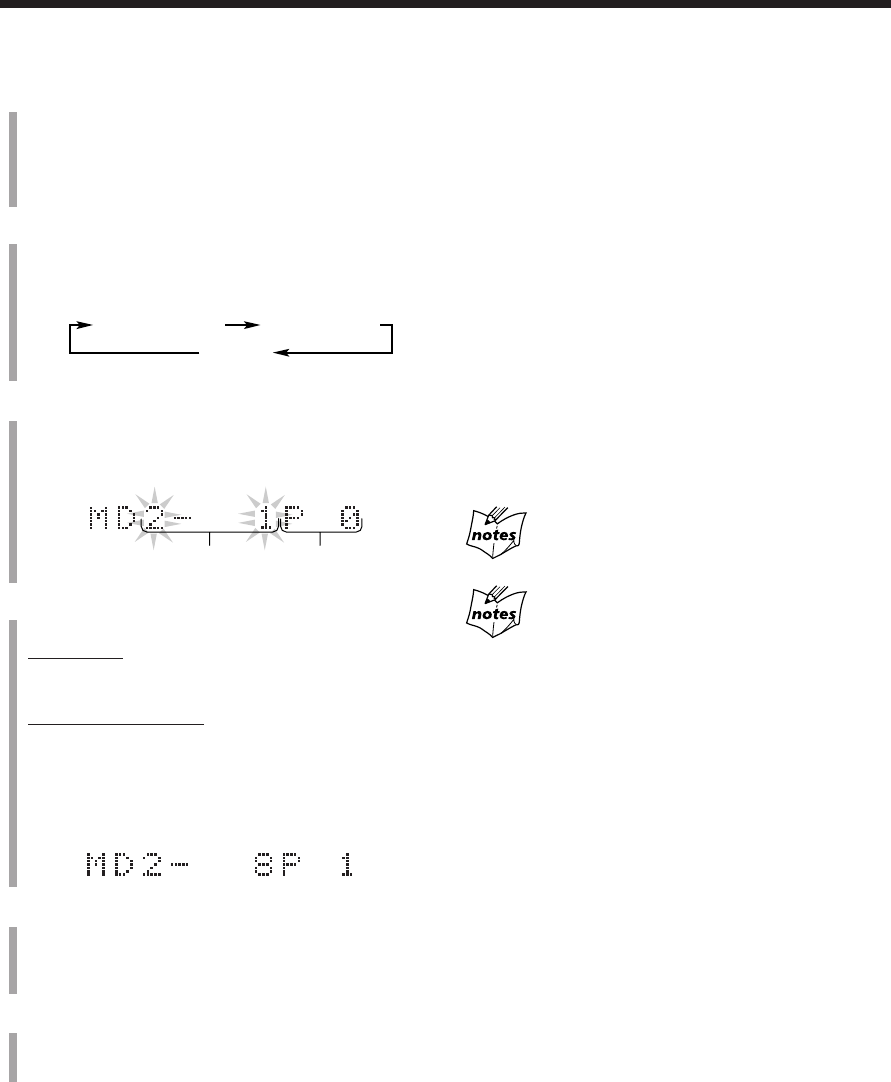
– 27 –
MD PROGRAM
Canceled
(Continuous play)
MD RANDOM
Step No.
Ex. Disc No. 2 is selected
Disc No. and Track No.
Ex. Track No. 8 is selected
To check the program contents
Before playing, you can check the program contents by
pressing 4 1 or ¢ ¡ on the remote control.
• ¢ ¡ : Shows the programed tracks in the programed
order.
• 4 1 : Shows them in the reverse order.
To modify the program
Before playing, you can erase the programed track shown
on the display by pressing CANCEL.
Each time you press the button, the programed track shown
on the display is erased from the program.
• Pressing 0 for MD deck B before or after play, the
entire program is erased.
• Pressing 0 for MD deck B during play, the programed
tracks from the MD not playing are erased from the
program.
To add tracks in the program before you start play,
simply select track numbers you want to add.
If you try to program a 33rd step
“MD FULL” will appear on the display.
If your entry is ignored
You have tried to program a track that does not exist on the MD
(for example, selecting track 14 on an MD that only has 12 tracks).
Such entries are ignored.
When using MD deck B:
1
Insert MDs.
• If the current playing source is not the MD deck,
press # / 8 on MD deck B (or MD B 6 on the
remote control), then 7 for the MD deck B (or 7 on
the remote control) before going to the next step.
2
Press PLAY MODE so that “ MD PROGRAM”
appears in the main display.
• Each time you press the button, play mode changes
as follows:
3
Press one of the MD number buttons (MD 1, MD 2,
and MD 3) to select the MD number you want to
play.
4
Select the track from the MD selected in the above
step.
On the unit:
Rotate the right jog dial to select the track number,
then press SET.
On the remote control:
Press the number buttons.
• For how to use the number buttons, see “To go to
another track directly using the number buttons” on
page 25.
5
Program other tracks you want.
• To program tracks from the same disc, repeat step 4.
• To program tracks from a different disc, repeat steps
3 and 4.
6
Press # / 8 on MD deck B (or MD B 6 on the
remote control).
The tracks are played in the order you have programed.
To stop during play, press 7 on MD deck B.
To exit from program play mode, press PLAY MODE
once or twice, before or after play, so that the unit enters
another playback mode (Random play or Continuous play
mode).
EN23-37.CA-WMD90R[B]/f 99.3.4, 8:24 PM27


















