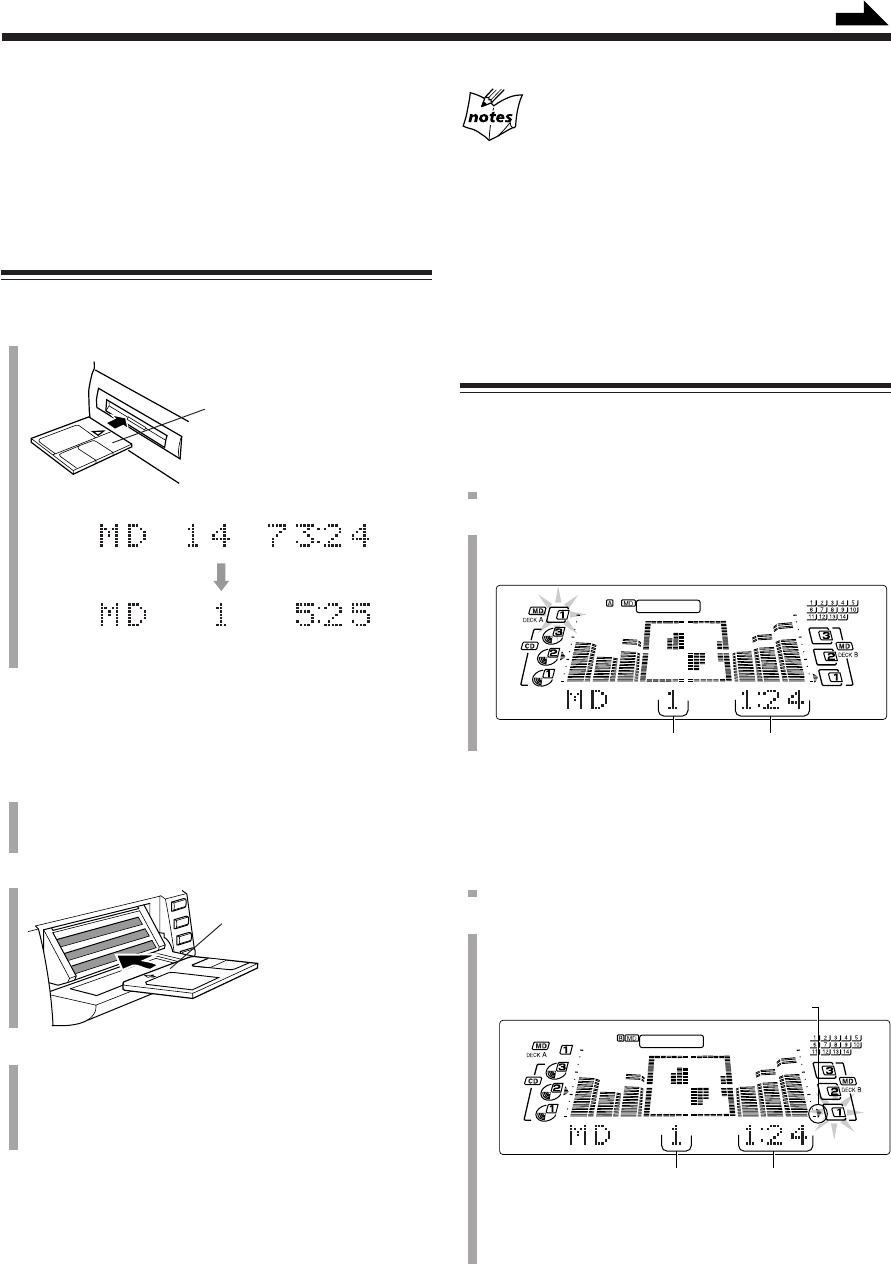
– 24 –
Track No.
Elapsed playing time
Track No.
Elapsed playing time
This shows the currently selected disc.
Insert an MD in the same
way as indicated on the MD.
Insert an MD in the same way
as indicated on the MD.
Total Track No.
Playing time of the
current track
Total Playing time
(After a few seconds)
When using the remote control, make sure that it is ready
for MD operations.
• Pressing MD 1, MD 2, MD 3, MD A 6, or MD B 6
on the remote control makes the remote control ready for
MD operations.
Loading MDs
When using MD deck A:
1
Insert an MD into the MD deck A loading slot.
The MD is pulled in automatically.
The MD A operation lamps light.
To remove the MD, press 0 for MD deck A.
When using MD deck B:
1
Press 0 for MD deck B.
The MD B loading slot cover opens automatically, and
the MD number lamps light.
2
Place up to 3 MDs into the loading slots.
3
Press 0 again to close the loading slot cover.
• MD number lamps remain lit if an MD is inserted in
the corresponding slots.
• MD number lamps go off if no MD is inserted in the
corresponding slots.
To remove MDs, press 0 for MD deck B.
• During play, you cannot eject the currently playing MD.
Current
Track No.
About the MD A operation lamps and the MD
number lamps (MD 1 to MD 3 buttons)
MD A operation lamps correspond to the MD deck A loading slot,
and each MD number lamp corresponds to the MD deck B loading
slot of the same number.
• It lights green when the unit has recognized that there is an MD
in the corresponding loading slot.
• It flashes while an MD in the corresponding loading slot is
played back.
Playing Back the Entire MD — Continuous
Play
When using MD deck A:
You can play an MD in MD deck A.
1
Insert an MD into the MD deck A loading slot.
2
Press # / 8 on MD deck A (or MD A 6 on the
remote control).
MD playback starts from the first track.
To stop during play, press 7 for MD deck A.
When using MD deck B:
You can play MDs in MD deck B continuously.
1
Insert MDs into the MD B loading slots.
2
Press one of the MD number buttons (MD 1, MD 2
and MD 3) for the MD you want to play.
MD playback starts from the first track of the selected
disc.
• Pressing # / 8 for MD deck B (or MD B 6 on the
remote control) instead of the MD number buttons
starts playing back the currently selected MD.
To stop during play, press 7 for MD deck B.
Continued
1
EN23-37.CA-WMD90R[B]/f 99.3.4, 8:24 PM24


















