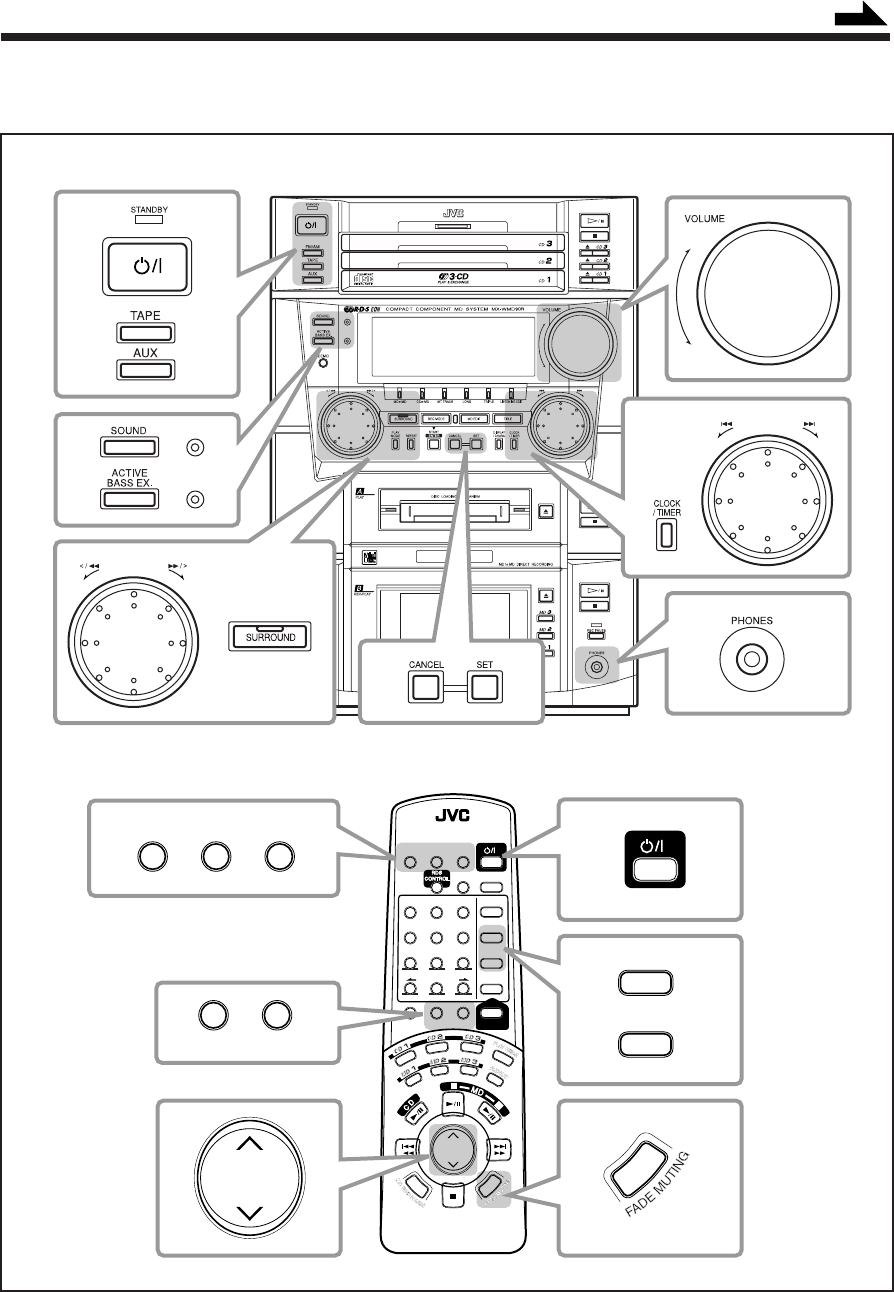
– 10 –
Basic and Common Operations
Remote control
Front panel
The buttons and controls enlarged in the illustration below are used and explained in this section (pages 11 to 12).
+
–
MD
MD
+
–
+
–
Continued
–
+
PTY SELECT
TA/NEWS/INFO
PTY SEARCH DISPLAY
B
A
VOLUME
REMOTE CONTROL RM-SEWMD90RU
SURROUNDSOUND
ACTIVE
BASS EX.
FM MODE
MARK ABC DEF
GHI JKL MNO SET
CANCEL
ENTER
MD MD TITLETITLE
INPUTINPUT
PQRS
EON
FM/AM TAPE AUX
TUV WXYZ
DISPLAY
/CHARA
SLEEP
123
456
789
10 0
+10
SURROUND SOUND
ACTIVE
BASS EX.
TAPE AUX
VOLUME
SET
CANCEL
EN10-22.CA-WMD90R[B]/f 99.3.4, 8:23 PM10


















