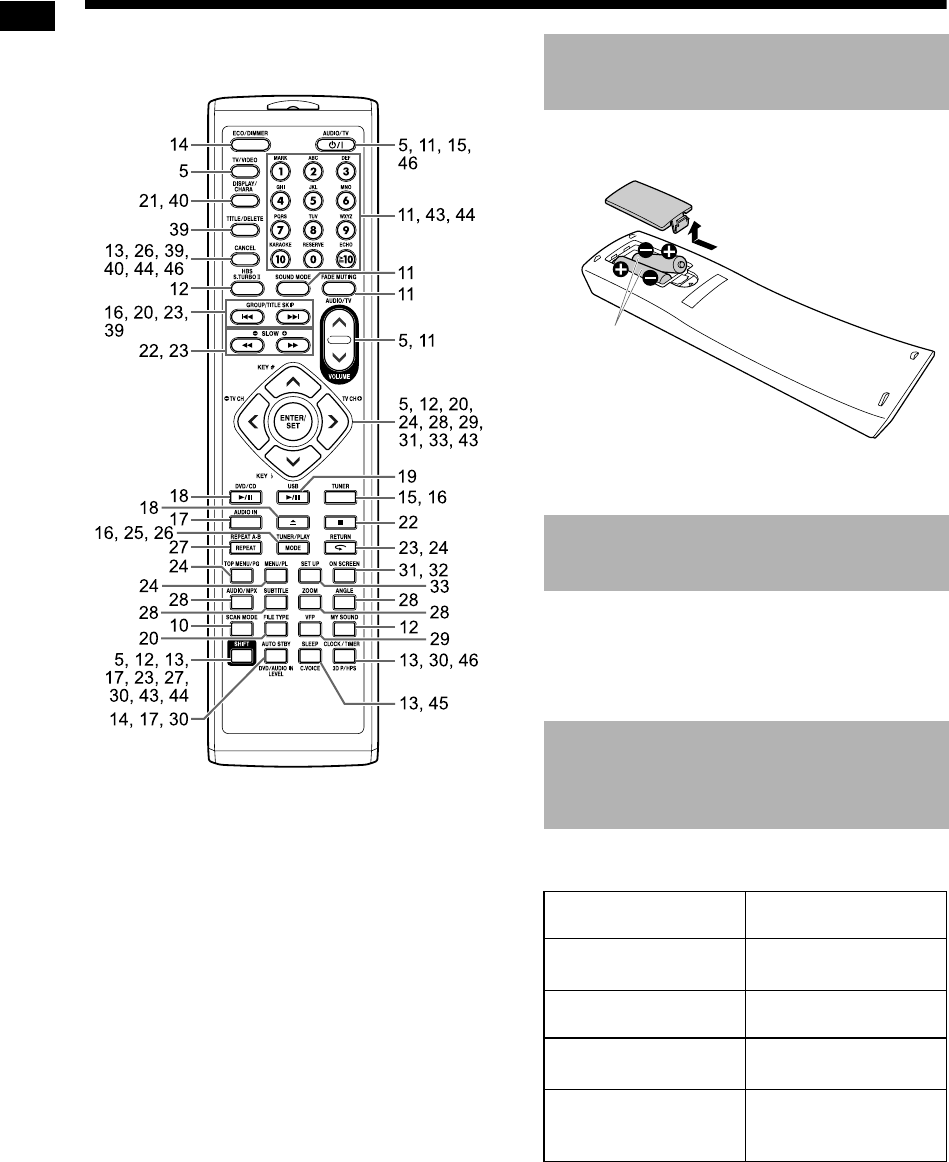
5
Introduction
The numbers refer to the pages in which the parts
are explained.
Insert the batteries into the remote control by
matching the polarity (+ and −) correctly.
• If the range or effectiveness of the remote con-
trol decreases, replace both batteries.
Point the remote control directly at the
front of the main unit.
• Do not block the remote control sensor on the
main unit.
You can use the remote control of this system to
operate a TV manufactured by JVC.
* Make sure to hold down [SHIFT] when you press
the desired function button.
Inserting the batteries into
the remote control
Operating the system from
the remote control
Operating a TV
manufactured by JVC using
the remote control
Remote control
button
Usage
[AUDIO/TV
F
]
+ [SHIFT]*
Turns on/off the TV.
[TV/VIDEO] Changes between the
TV and video input.
[
– TV CH]/[TV CH+]
+ [SHIFT]*
Changes channels.
[VOLUME ]/
[VOLUME ]
+ [SHIFT]*
Adjusts volume.
R03 (UM-4)/AAA
(24F) type dry-cell
batteries (supplied)
Using the remote control
UX-GN7V[US]EN.book Page 5 Monday, January 19, 2009 11:51 AM


















