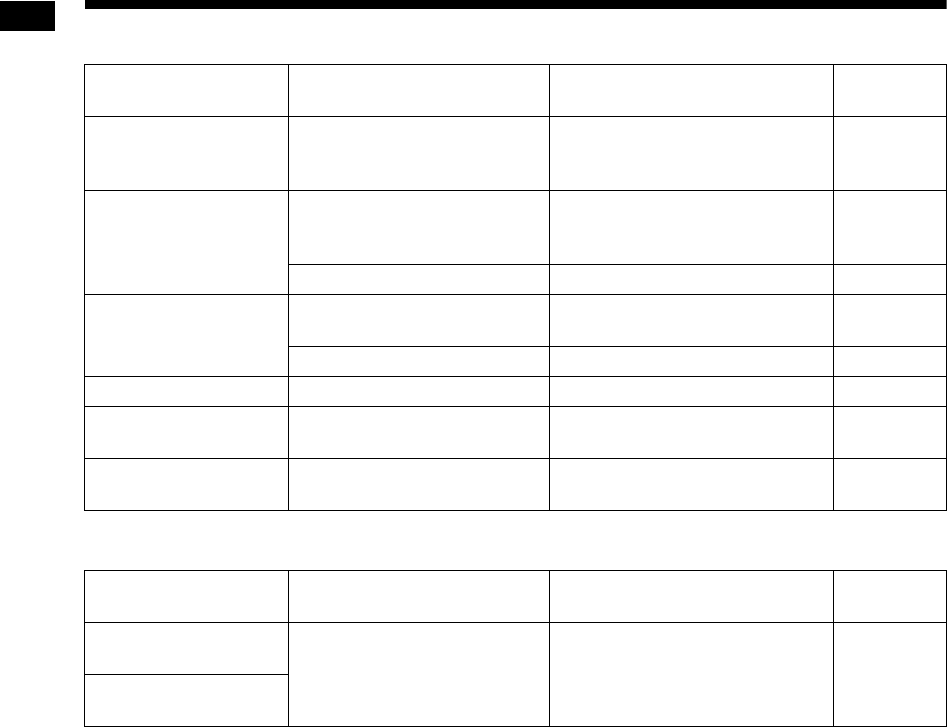
53
Reference
■General
■Radio broadcast
Problem Possible cause Possible solution
Reference
page
Adjustments or settings
are suddenly canceled
before you finish.
There is a time limit. Repeat the procedure again.
–
The remote control does
not work.
The remote control sensor on
the main unit is blocked.
Make sure that nothing is blocking
the path between the remote con-
trol sensor and the remote control.
5
The batteries are running low. Replace the batteries. 5
No sound is produced. The speakers are not con-
nected correctly.
Connect the speakers correctly.
7
Headphones are connected. Disconnect the headphone plug. 13
No picture is produced. Improper connection. Connect all cables properly. 8, 9
The picture is distorted. The video signal type setting is
not appropriate.
Select the video signal type suit-
able for your TV.
10
The screen size is
abnormal.
The screen size setting is not
appropriate.
Select the display method suitable
for your TV.
34
Problem Possible cause Possible solution
Reference
page
A radio broadcast has
interference from noise.
The antennas are not con-
nected correctly.
Connect the antennas correctly.
6
A radio broadcast can-
not be received.
Troubleshooting
UX-GN7V[US]EN.book Page 53 Monday, January 19, 2009 11:51 AM


















