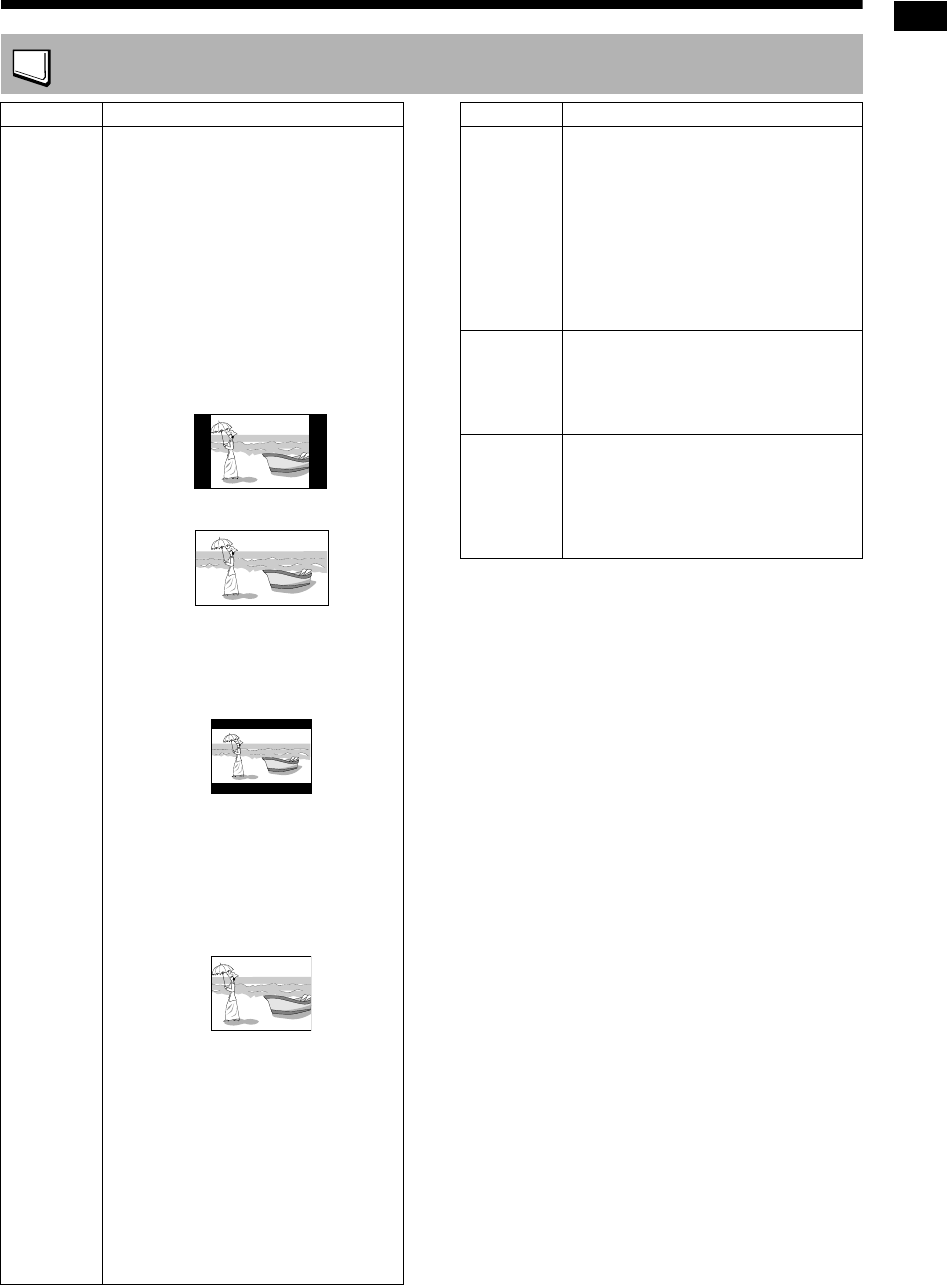
34
Convenient functions of disc/file playback
PICTURE
Items Contents
MONITOR
TYPE
Select the display method suitable for
your TV.
16 : 9 NORMAL :
For a widescreen TV whose aspect ratio
is fixed at 16:9. When a conventional
screen picture whose aspect ratio is 4:3
is input, black bars appear on the left and
right sides of the screen.
16 : 9 AUTO :
For a widescreen TV that automatically
detects the aspect ratio of the input
screen picture.
When a conventional screen picture is input
When a widescreen picture is input
4 : 3 LB (Letterbox) :
For a TV with conventional 4:3 aspect
ratio. When a widescreen picture is input,
black bars appear on the top and bottom
of the screen.
4 : 3 PS (Pan Scan) :
For a TV with conventional 4:3 aspect
ratio. When a widescreen picture is input,
the left and right edges of the picture are
not shown on the screen. (If the disc/file
is not compatible with Pan Scan, the pic-
ture is displayed at the Letterbox ratio.)
16 : 9 MULTI NORMAL :
16 : 9 MULTI AUTO :
4 : 3 MULTI LB (Letterbox) :
4 : 3 MULTI PS (Pan Scan) :
These “MULTI” options should be
selected when you connect this system to
a TV compatible with multiple video sig-
nal types. If you select one of these
options, the system outputs a PAL or
NTSC video signal according to the disc,
regardless of the video signal type set-
ting. (Refer to page 10.)
PICTURE
SOURCE
Select the item suitable to the video
source.
AUTO :
The video source type (a video or film) is
automatically selected.
FILM :
To view a film or video recorded with the
progressive scan method
VIDEO :
Suitable for playing back a video
SCREEN
SAVER
You can turn ON or OFF the screen
saver. The screen saver activates when
there is no operation made for approxi-
mately 5 minutes since a still picture was
last displayed.
FILE TYPE When files of different types are recorded
on a loaded disc or connected USB
device, select the file type before play-
back.
Select
AUDIO
, STILL PICTURE or
VIDEO. (Refer to page 20.)
Items Contents
UX-GN7V[US]EN.book Page 34 Monday, January 19, 2009 11:51 AM


















