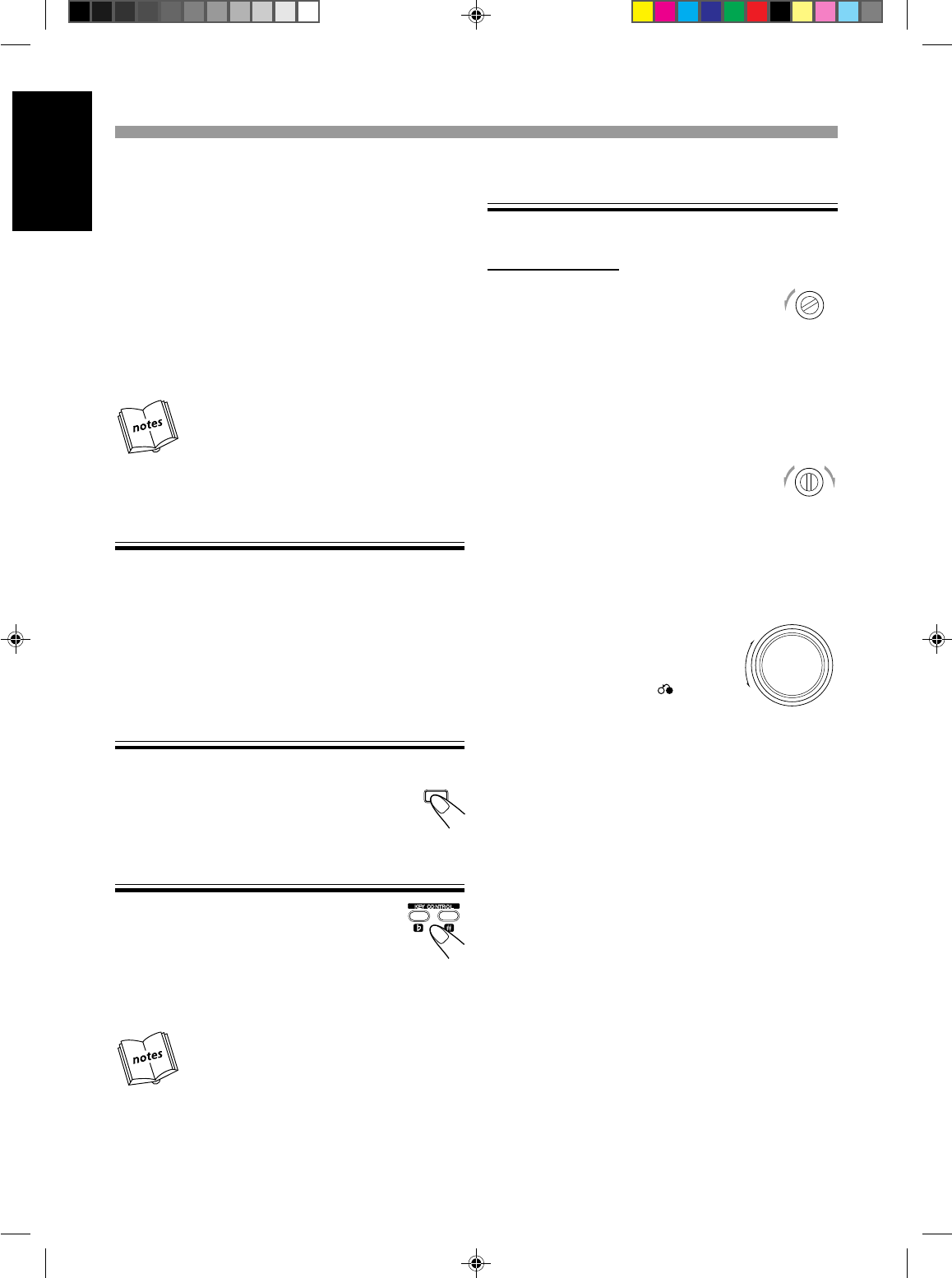
25
English
5
Turn MIC LEVEL 8 and VOLUME t to adjust the
microphone level and the speaker output level.
6
Sing into the microphone.
To apply echo to your voice, see " To apply an echo to your
voice" in this page.
To adjust the music key, see " Adjust the Music Key Control"
in this page.
To record your singing along, see "Microphone Mixing" in
this page.
When finish singing
restore the stereo effect by pressing MPX until "NORMAL" appears
on the display.
Recording Your Singing
You can adjust the music key by using the remote control.
1
Follow the steps in "Singing Along with the
Multiplex Karaoke Discs" in page 24.
2
Follow the steps in "Recording Tapes on Deck B"
On page 22 to record your singing.
To apply an echo to your voice
You can add echo to your voice.
1
Press ECHO $ button on the remote
control.
Adjust the Music Key Control (for CD play only)
1
Press KEY CONTROL I - / i ) to
adjust the music key.
To lower the key, press KEY CONTROL I -.
To raise the key, press KEY CONTROL i ).
To cancel the key adjustment, press KEY CONTROL I - or
i ) until "KEY 0" appears on the display
Adjust the music key each time you sing along
a song with playing CD
• Once the CD play is stopped, the key level returns to key 0.
• When the next track is selected or the next tray is selected, the
key level also returns to key 0.
• The music key cannot be changed while recording.
• Once the source is changed, the key level returns to key 0.
• The Sound Mode will be cancelled if the Multiplex sound is
selected.
MIC LEVEL
MIN MAX
MIC LEVEL
MIN MAX
VOLUME
+
–
Microphone mixing
When you sing along with CDs, follow the procedure below:
On the unit On the unit
ONLY
::
1
Rotate the MIC LEVEL 8 to MIN.
2
Connect the microphone(s) (not supplied) by
plugging it into the MIC 1 9 and/or MIC 2 9 jack.
3
Start playing the source — CD, tape or other
connected component.
4
Rotate the MIC LEVEL 8 and VOLUME t
controls as you sing into the
microphone(s).
• By pressing REC START/STOP s, you can record your
singing along if you want. (For more details, see page 21.)
To use microphone only
Without any background sound, you can use your microphone(s),
and record it if you want.
1 Rotate the MIC LEVEL 8 to MIN.
2 Connect the microphone(s) (not supplied)
by plugging it into the MIC 1 9 and/or
MIC 2 9 jack.
3 Press CD 6 y, _, then 7 z, +.
No background sound will be heard.
4 Rotate the MIC LEVEL 8 and VOLUME t controls as you
sing or speak into the microphone(s).
• By pressing REC START/STOP s, you can record your
singing along if you want. (For more details, see page 21.)
ECHO
KEY CONTROL
EN21-25;MX-J777V/PM6 7/8/99, 9:14 AM25


















