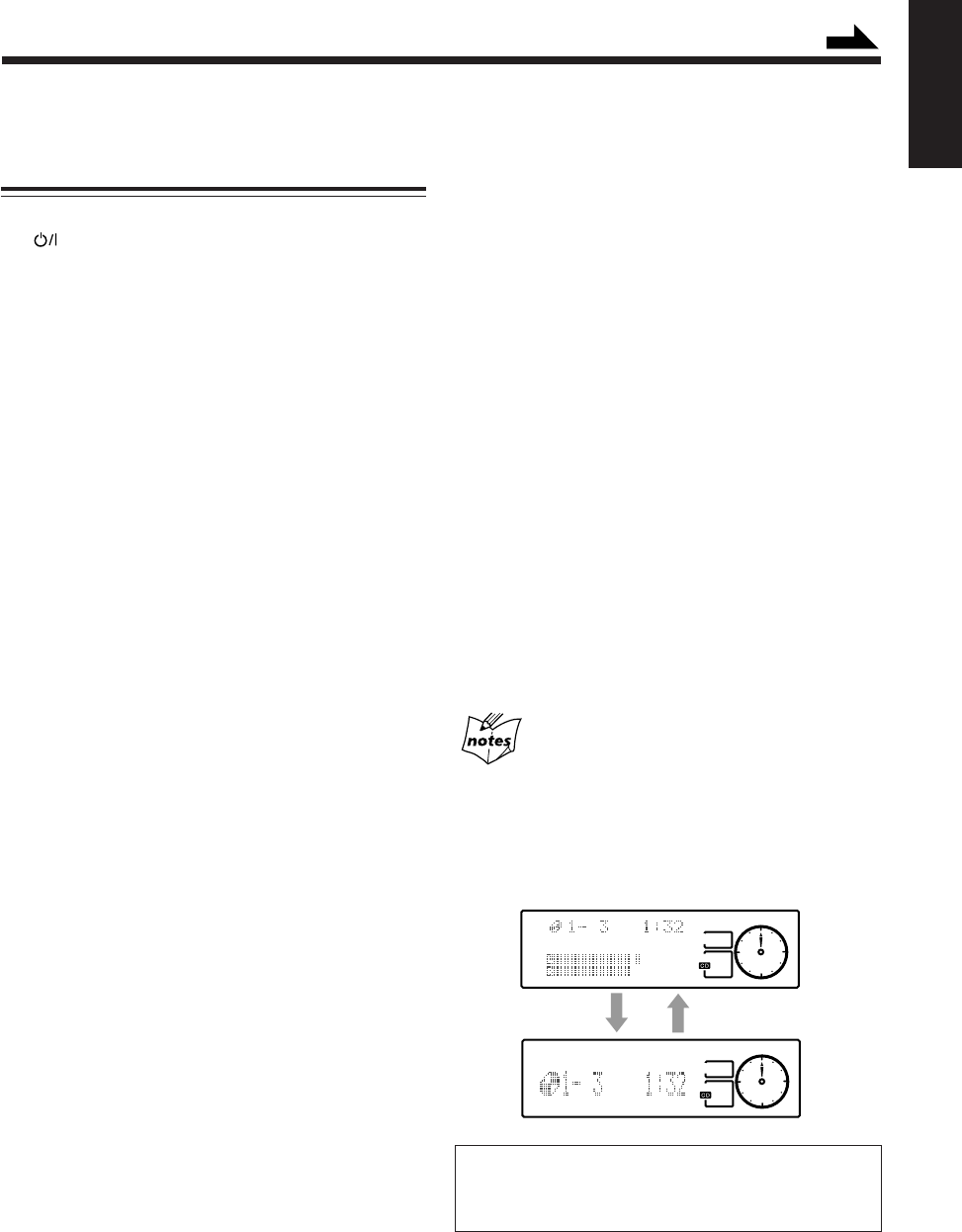
– 4 –
English
See pages in the parentheses for details.
Front Panel
Amplifier/tuner section
1 button and STANDBY/ON lamp (11)
2 SOUND button and lamp (12)
3 ACTIVE BASS EX. (extension) button and lamp (12)
4 CONTRAST/DISPLAY/CHARA. (character) button
(10, 24, 38)
5 TITLE button (38)
6 MD EDIT button (33)
7 CLOCK/TIMER button (10, 43)
8 PLAY MODE button (20, 22, 24, 26)
9 CURSOR ø / Ø buttons (12, 39)
p DISPLAY PATTERN buttons (10)
• 1, 2, 3, DIMMER, and DEMO buttons
Pressing DEMO also turns on the unit.
DIRECT TITLE INPUT buttons (39)
q Display window
w VOLUME control (11)
e ENTER button (39)
r MULTI JOG dial
t TAPE button (11)
Pressing this button also turns on the unit.
y Tuner control buttons (13)
• FM/AM, + / –, and < / > buttons
Pressing FM/AM also turns on the unit.
u AUX button (11, 29)
Pressing this button also turns on the unit.
i SET button
o CANCEL button
MD recorder section
; MD recorder operation lamps
• MD IN, REC, and DIGITAL lamps
a 0 (eject) button (23)
Pressing this button also turns on the unit.
s MD loading slot
d SENSOR (remote sensor)
f MD CONTROL buttons (23)
• MD 6, REPEAT, 4 / ¢, and 7 buttons
Pressing MD 6 also turns on the unit.
g Recording buttons (28 – 31)
• CD REC, REC PAUSE, 1ST TRACK REC, and
LISTENING buttons
Continued
CD player section
h Disc number lamps
• CD 1, CD 2, and CD 3 lamps
j Disc compartment
k CD CONTROL buttons (19)
• CD 6, REPEAT, 4 / ¢, and 7 buttons
Pressing CD 6 also turns on the unit.
l Disc number buttons (20)
• CD 1, CD 2, and CD 3 buttons
Pressing one of these buttons also turns on the unit.
/ 0 (open/close) buttons (19)
• 0 1, 0 2, and 0 3 buttons
Pressing one of these buttons also turns on the unit.
z PHONES jack (11)
Display window
1 Main display
2 MD/CD playback mode indicators
• PROGRAM, RANDOM, REPEAT mode indicators
3 Timer mode indicators
• DAILY (daily timer) and REC (recording timer)
indicators
4 Tuner mode indicators
• STEREO, RDS, EON, and TA/NEWS/INFO
indicators
5 Analog clock
About the indications in the main display
When operating the unit using the remote control, the indications
in the main display appear enlarged (without the audio level
indicator), then become diminished (with the audio level
indicator). On the other hand, they do not appear enlarged when
using the buttons on the unit.
Ex. When using the remote control
The illustrations of the main display used in
this manual are of those shown by using the
buttons on the unit.
EN01-18.CA-MD70R[E] 98.10.18, 2:43 am4


















