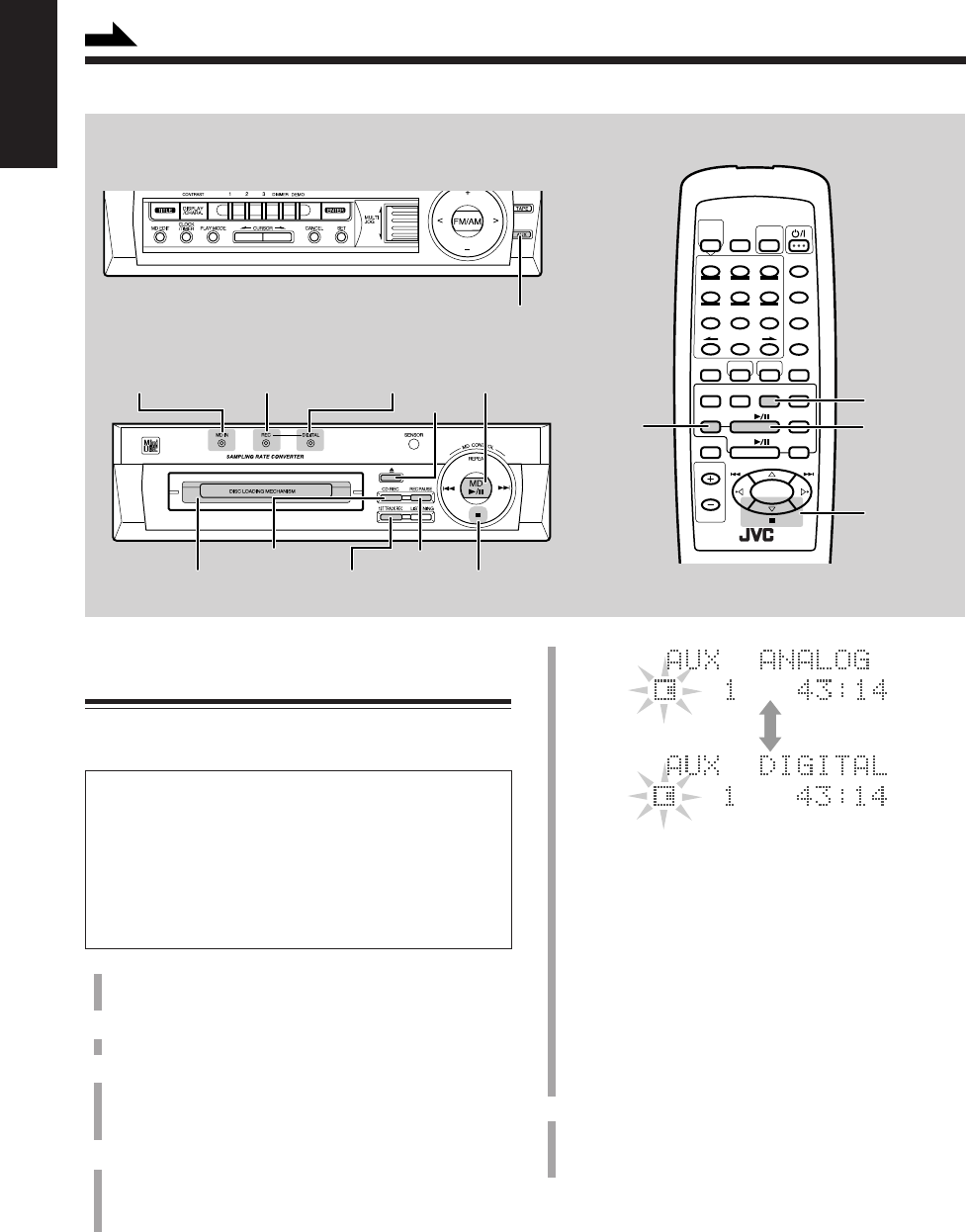
– 29 –
English
Recording from the External (AUX)
Equipment
Both analog and digital recording is possible from the
external equipment connected to the AUX jacks.
For digital recording: Connect;
• Between the optical digital output terminal on the
other equipment and the AUX DIGITAL IN
OPTICAL terminal, by using an optical digital cord
(not supplied).
• Between the audio output jacks on the other
equipment and the AUX jacks, by using an audio
cord (not supplied).
1
Insert a recordable MD.
The MD IN lamp lights.
2
Press AUX once, then start playing the source.
3
Press REC PAUSE on the unit (or MD REC PAUSE
on the remote control).
The REC lamp on the unit starts flashing.
4
Press AUX again.
• Each time you press the button, analog or digital
input is selected alternately.
Continued
Remote control
MD recorder
MD 6
MD control
(7)
SLEEP
PLAY
MODE
RDS
CONTROL
DISPLAY
/CHARA
CANCEL
SET
ENTER
MARK ABC DEF
GHI JKL MNO
EON PTY SEARCH DISPLAY
TA/NEWS/INFO PTY SELECT
+–
PQRS TUV WXYZ
BASSSOUNDFM MODE
654
987
REPEAT
0
10
321
+
10
CD3
AUXTAPEFM/AM
CD2
MD
REC PAUSE
CD1
FADE MUTING
REMOTE CONTROL RM-SEM70RU
VOLUME
MD
TITLE
INPUT
MD
CD
MD REC
PAUSE
AUX
Amplifier/tuner
AUX
• If you select the digital input, the DIGITAL lamp on the
unit lights.
DIGITAL: Enables digital recording through the
optical digital cord connected to the AUX
DIGITAL IN OPTICAL terminal.
A sampling rate converter built in this unit
allows you to record from a digital device
whose sampling frequency is 32 kHz,
44.1 kHz, or 48 kHz.
ANALOG: Enables analog recording through the
audio cord connected to the AUX jacks.
5
Press MD 6.
The REC lamp stops flashing and remains lit, and
recording starts.
MD IN lamp
MD loading slot
REC lamp
MD CONTROL (7)
DIGITAL lamp
CD REC
1ST TRACK REC
REC PAUSE
0
MD CONTROL
(MD 6)
EN19-31.CA-MD70R[E]/F 98.11.6, 11:52 am29


















