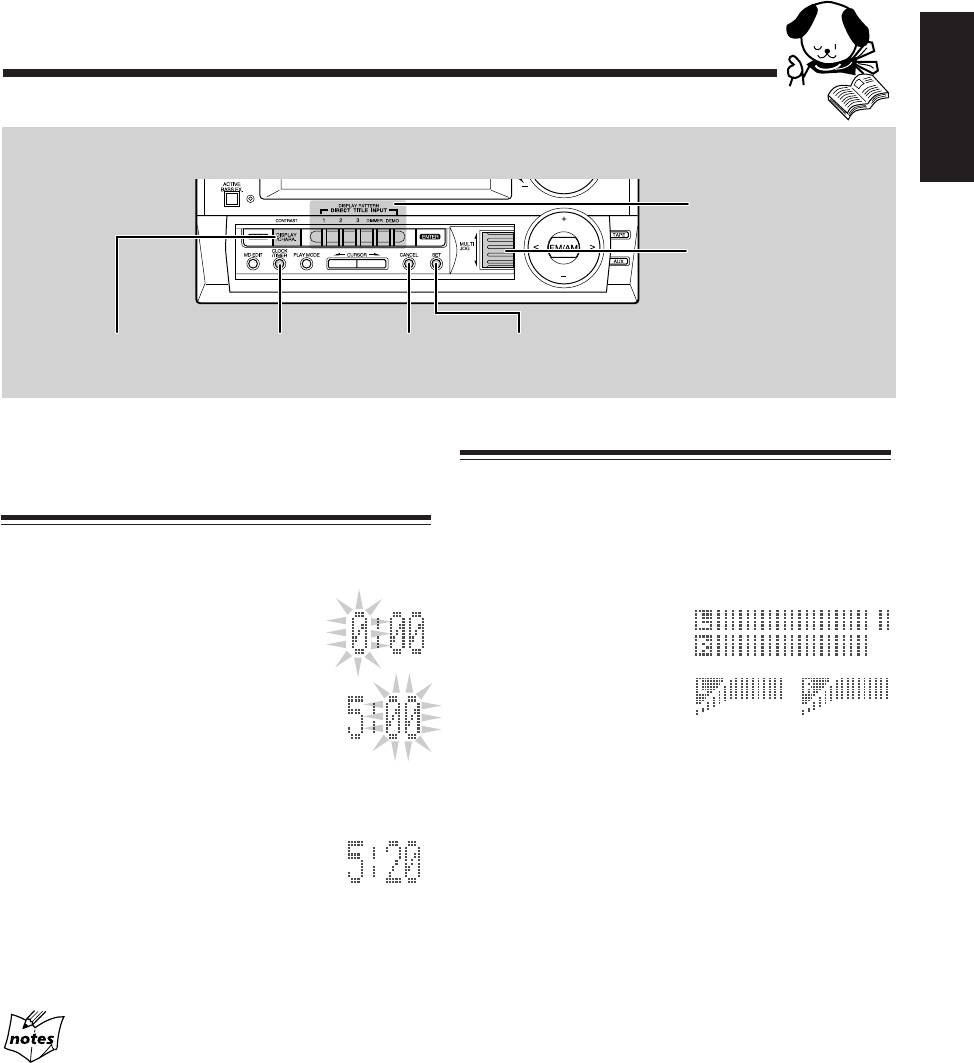
– 10 –
English
Basic Settings
DISPLAY PATTERN
CONTRAST
(DISPLAY/CHARA.)
SET
CLOCK/TIMER
MULTI JOG
Before operating the unit any further, first set the clock
built in this unit, then some other basic settings.
Setting the Clock
You can set the clock whether the unit is turned on or in
standby mode.
1 Press CLOCK/TIMER.
The hour digit in the main display starts
flashing.
2 Rotate MULTI JOG to adjust the hour,
then press SET.
• If you want to correct the hour after
pressing SET, press CANCEL. The hour
digit starts flashing again.
3 Rotate MULTI JOG to adjust the
minute, then press SET.
After completing the clock setting...
The analog clock in the display window shows the current time.
This analog clock advances its long hand twice every 5 minutes.
(When 3 minutes pass, it advances once. Then 2 minutes pass, it
advances again.)
If there is a power failure
The clock loses the setting and is reset to “0:00.” You need to set
the clock again.
Changing the Display Pattern
To change the display pattern of the audio level
indicator
The audio level indicator appears in the main display only
while playing a source.
Press 1, 2 or 3.
• 1: For the following pattern:
• 2: For the following pattern:
• 3: For erasing the audio level indicator:
The audio level indicator is not shown, and other
indications — the disc number or track number,
playing time — become enlarged in the main display.
To restore the previous audio level indicator, press
3 again. (The other indications in the main display are
diminished.)
To dim the display window
Press DIMMER.
Each time you press the button, the display window and the
MULTI JOG dial dim and brighten alternately.
To start the display demonstration
Press DEMO.
• If the unit is in standby mode, the power turns on
automatically.
To stop the demonstration, press any button. “DEMO
OFF” appears.
To adjust the contrast of the display window
1 Press and hold CONTRAST (DISPLAY/CHARA.)
for more than 2 seconds.
The contrast adjustment display appears.
2 Rotate MULTI JOG to adjust the contrast.
After completing contrast adjustment...
Pressing any button restores the previous display.
Amplifier/Tuner
CANCEL
EN01-18.CA-MD70R[E] 98.10.18, 2:43 am10


















