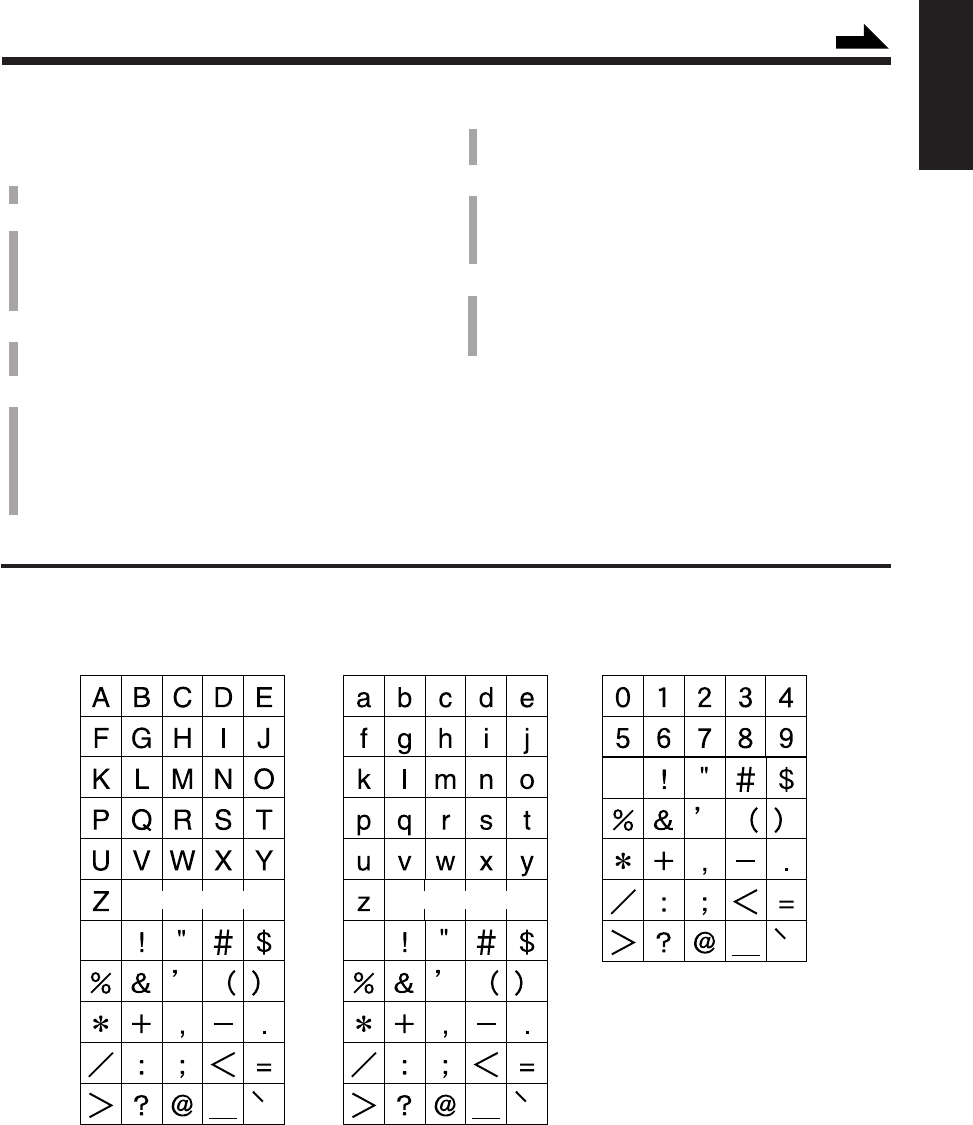
– 40 –
English
Changing the Title
You can make a correction or change the title.
1
Follow steps 1 to 4 of page 38.
2
Press ø CURSOR Ø to select the character you
want to correct.
• Make sure that the character you want to change is
flashing.
3
Press CANCEL to delete the character you have
selected in the above step.
4
Input the correct character.
1) Press DISPLAY/CHARA. (CONTRAST) to select
the character set you want.
2) Rotate MULTI JOG then press one of the DIRECT
TITLE INPUT buttons.
5
Repeat steps 2 to 4 of the current procedure to
correct more characters.
6
Press ENTER twice to finish correcting the title.
• If you want to cancel the correction, press TITLE
after pressing ENTER once in this step.
7
Press 0 to eject the MD.
“WRITING” appears while the editing you have made
is being recorded on the MD.
To erase all the characters
Press CANCEL repeatedly in step 3 above to erase all the
characters, then go to step 6.
Available Characters
Capital letters & Symbols Small letters & Symbols Numerals & Symbols
Continued
(Blank)
(Blank)
(Blank)
(Blank) (Blank)
EN32-52.CA-MD70R[E]/F 98.11.6, 11:56 am40


















